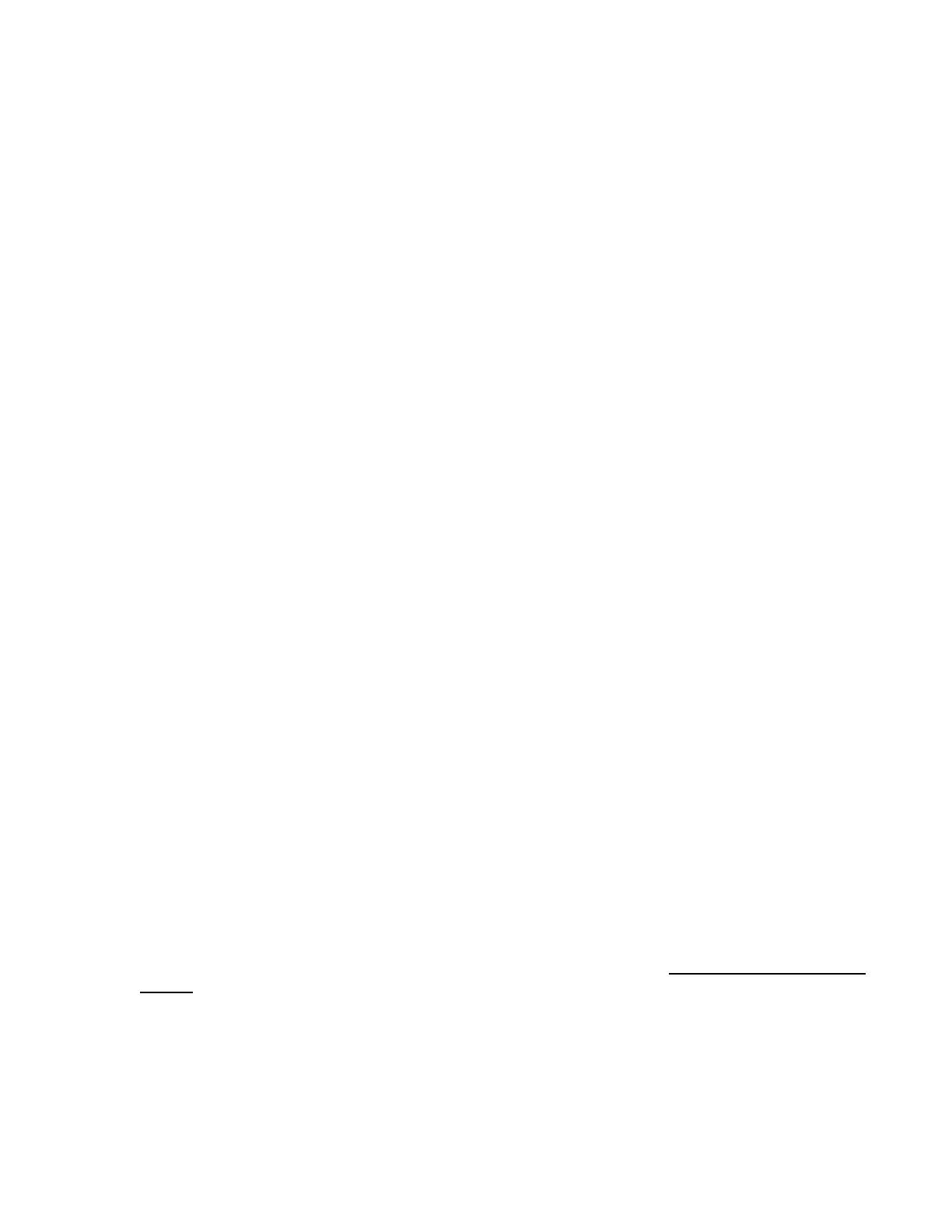Accessing Intelligent Provisioning 11
Accessing Intelligent Provisioning
Accessing Intelligent Provisioning from the iLO web
interface
Procedure
1. Open a browser and enter https://<iLO host name or IP address> to log in to the iLO web
interface.
2. Enter a user account name and password, and click Log In.
3. Click Intelligent Provisioning in the navigation tree.
4. Click Always On.
The Intelligent Provisioning web interface opens in a new browser window.
Accessing Intelligent Provisioning using an iLO remote
console session
Procedure
1. Open a browser and enter https://<iLO host name or IP address> to log in to the iLO web
interface.
2. From the iLO web interface, navigate to the Remote Console & Media page.
3. Verify that your system meets the requirements for using the remote console application you want to
use.
4. Click the launch button for your selected application.
Alternatively, you can click an Integrated Remote Console link on the Information - iLO Overview
page.
5. Restart or power on the server.
The server restarts and the POST screen appears.
6. Press F10 when prompted during the server POST.
7. Select Intelligent Provisioning.
When accessing Intelligent Provisioning, one of the following happens:
If you are using Intelligent Provisioning for the first time, the First Time Setup wizard will guide you
through initial configuration and registration tasks. For more information, see Using the First Time Setup
wizard .
To exit Intelligent Provisioning, reboot the server by clicking the power icon at the top right of the page.