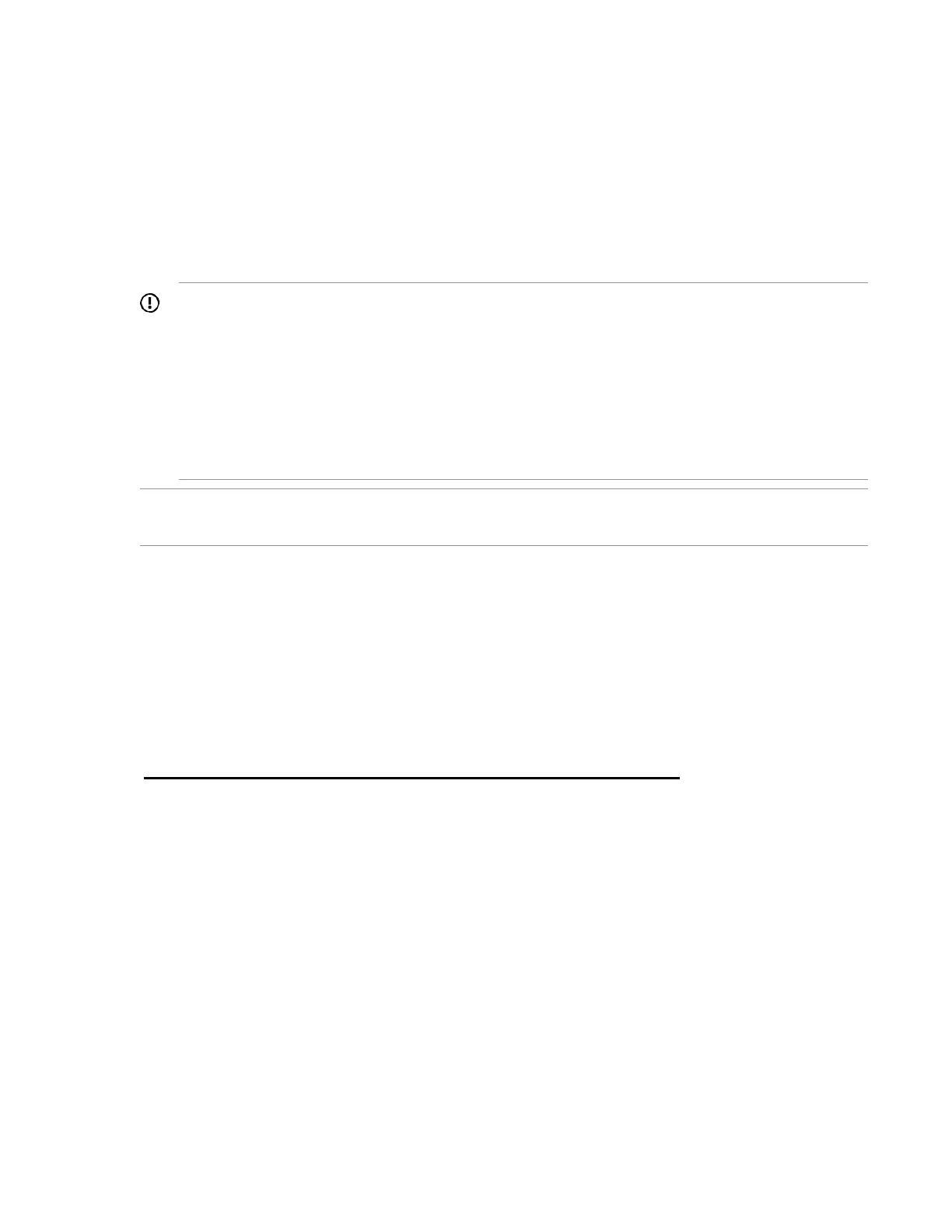Intelligent Provisioning operation
Intelligent Provisioning includes the following components:
• Critical boot drivers
• Active Health System (AHS)
• Erase Utility
• Deployment Settings
IMPORTANT:
• Although your server is preloaded with firmware and drivers, Hitachi Vantara recommends
updating the firmware upon initial setup. Also, downloading and updating the latest version of
Intelligent Provisioning ensures the latest supported features are available.
• For HA800 products, firmware is updated using the Intelligent Provisioning Firmware
Update utility.
• Do not update firmware if the version you are currently running is required for compatibility.
NOTE: Intelligent Provisioning does not function within multihomed configurations. A multihomed host is
one that is connected to two or more networks or has two or more IP addresses.
Intelligent Provisioning provides installation help for the following operating systems:
• Microsoft Windows Server
• Red Hat Enterprise Linux
• SUSE Linux Enterprise Server
• ClearOS
Not all versions of an OS are supported. For information about specific versions of a supported operating
system, see the OS Support Matrix on the Hitachi Vantara website
(https://support.hitachivantara.com/en/user/answers/interoperability.html
).