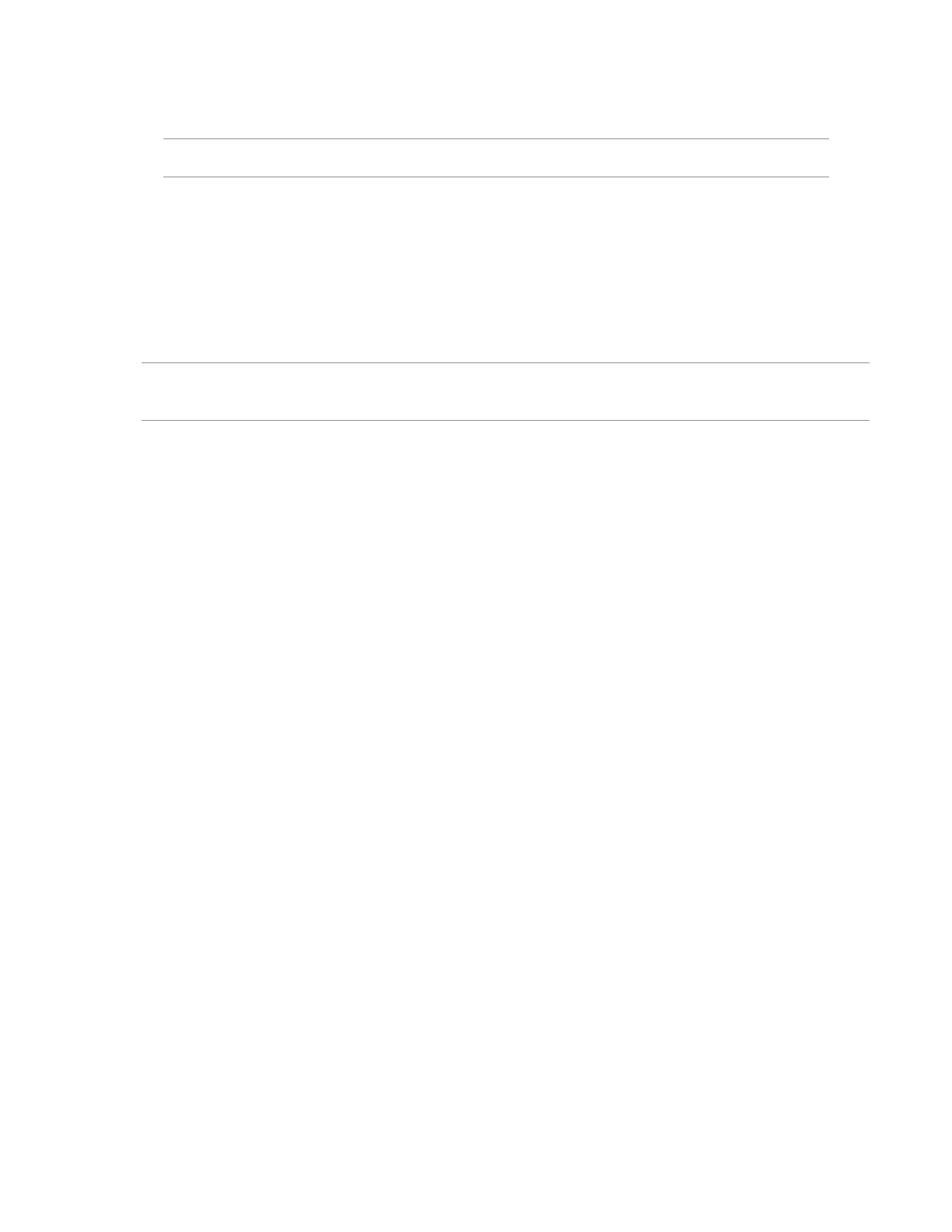8. If there is an associated Support Case Number, enter it. You can also enter a Contact Name
and email address. The contact information helps Support assist with the issue.
9. Click Download Logs to save the data to the USB key.
NOTE: Do not remove the USB key until the download has completed and the media lights clear.
Using Deployment Settings
The Intelligent Provisioning Deployment Settings page enables you to create server configuration
packages. You can deploy the packages using a USB key or iLO Scripting to one or more HA800
products. Using Deployment Settings is an alternative to using the Scripting Toolkit or iLO RESTful
Interface Tool.
For more information about iLO RESTful Interface Tool, customer support.
NOTE: Some browsers do not import Deployment Profiles correctly. Use the extension .txt to ensure
browser compatibility.