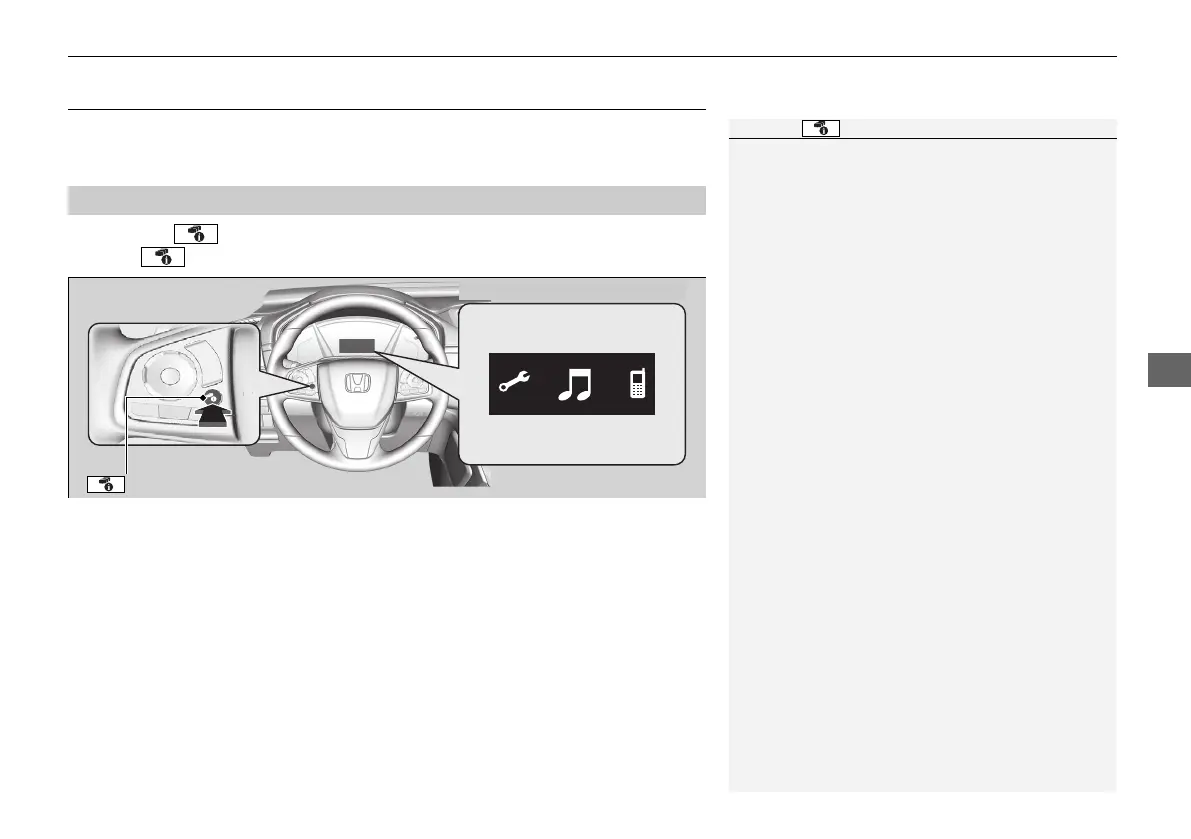333
uuAudio System Basic OperationuAudio/Information Screen
Continued
Audio/Information Screen
Displays the audio status and wallpaper. From this display, you can go to various
setup options.
■ Using the (display/information) button
Press the (display/information) button to change the display.
■
Switching the Display
1Using the (display/information) button
You can edit, add, and delete the contents shown on
the driver information interface.
2 Customizing the Meter P. 337
Driver Information Interface
(Display/Information) Button
19 CR-V PET JSS (KE KG)-32TLA6000.book 333 ページ 2018年7月23日 月曜日 午後6時8分
