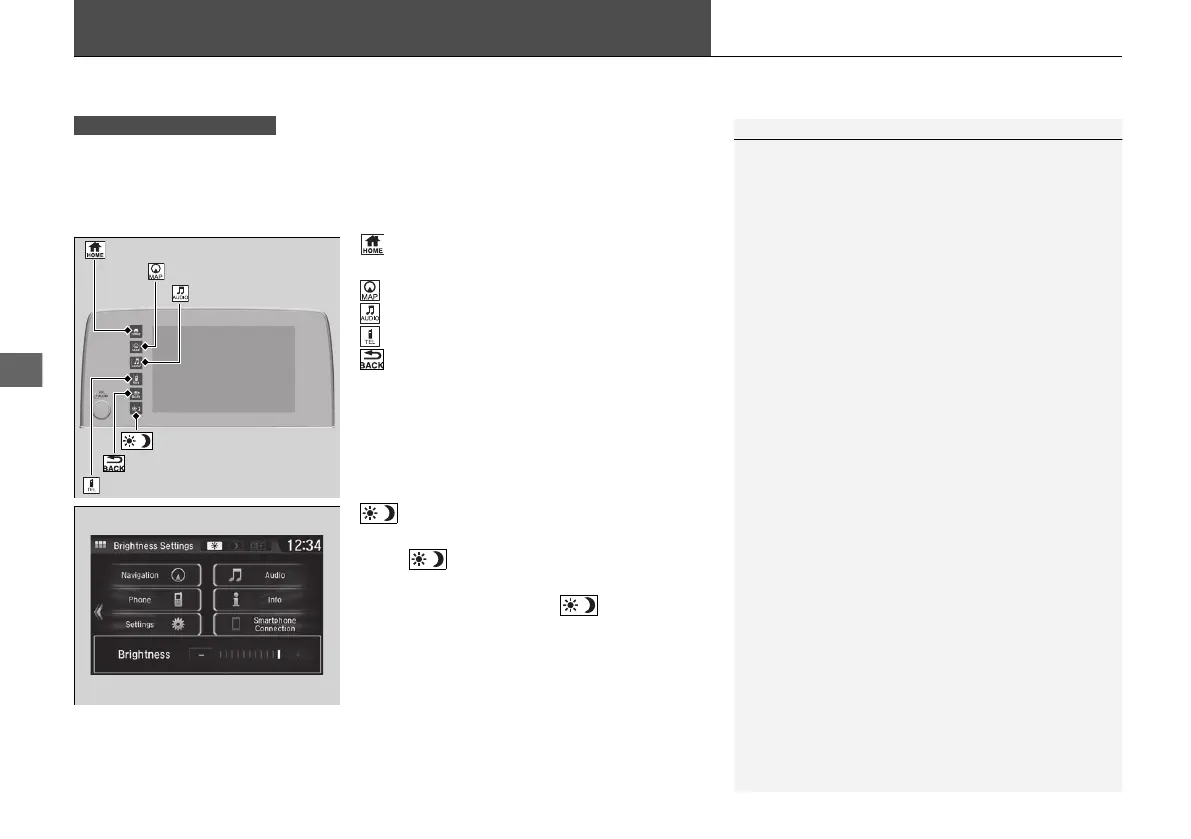332
Audio System Basic Operation
You can use the audio system for 30 minutes when the ignition switch is in LOCK
(0
*1
position, the system will then turn off automatically.
If you want to keep using it, we recommend that you turn the ignition switch to
ACCESSORY (q or ON (w
*1
.
(Home): Select to go to the home screen.
2 Switching the Display P. 333
(Map)
*
: Select to display the map screen.
(Audio): Select to display the audio screen.
(Tel): Select to display the phone screen.
(Back): Select to go back to the previous
screen when the icon is illuminated.
(Day/Night): Select to change the audio/
information screen brightness.
Select once and select
(- or (+ to make
an adjustment.
u Each time you select , the mode
switches among the daytime mode,
nighttime mode and off mode.
*1: Models with the keyless access system have an ENGINE START/STOP button instead of an
ignition switch.
1Audio System Basic Operation
Audio Menu Items
2 Station List P. 362, 363
2 Music Search List P. 368, 376
2 Scan P. 363, 377
2 Play Mode P. 369, 377
When the battery has been reconnected or replaced,
the next start-up may take a few minutes for the
audio system to start. Wait a few moments while the
system is starting up.
Key Off Operation
*
2 About Your Audio System P. 298
Models with Display Audio
(Map) Icon
*
(Tel) Icon
(Back) Icon
(Day/Night) Icon
(Home) Icon
(Audio) Icon
* Not available on all models
19 CR-V PET JSS (KE KG)-32TLA6000.book 332 ページ 2018年7月23日 月曜日 午後6時8分
