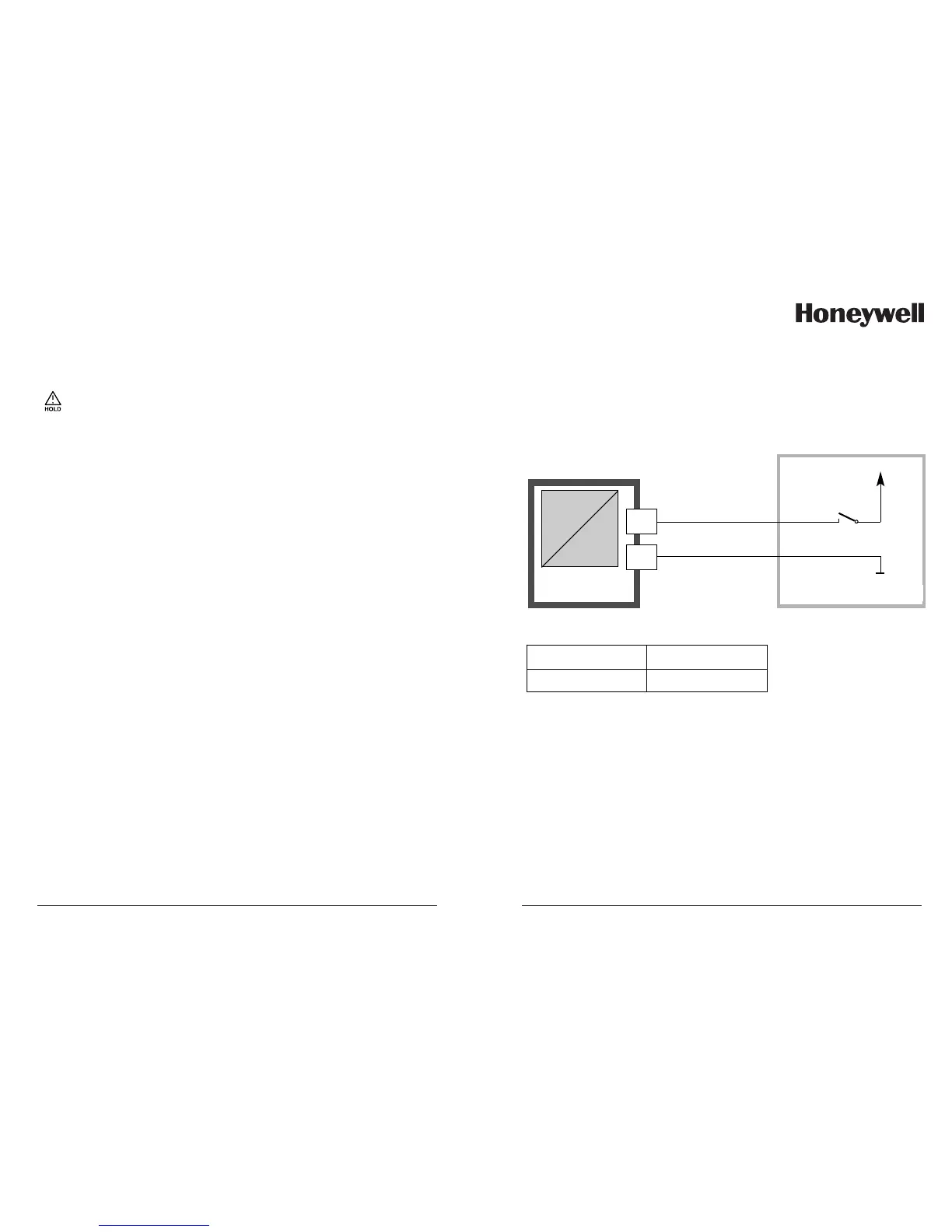26
APT4000PH
Safety functions
Hold mode
Display:
The Hold mode is a safety state during configuration and cali-
bration. Output current is frozen (LAST) or set to a fixed value
(Fix). Alarm and limit contacts are disabled.
If the calibration or configuration mode is exited, the
APT4000PH remains in the Hold mode for safety reasons.
This prevents undesirable reactions of the connected peripher-
als due to incorrect configuration or calibration. The measured
value and “Hold” are displayed alternately. The APT4000PH
only returns to measuring mode after ENTER is pressed and a
waiting time of 20 s has passed.
27
To activate the Hold mode from outside
The Hold mode can be activated from outside by sending a
signal to the Hold input (e.g. from the process control system).
Hold active
Hold inactive
10 ... 30 V AC/DC 0 ... 2 V AC/DC
6
7
Hold
input
Process control system (PCS)
Power supply
12...24 V AC/DC
APT4000PH
