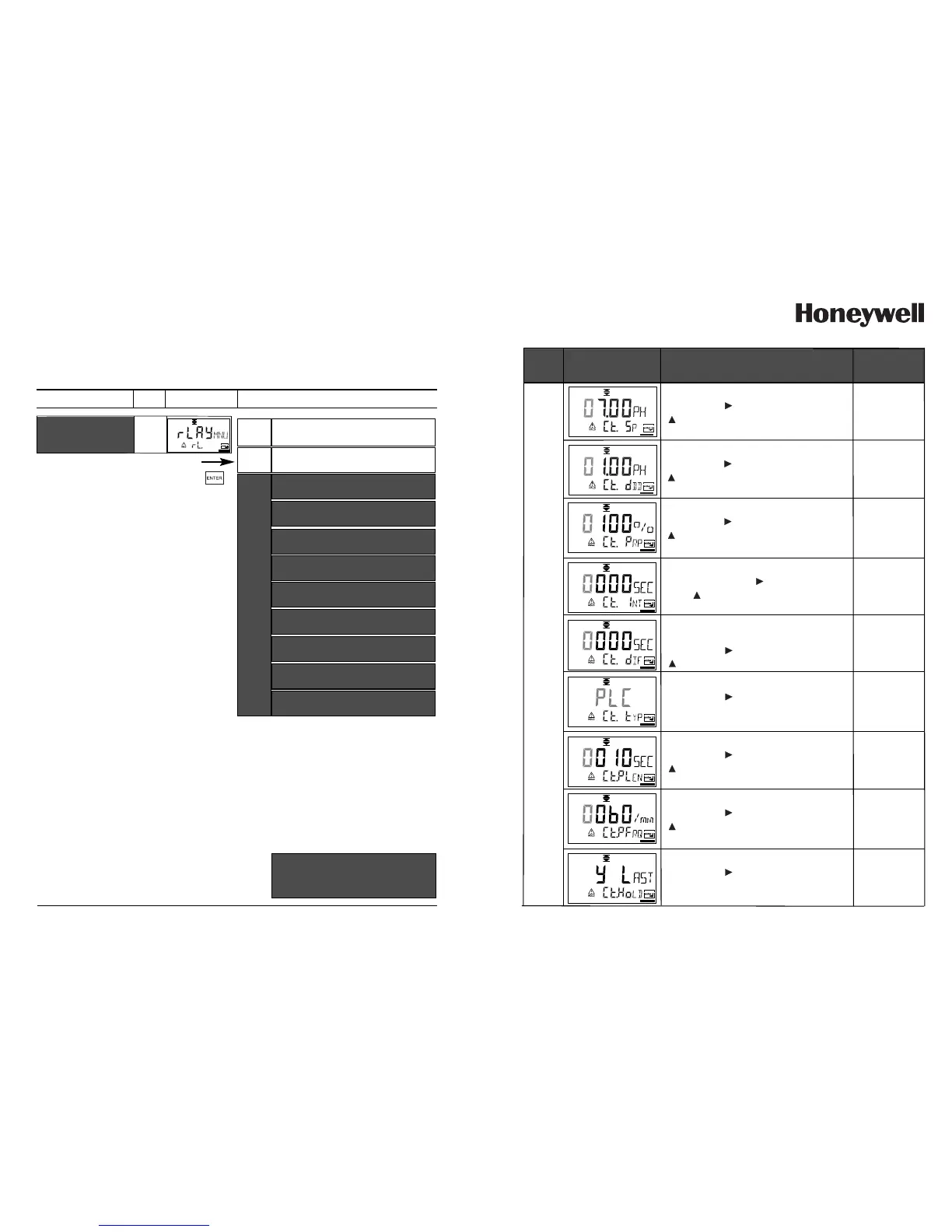01.00 pH
(
XX.XX pH /
XXXX mV)
07.00 pH
(
XX.XX pH /
XXXX mV)
Setpoint
Select with key, edit number with
key, proceed with ENTER
Neutral zone (dead band)
Select with key, edit number with
key, proceed with ENTER
Controller: P-action component
Select with key, edit number with
key, proceed with ENTER
57
Code
Display
Action
Choices
Ct.
0100 %
(0010 to
9999 %)
Controller: I-action component (reset
time). Select with key, edit number
with key, proceed with ENTER
0000 SEC
(0000 to
9999 SEC)
Controller: D-action component
(Rate time).
Select with key, edit number with
key, proceed with ENTER
0000 SEC
(0000 to
9999 SEC)
Pulse length/Pulse frequency
Select with key,
proceed with ENTER
PLC
(PFC)
PLC: Pulse length
Select with key, edit number with
key, proceed with ENTER
0010 sec
(0001 to
0600 SEC)
PFC: Pulse frequency
Select with key, edit number with
key, proceed with ENTER
0060
/min
(0001 to
0180 /min)
Behavior during Hold
Select with key,
proceed with ENTER
Y LAST
(Y Off)
