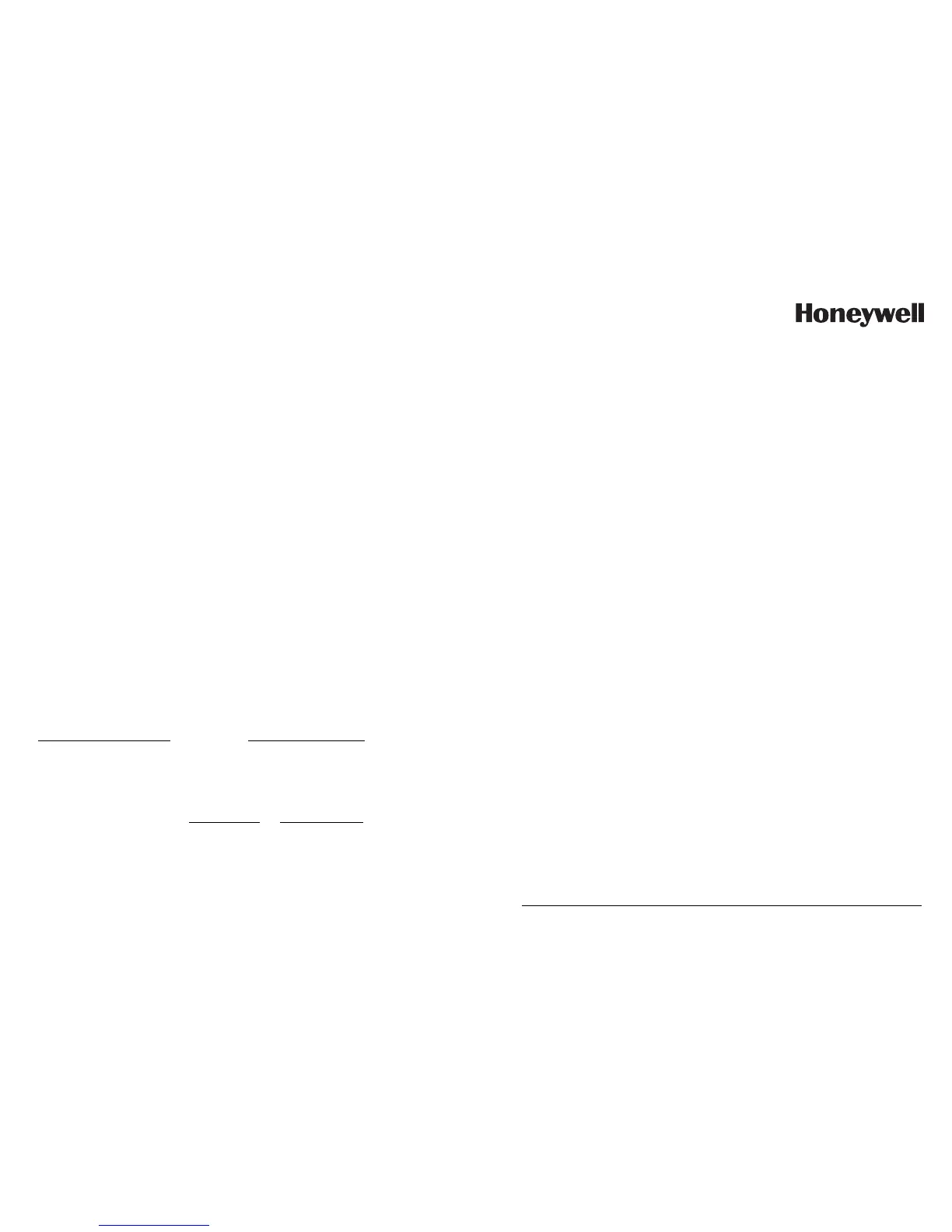About This Document
Abstract
This document provides information specific to the APT4000 pH Analyzer.
Contacts
World Wide Web
The following lists Honeywell’s World Wide Web sites that will be of
interest to our customers.
Honeywell Organization WWW Address (URL)
Corporate http://www.honeywell.com
Industrial Measurement and Control http://www.honeywell.com/imc
Telephone
Contact us by telephone at the numbers listed below.
Or
ganization Phone Number
United States and Canada Honeywell 1-800-423-9883 Tech. Support
1-888-423-9883 Q&A Faxback
(TACFACS)
1-800-525-7439 Service
Address
Honeywell Industrial Measurement and Control, 1100 Virginia Drive,
Fort Washington, PA 19034
Warranty/Remedy
Honeywell warrants goods of its manufacture as being free of defective
materials and faulty workmanship. Contact your local sales office for war-
ranty information. If warranted goods are returned to Honeywell during
the period of coverage, Honeywell will repair or replace without charge
those items it finds defective. The foregoing is Buyers’ sole remedy and is
in lieu of all other warranties, expressed or implied, includ-
ing those of merchantability and fitness for a particular
purpose. Specifications may change without notice.
The information we supply is believed to be accurate and reliable as of this
printing. However, we assume no responsibility for this use.
While we provide application assistance personally, through our literature
and the Honeywell web site, it is up to the customer to determine the
suitability of the product in the application.
Copyright and Notices
© Copyright 2003 by Honeywell
Revision
2 – 09/03
3
Safety information . . . . . . . . . . . . . . . . . . . . . . . . . . . . .5
Intended use . . . . . . . . . . . . . . . . . . . . . . . . . . . . . . . . . . . . . . . .6
Trademarks . . . . . . . . . . . . . . . . . . . . . . . . . . . . . . . . . . . . . . . . .6
Overview of APT4000PH . . . . . . . . . . . . . . . . . . . . . . . .7
Assembly . . . . . . . . . . . . . . . . . . . . . . . . . . . . . . . . . . . . .8
Package contents . . . . . . . . . . . . . . . . . . . . . . . . . . . . . . . . . . . .8
Mounting plan . . . . . . . . . . . . . . . . . . . . . . . . . . . . . . . . . . . . . .9
Pipe mounting, panel mounting . . . . . . . . . . . . . . . . . . . . . . . .10
Installation and connection . . . . . . . . . . . . . . . . . . . .13
Information on installation . . . . . . . . . . . . . . . . . . . . . . . . . . . .13
Terminal assignments . . . . . . . . . . . . . . . . . . . . . . . . . . . . . . . .13
Typical wirings pH . . . . . . . . . . . . . . . . . . . . . . . . . . . . . . . . . . .14
Typical wirings ORP . . . . . . . . . . . . . . . . . . . . . . . . . . . . . . . . . .18
Protective wiring of relay outputs . . . . . . . . . . . . . . . . . . . . . . .20
User interface and display . . . . . . . . . . . . . . . . . . . . . .22
Operation: Keypad . . . . . . . . . . . . . . . . . . . . . . . . . . . .24
Safety features . . . . . . . . . . . . . . . . . . . . . . . . . . . . . .25
Sensocheck, Sensoface sensor monitoring . . . . . . . . . . . . . . . .25
GainCheck device self test . . . . . . . . . . . . . . . . . . . . . . . . . . . .25
Automatic device self-test . . . . . . . . . . . . . . . . . . . . . . . . . . . . .25
Hold mode . . . . . . . . . . . . . . . . . . . . . . . . . . . . . . . . . . . . . . .26
To activate the Hold mode from outside . . . . . . . . . . . . . . . . . .27
Configuration . . . . . . . . . . . . . . . . . . . . . . . . . . . . . . . . . . .28
Menu structure of configuration . . . . . . . . . . . . . . . . . . . . . . . .29
Overview of configuration steps . . . . . . . . . . . . . . . . . . . . . . . .30
Output 1 . . . . . . . . . . . . . . . . . . . . . . . . . . . . . . . . . . . . . . . . .32
Output 2 . . . . . . . . . . . . . . . . . . . . . . . . . . . . . . . . . . . . . . . . .40
Temperature compensation . . . . . . . . . . . . . . . . . . . . . . . . . . . .46
Calibration mode . . . . . . . . . . . . . . . . . . . . . . . . . . . . . . . . . . .48
Alarm settings . . . . . . . . . . . . . . . . . . . . . . . . . . . . . . . . . . . . .50
Limit function . . . . . . . . . . . . . . . . . . . . . . . . . . . . . . . . . . . . . .52
Controller . . . . . . . . . . . . . . . . . . . . . . . . . . . . . . . . . . . . . . . .56
Control of rinsing probe and calibration probes . . . . . . . . .58
Contents
