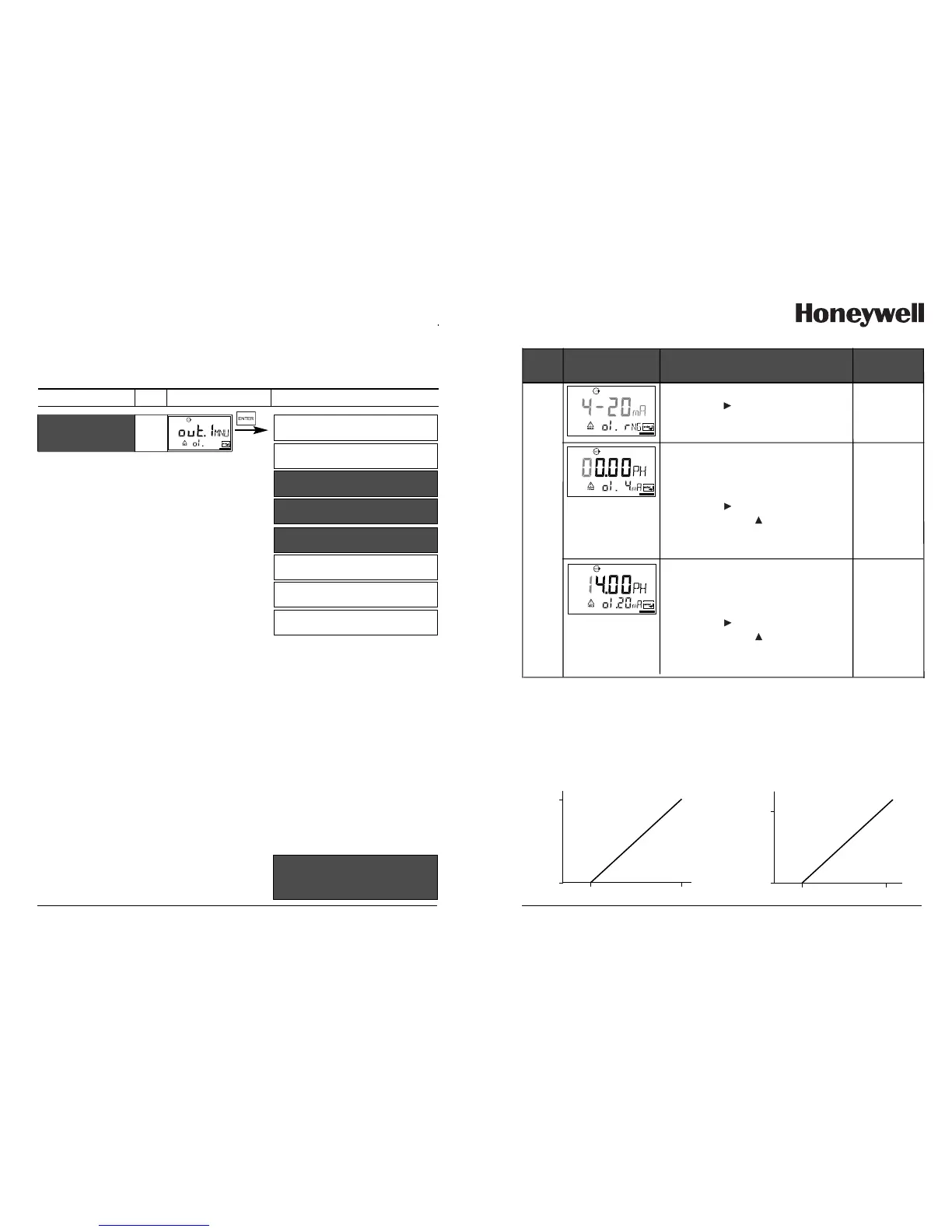35
Code
4–20 mA
(0–20 mA)
Display
Action
Choices
o1.
Set output current range
Select with key
Proceed with ENTER
Current beginning
Enter lower end of scale, depending
on measured variable selected
(pH or ORP)
Select with key,
edit number with key,
proceed with ENTER
00.00 pH
(pH:
-2 ... 16)
/ (ORP:
-1500 mV
to
+1500 mV)
Current end
Enter upper end of scale, depending
on measured variable selected
(pH or ORP)
Select with key,
edit number with key,
proceed with ENTER
14.00 pH
(pH:
-2 ... 16)
/ (ORP:
-1500 mV
to
+1500 mV)
Output current
[pH]
204
14
0
Assignment of measured values:
Current beginning and current end
[pH]
204
7
5
[mA]
Example 1: Range pH 0 to 14 Example 2: Range pH 5 to 7
Advantage: Higher resolution in
range of interest
[mA]
Output current
