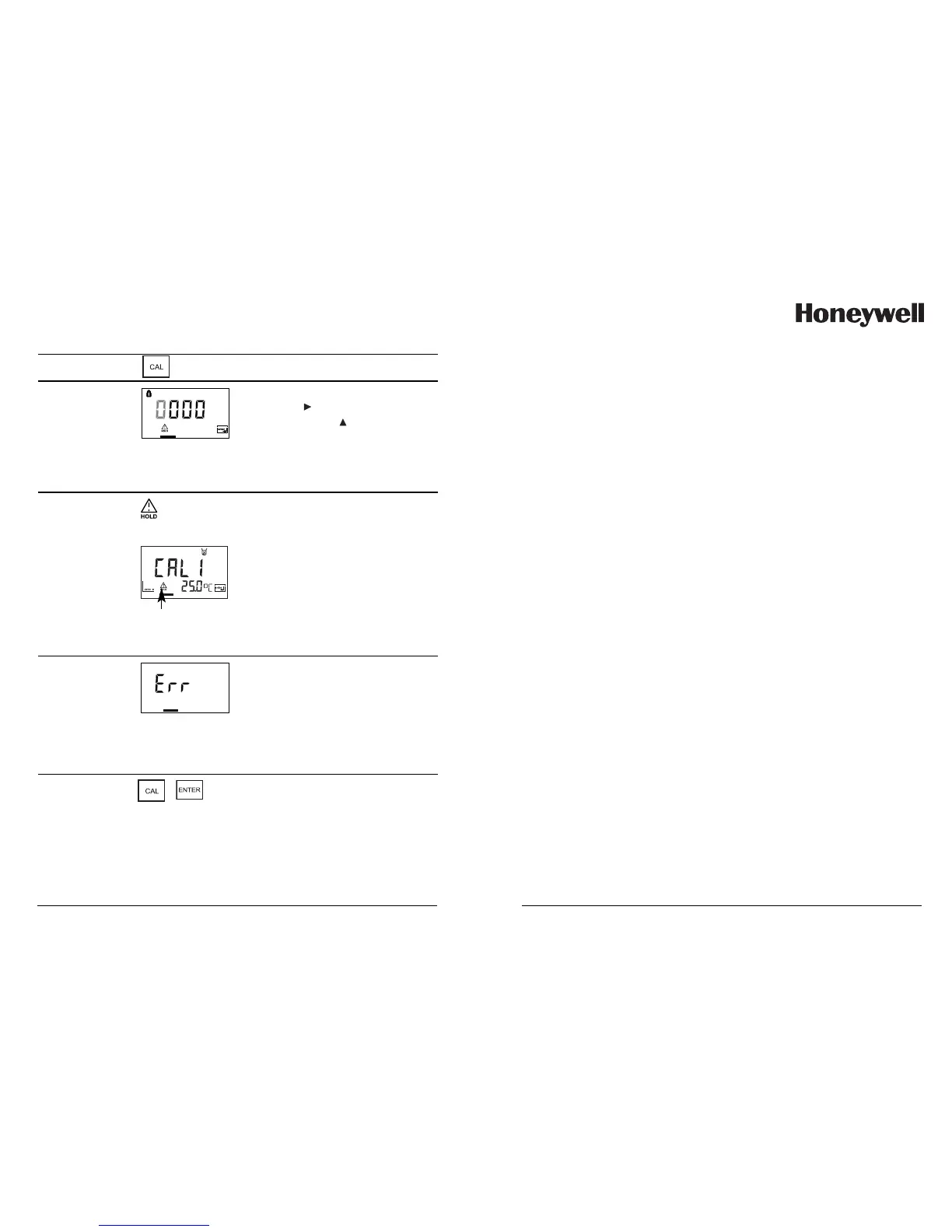64
APT4000PH
Calibration
Calibration adjusts the analyzer to the electrode.
Activate with CAL
Enter mode code: 1100
Select with key,
edit number with key,
proceed with ENTER
(End with CAL ENTER.)
During calibration the APT4000PH
remains in the Hold mode for rea-
sons of safety. Output current is
frozen (last value or preset fixed
value, depending on configuration),
limit and alarm contacts are inac-
tive. The controller is in the config-
ured state, Sensoface is off, mode
indicator “Configuration” is on.
Activate
Hold
Input errors
The calibration parameters are
checked during the input. In the
case of an incorrect input ”Err” is
displayed for approx. 3 sec. The
incorrect parameters cannot be
stored. Input must be repeated.
End
End with CAL.
The measured value and Hold are
displayed alternately, “enter”
flashes.
Press ENTER to end the Hold mode.
The measured value is displayed.
The output current remains frozen
for another 20 sec (Hold icon on,
“hourglass” flashes).
Hold icon
65
pH calibration
Calibration is used to adapt the analyzer to the individual elec-
trode characteristics, namely asymmetry potential and slope.
Calibration can be performed with Calimatic automatic buffer
recognition, with manual buffer input, by entering premea-
sured electrode data, or by sampling the product.
When using DURAFET electrodes, you must adjust
the zero point first. Then you can conduct either a
one or a two-point calibration.
Caution
• All calibration procedures must be performed by trained
personnel. Incorrectly set parameters may go unnoticed,
but change the measuring properties.
• The response time of the electrode and temperature probe is
considerably reduced if the electrode is first moved about in
the buffer solution and then held still.
• The analyzer can only operate properly when the buffer
solutions used correspond to the configured set. Other buffer
solutions, even those with the same nominal values, may
demonstrate a different temperature behavior.
This leads to measurement errors.
When using DURAFET electrodes or electrodes with
a zero point other than pH 7, the nominal zero point
must be adjusted each time a new electrode is connected. This
is important if you want to obtain reliable Sensoface messages.
The Sensoface messages issued during all further calibrations
are based on this basic calibration.
