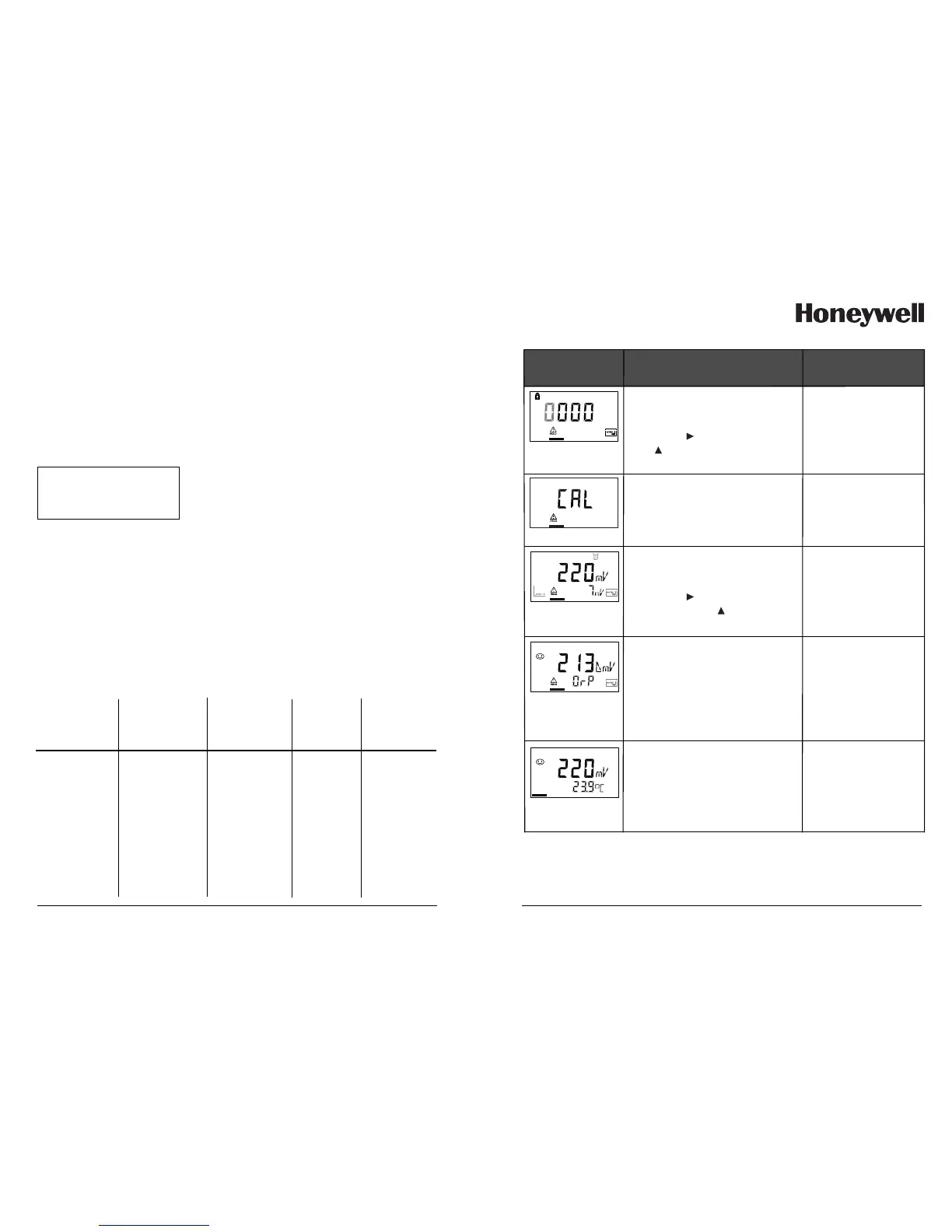76
APT4000PH
ORP calibration
ORP calibration mode is automatically preset when ORP meas-
urement is configured. The potential of a redox electrode can
be calibrated using a redox buffer solution. For this purpose,
the difference between the potential measured and the poten-
tial specified for the calibration solution is determined. During
measurement, the APT4000PH then adds this difference to the
potential measured.
0
10
20
25
30
40
50
60
70
80
Temperature
[°C]
Ag/AgCl/KCl
1 mol/l
[∆mV]
Ag/AgCl/KCl
3 mol/l
[∆mV]
Thalamid
[∆mV]
Mercury
sulfate
[∆mV]
249
244
240
236
233
227
221
214
207
200
224
217
211
207
203
196
188
180
172
163
-559
-564
-569
-571
-574
-580
-585
-592
-598
-605
672
664
655
651
647
639
631
623
613
603
Temperature dependence of commonly used reference systems
mV
ORP
=mV
meas
+ ∆mV
mV
ORP
=
mV
meas
=
∆mV =
displayed ORP
direct electrode potential
delta value, calculated during
calibration
It is also possible to relate the elctrode potential to another ref-
erence system – such as the standard hydrogen electrode. In
that case, the temperature-corrected potential (see table) of
the reference electrode used must be entered. During measure-
ment, this value is then added to the ORP measured.
Please make sure that measurement and calibration tempera-
ture are the same, since the temperature response of the refer-
ence electrode is not automatically taken into account.
77
Display
Action
Remark
Activate calibration
(Press CAL).
Enter mode code 1100
Select with key, edit number
with key, proceed with ENTER.
Remove the electrode and temper-
ature probe, clean them and
immerse them in the redox buffer.
If an invalid code is
entered, the
APT4000PH returns
to measuring mode.
Display
(approx. 3 sec)
APT4000PH is in the
Hold mode.
Enter desired value for redox buffer
(Secondary display: Electrode
potential displayed for approx. 6 s)
Select with key,
edit number with key,
proceed with ENTER
After approx. 6 s the
secondary display
shows the measured
temperature.
Display of electrode data
(delta value)
Proceed with ENTER.
Rinse electrode and temperature
probe and reinstall them.
“Zero” and “enter”
icons are flashing,
Sensoface is active.
The measured ORP value [mV] is
shown in the main display alter-
nately with “Hold”,
“enter” flashes.
End with ENTER.
After end of calibra-
tion, the outputs
remain in Hold mode
for approx. 20 sec.
