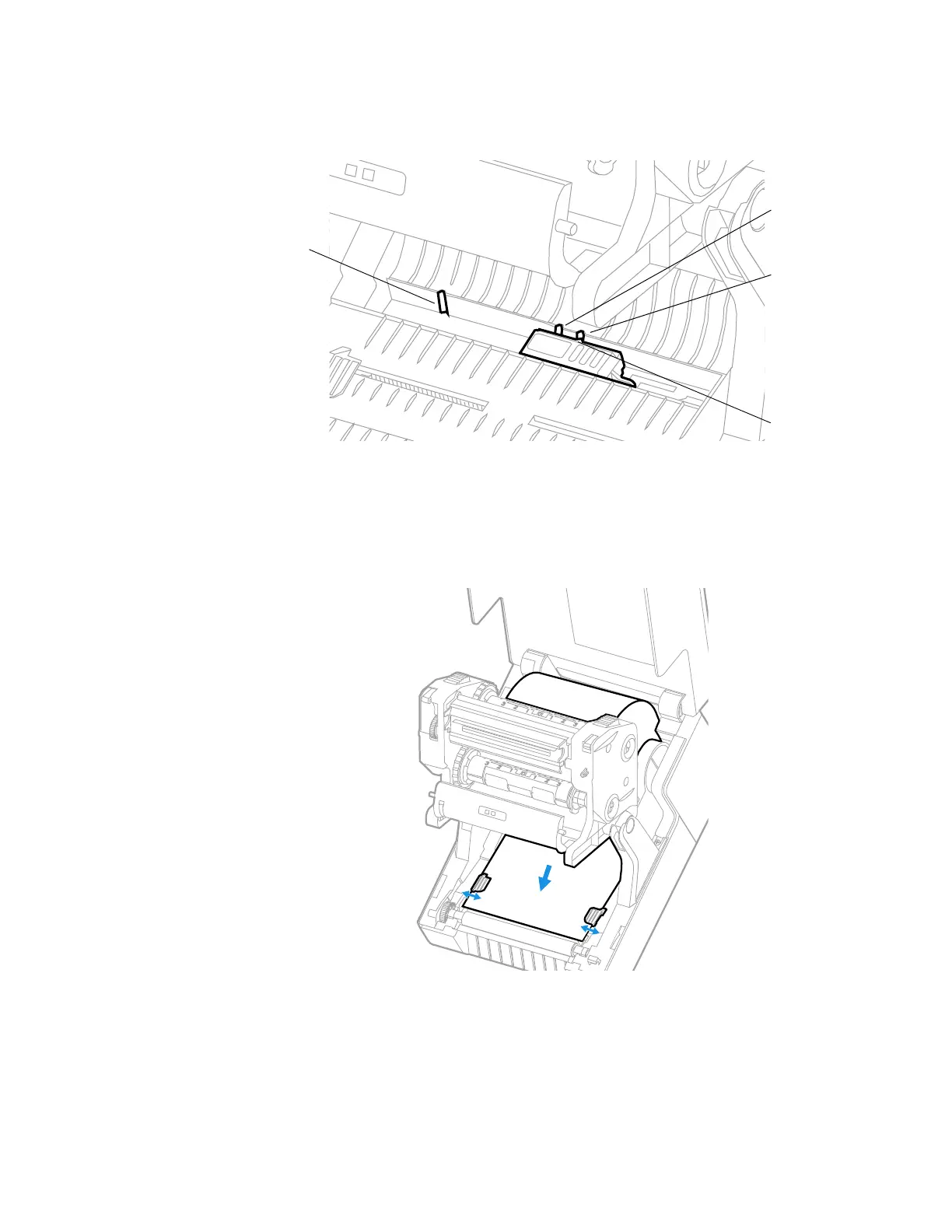8 PC42E-T Desktop Printer User Guide
6. Adjust the media sensor according to type of media: black mark, gap, or cloth
tag and other media. Slide the tab in the middle of the sensor to the location of
the media type.
5. Feed the media underneath the print and ribbon mechanism and to the front of
the printer.
6. Place the media between the media holders, and adjust the media holders to
the width of the media. Ensure the media lays flat.
Sensor tab
Cloth tag and
other media
Gap
Black mark