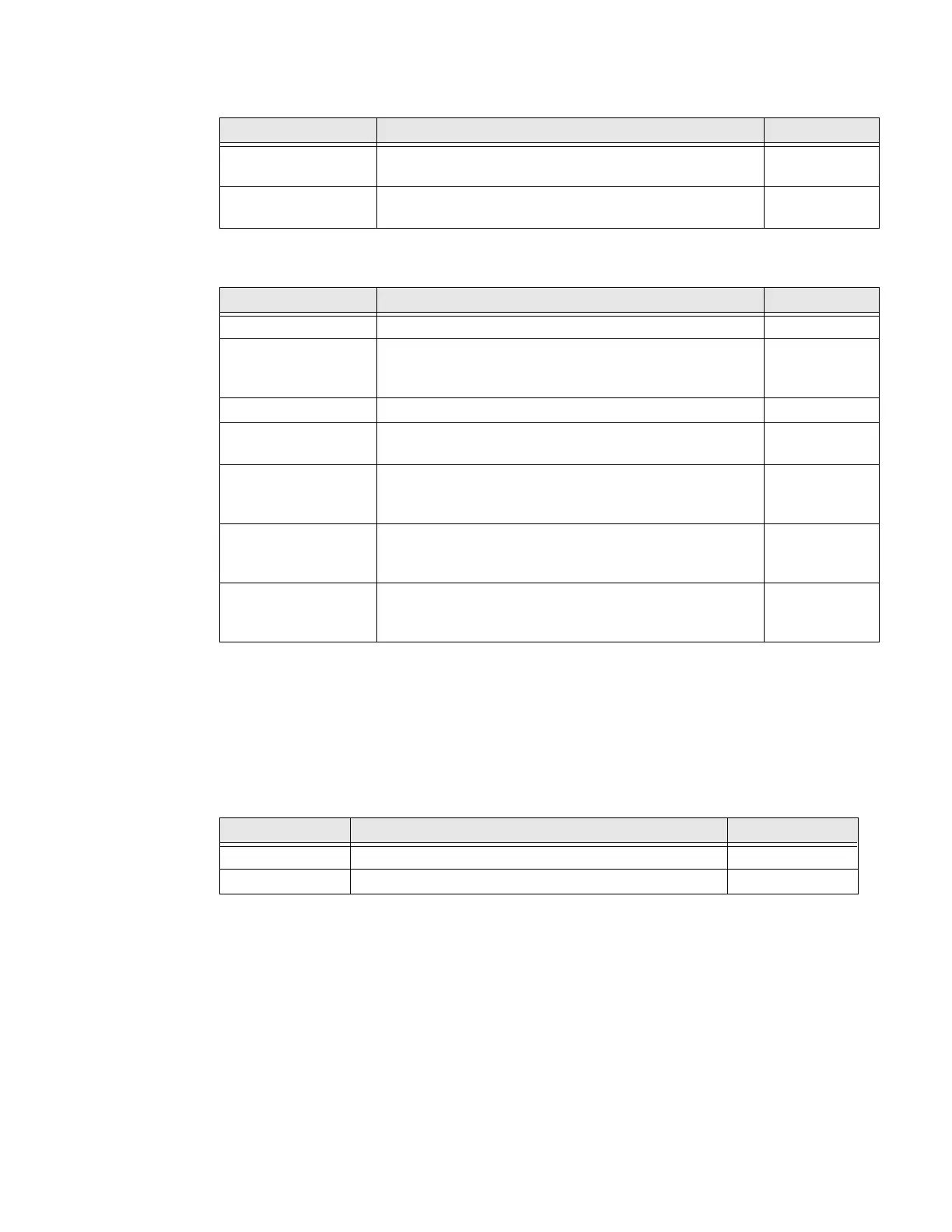44 PC42E-T Desktop Printer User Guide
IPv6
802.1x Authentication
Media Settings
This section describes media settings for the printer. To view these settings:
• From the printer web page, click Configure > Printing > Media.
• From PrintSet 5, click Configuration > Printing > Media.
Setting Description Default
IP Assignment
Method
Specifies how the printer obtains an IP address (for IPv6
networks).
Automatic
IP Address Specifies the unique network-level address that is
assigned to each device in a TCP/IP network (IPv6).
Automatic
Setting Description Default
802.1x Security Enable or disable 802.1x Security. Disable
EAP Type Selects the protocol that the radio uses to verify its
identity and ensures that it is authorized to communicate
on the network.
PEAPv0-
MSCHAPv2
Username User name for Ethernet 802.1x Authentication. None
Password Password for PEAP authentication or private-key
password for TLS.
None
CA Certificate Sets the name of the Certificate Authority (CA) that
verifies the server certificate. The CA should be the same
that was used to sign the certificate.
None
Client Certificate Sets the name of the client certificate the printer uses to
authenticate to the network using EAP-TLS. Maximum
length is 128 characters.
None
Private Key Sets the full path to the private key file the printer uses for
EAP-TLS. Maximum length is 128 characters. For a pfx
file, the client certificate should not be specified.
None
Setting Description Default
Media Type Selects the type of media that is loaded in the printer. Media with Gaps
Print Method Selects the method of printing that the printer is using. Thermal Transfer