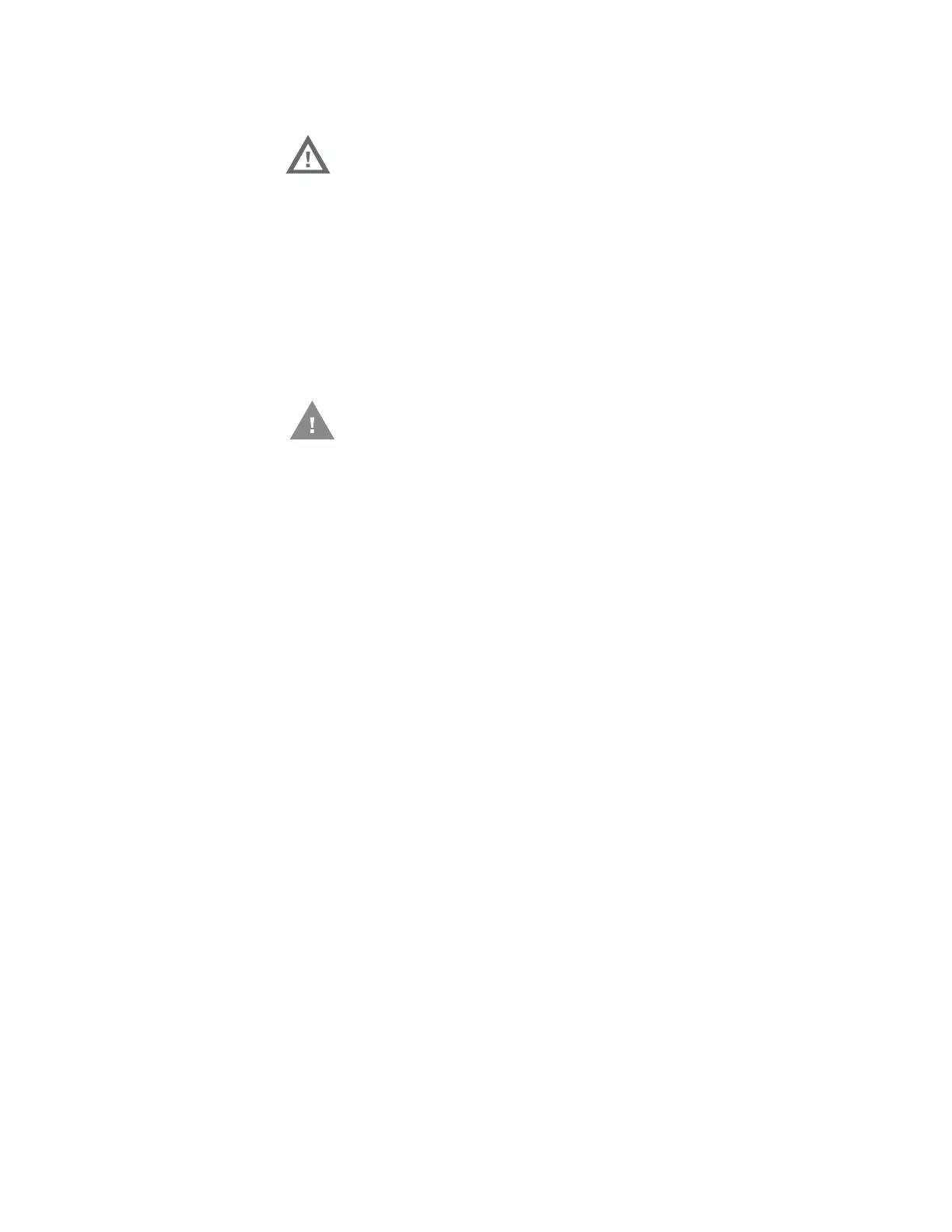iv PC42E-T Desktop Printer User Guide
Safety Warnings
Warning: Moving parts are exposed when the cover is open.
Make sure the cover is closed before you operate
the printer.
Warning: The printhead/motor may be hot. Allow the
printhead/motor to cool.
Warning: Do not put your fingers inside the print
mechanism when the power is on.
Warning: The tear bar contains sharp edges. Keep fingers
and other body parts away from the tear bar.
Caution: Read and review the warnings in this manual
carefully before connecting the printer.
Caution: Observe all safety and accident prevention
regulations applicable to your specific region and
application.
Caution: Do not spray the printer with water. If you are using
a host to clean the premises in an industrial
environment, remove the printer or protect it
carefully from spray and moisture.
Caution: You must implement both hardware and software
safety precautions to prevent the possibility of
undefined system states.
Caution: You must make sure that dangerous conditions
cannot occur under any circumstances, even for a
brief period of time.
Caution: Carefully read the warning text on the envelope
before using a cleaning card.
Caution: To reduce the risk of electric shock or fire, keep the
cover closed and turn off the printer when not in
use. No user-serviceable parts inside.