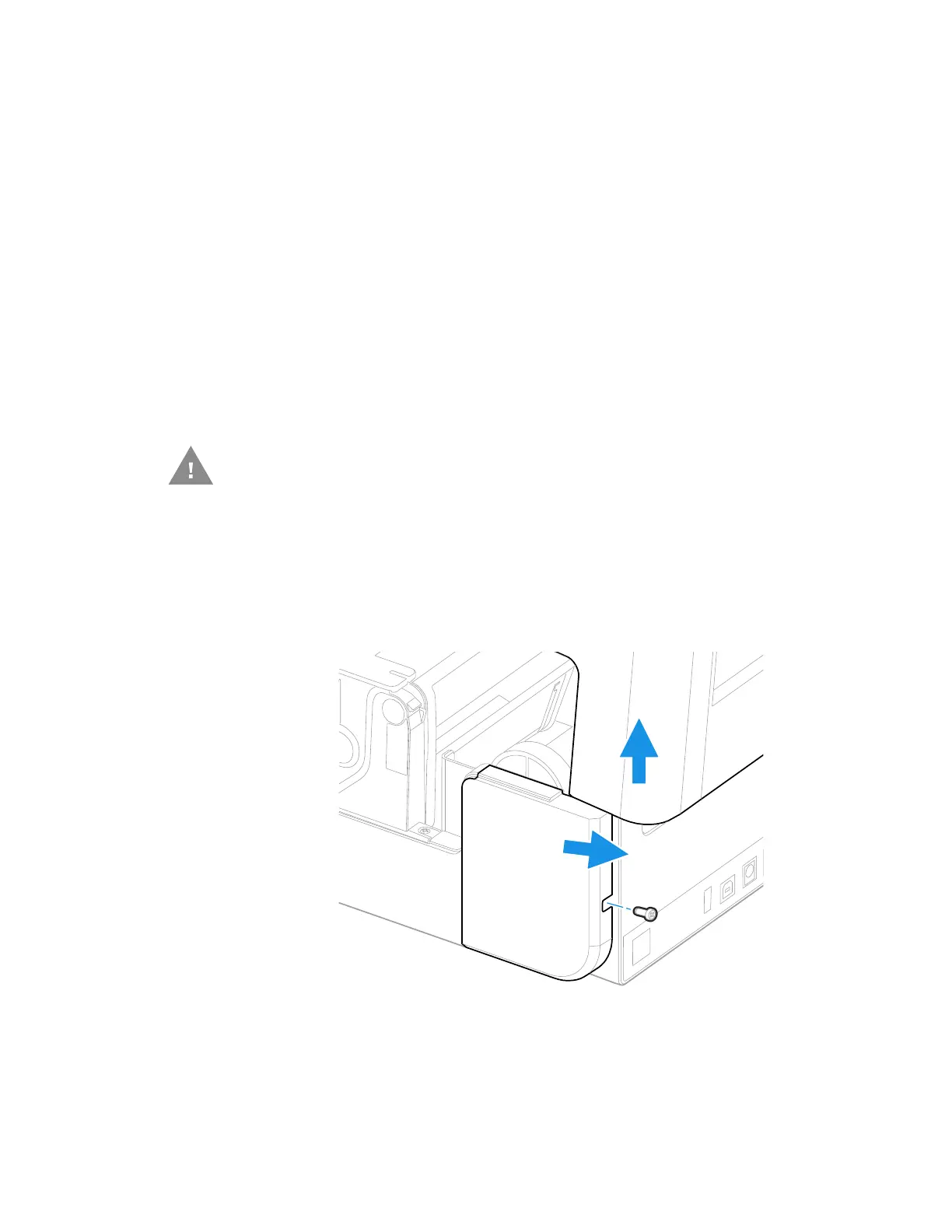62 PC42E-T Desktop Printer User Guide
Bluetooth Module and Bluetooth/Wi-Fi Module
The Bluetooth module allows you to connect to the printer with a Bluetooth™
connection
The Bluetooth/Wi-Fi module allows you to connect to the printer with a Bluetooth
or Wi-Fi connection.
Out of the Box
You will find the following item in the shipping box:
• Bluetooth module or Bluetooth/Wi-Fi module
•Fastening screws
Installation
1. Turn the printer off and disconnect the power cord.
2. Press in on the cover latches on both sides of the printer and open the cover.
3. Use a Phillips screwdriver to remove the screw from the module door. Hold the
printer cover at approximately a 90° angle and slide the door away from the
printer.
Caution: Before you begin, turn off the printer and disconnect the power
cord and communication cables.