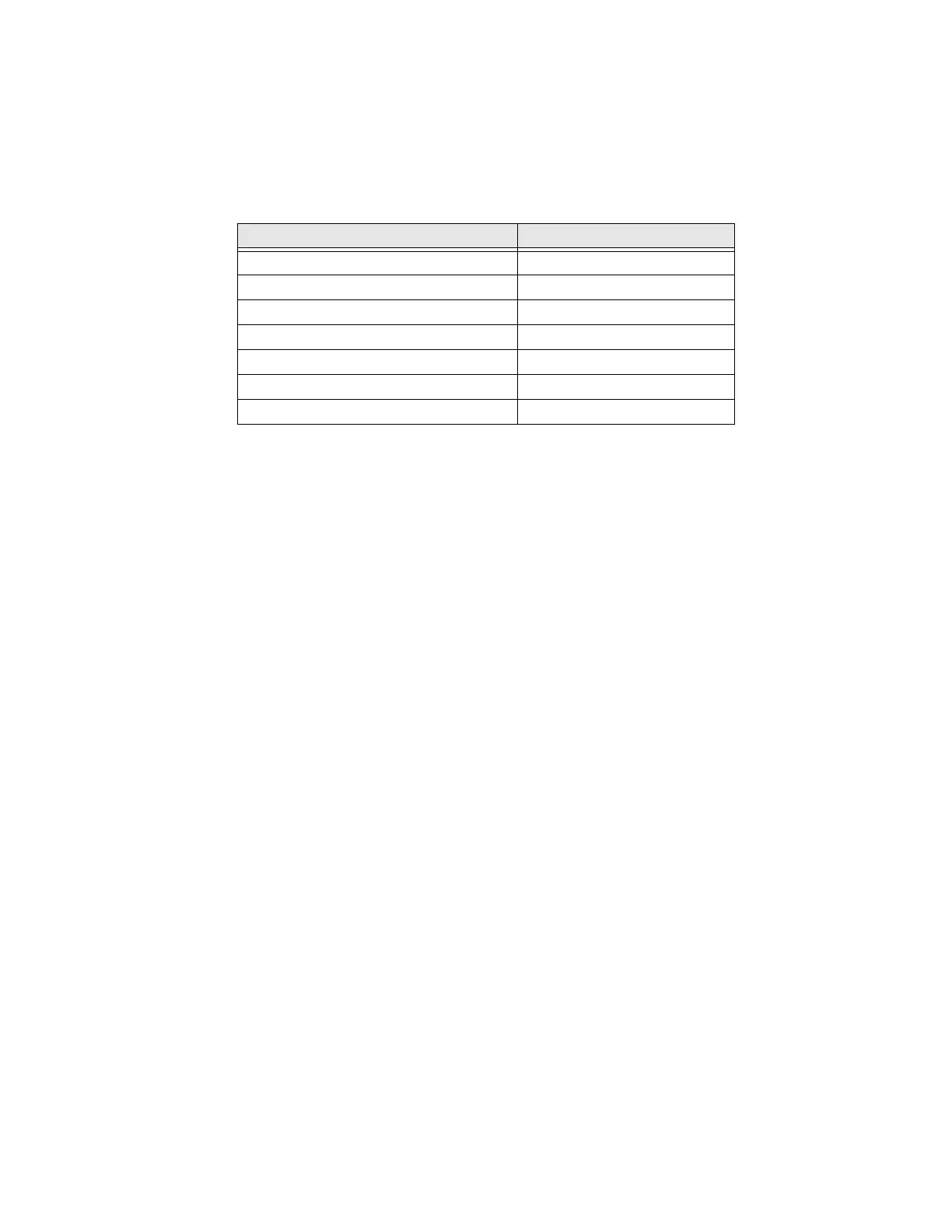PC42E-T Desktop Printer User Guide 23
4. For a non-DHCP network:
• From PrintSet 5, select Configuration > Communications > Ethernet > IPv4
or IPv6 and change the settings as needed.
• From the web page, select Configure > Communications > Ethernet > IPv4
or IPv6 and change the settings as needed.
5. Print a test label to find the IP address of the printer. For more information, see
About Test Labels on page 19.
Connect the Printer via Wi-Fi
The printer supports wireless communications when the optional Wi-Fi module is
installed.
You can configure wireless communications:
• From the printer web page
• From PrintSet 5
By default, the printer supports DHCP networks.
Note: If you are not using a DHCP network, Wi-Fi settings must be configured by using
Honeywell PrintSet 5 through a USB connection to the printer. Send commands
through a serial connection, or use the wizards and settings menus on the printer.
Configure Wi-Fi Communications from the Web Page
Use this procedure to configure wireless communications from the printer web
page. To access the web page, see Configure the Printer from the Printer Web Page
on page 26.
Note: The printer must be turned on and connected to your Wi-Fi or Ethernet network to
configure the printer from the web page.
1. Open a web browser on your PC.
2. Click the Configure > Communications > Wireless 802.11. The Wireless
802.11 settings page appears.
Setting Default
(IPv4) IP Assignment Method DHCP
(IPv4) IP Address 0.0.0.0
Subnet Mask 0.0.0.0
Default Router 0.0.0.0
DHCP Response Broadcast
(IPv6) IP Assignment Method Automatic
(IPv6) IP Address Automatic