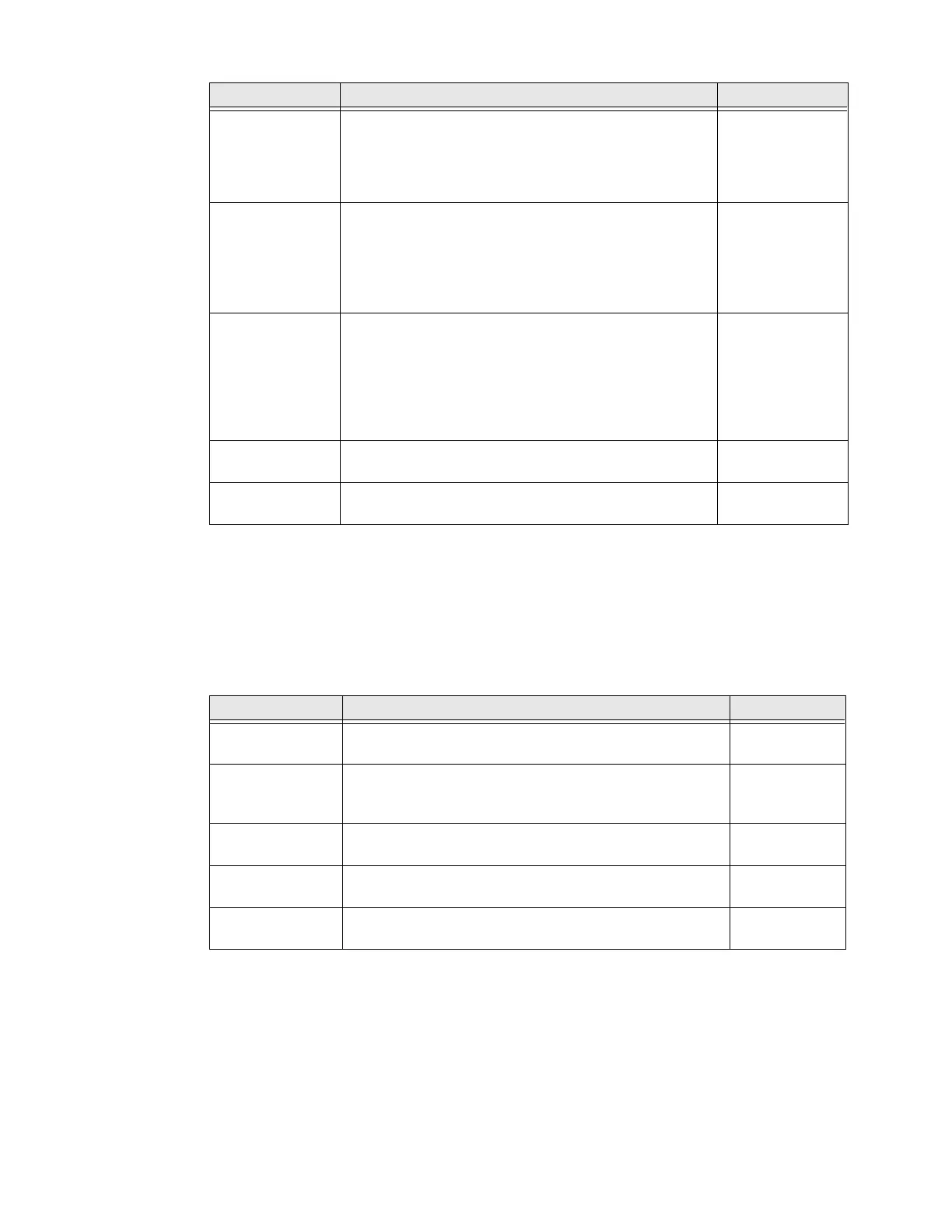PC42E-T Desktop Printer User Guide 47
Print Quality Settings
This section describes print quality settings. To view these settings:
• From the printer web page, click Configure > Printing > Print Quality.
• From PrintSet 5, click Configuration > Printing > Print Quality.
General System Settings
This section describes general system settings. To view these settings:
• From the printer web page, click Configure > System Settings > General.
Power Up Action Sets the action when you turn the printer on:
No Action
Formfeed - The printer feeds one label.
Testfeed - The printer prints two configuration labels as
it calibrates the media sensors.
No Action
Head Down
Action
Sets the action when you close the print mechanism
after opening it:
No Action
Formfeed - The printer feeds one label.
Testfeed - The printer prints two configuration labels as
it calibrates the media sensors.
Formfeed
Hold Feed
Button Action
Sets the action when you press and hold the Print
button for more than 2 seconds:
Test feed -The printer prints two configuration labels as
it calibrates the media sensors.
Smart Calibration - Detects media type (gap, black
mark, or continuous, detects printing method (ribbon or
no-ribbon), and calibrates media length.
Smart
Calibration
Label Counter Specifies a label counter (from 1 to 49) that SNMP uses
to report media counts.
0 (off)
Media Out
Immediate Stop
Immediately stops feeding media when no media is
detected.
Disable
Setting Description Default
Setting Description Default
Print Speed Sets how fast the printer prints labels. The unit of
measure is defined in the Unit of Measure parameter.
100
Darkness Sets the image darkness for media and ribbon. Adjust this
parameter with the Media Sensitivity parameter. Range is
1 to 100.
Variable
Media Sensitivity Sets the level of sensitivity of the media to the printhead
heat for media and ribbon.
High
Contrast Adjusts the blackness of the printing on the label in 2%
increments from -10% to +10%.
+0%
Label Rotation Rotate the label in 0 (no rotation), 90, 180, and 270
degrees in clockwise.
0°