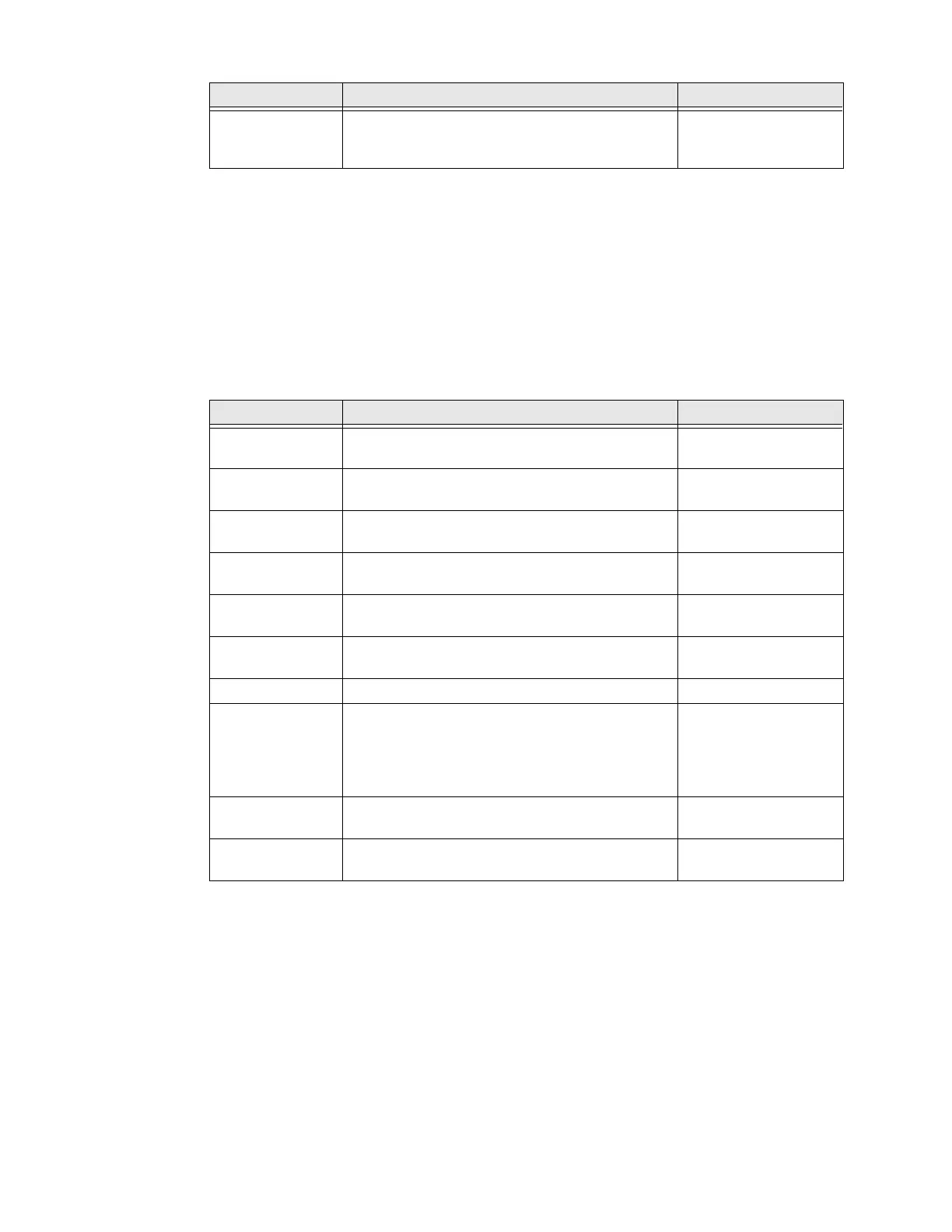PC42E-T Desktop Printer User Guide 49
Manage Services Settings
This section lists the system services you can manage from the printer. You will
only see Manage Services from the menus if you have an Ethernet module
installed in the printer. To view these services:
• From the printer web page, click Configure > System Settings > Manage
Services.
• From PrintSet 5, click Configuration > System Settings > Manage Services.
DNS Network Services
This section describes the DNS settings for the printer. To view these settings:
• From the printer web page, click Configure > Network Settings > DNS.
Bluetooth Determines if the printer is allowed to
communicate using Bluetooth. Supported only if
the optional Bluetooth module is installed.
Enable
Setting Description Default
Setting Description Default
Web Server Determines if the web server is enabled in the
printer.
Enable
FTP Determines if the printer can use FTP (File
Transfer Protocol).
Disable
Net1 Determines if the printer can use Telnet to
communicate with Direct Protocol (Fingerprint).
Enable
LPR Determines if the printer can use the LPR (Line
Printer Server) daemon.
Enable
Telnet Determines if the printer can use Telnet to
communicate with another device.
Disable
SSH Determines if the printer can use Secure Socket
Handling (SSH).
Disable
XML Determines if the printer can use XML printing. Enable
Time Server Determines if the printer uses the Network Time
Protocol (NTP) to synchronize its time with a
network time server. The default Server Address is
ntp0.cornell.edu, and the default Port Number
is 123.
Disable
Device
Management
Determines if the printer can use 9300 TCP/IP
port to communicate with HCD.
Enable
Connectivity
Agent
Determines if the printer can communicate with
Honeywell Cloud on port 10000.
Disable