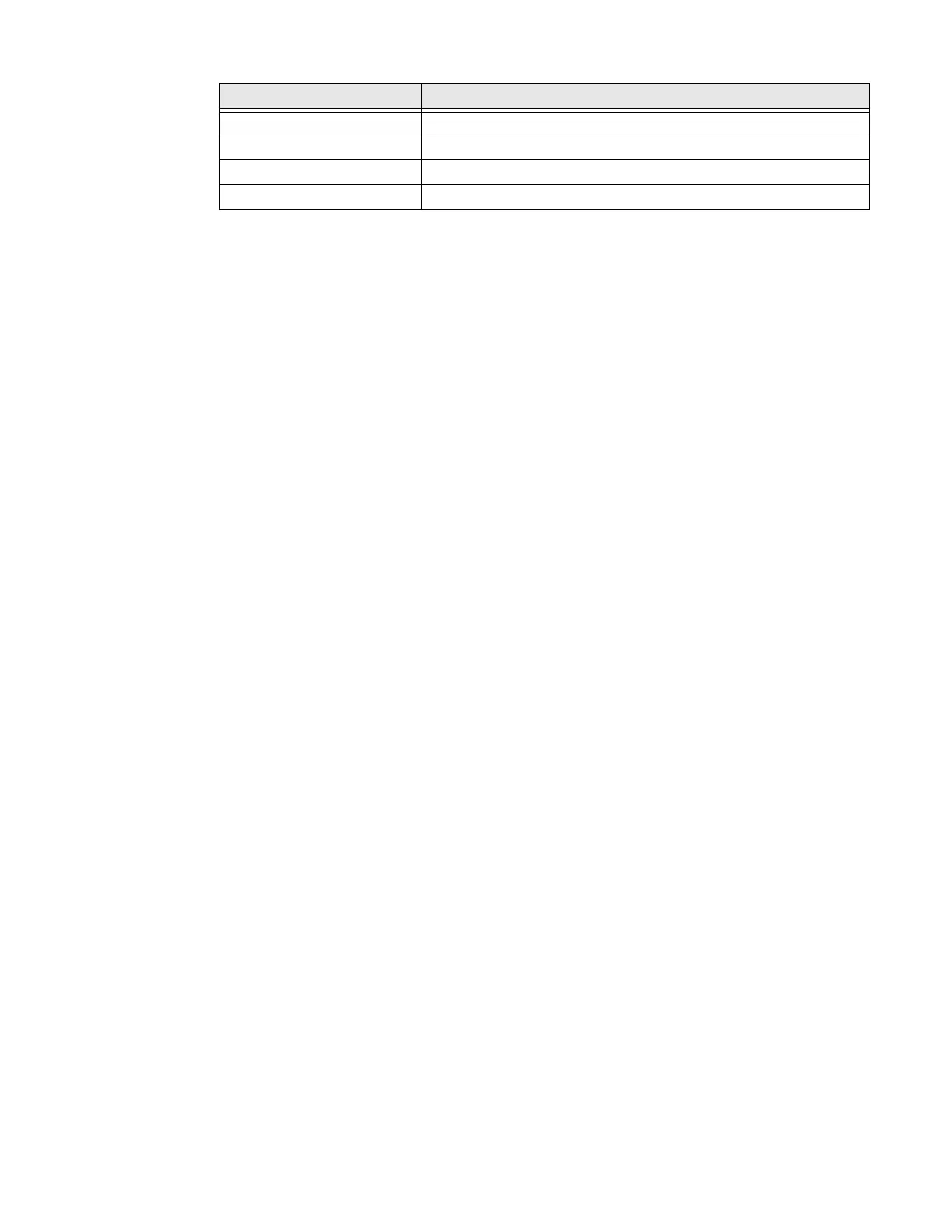38 PC42E-T Desktop Printer User Guide
Print Sensors
• Black Mark Sensors
• Head Lift Sensor
• Label Gap Sensor
• Ribbon Low Sensor
Fonts
Resident Fonts
•Andale Mono
•Andale Mono Bold
• Century Schoolbook Roman
• CG Times
•CG Times Bold
• CG Triumvirate Condensed Bold
• Dutch 801 Roman
• Honeywell Sans TT Bold
• Letter Gothic
•MHeiGB18030C-Medium
•Monospace 821
• Monospace 821 Bold
•OCR A
•OCR B
•Univers
•Univers Bold
•Univers Condensed Bold
• Univers Extra Condensed
Ribbon type Wax, mid-range, resin
Ribbon direction Coated out
Ribbon width 25.4 mm (1 in) to 110 mm (4.3 in)
Ribbon core size 12.7 mm (0.5 in) or 25.4 mm (1 in)
Parameter Specification