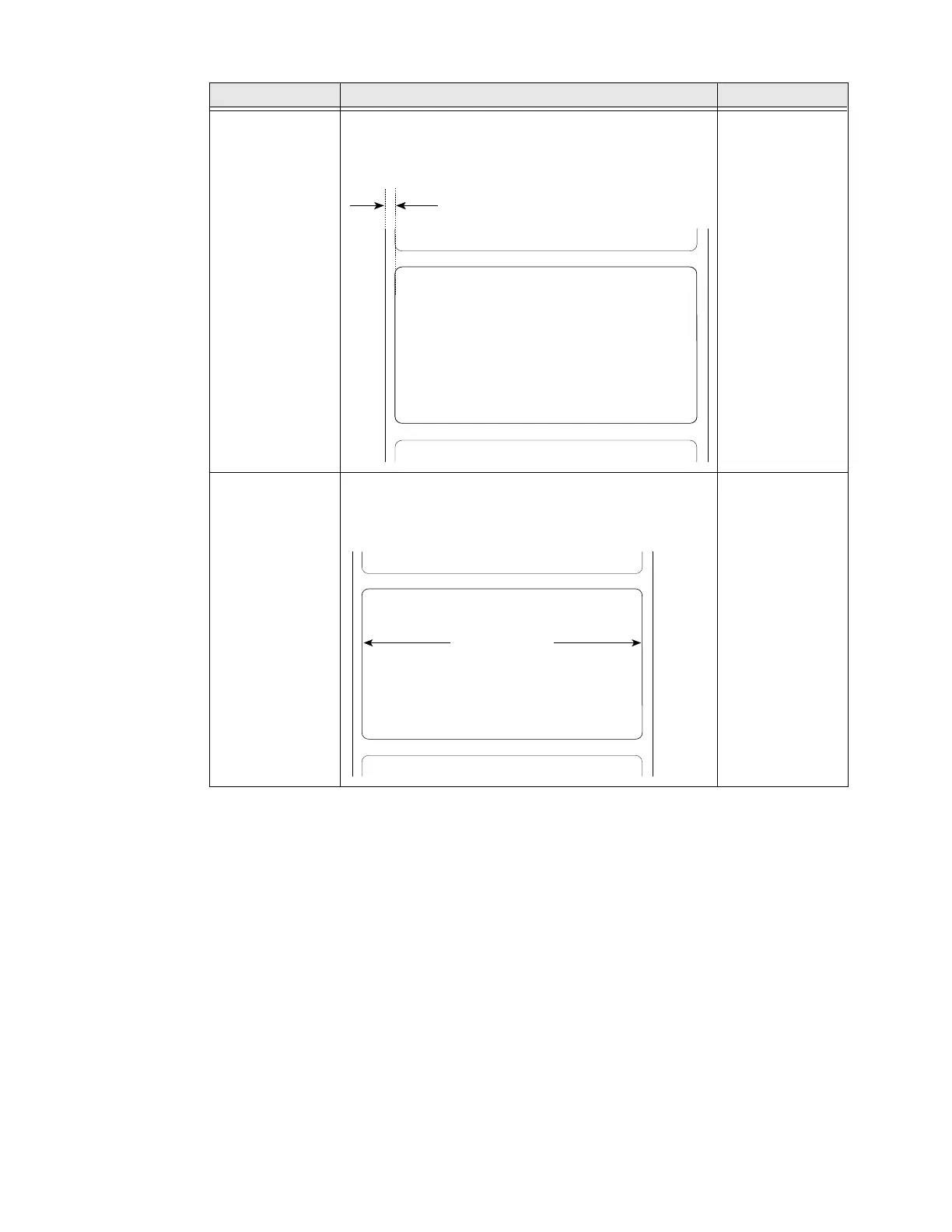PC42E-T Desktop Printer User Guide 45
Media Margin (X) Sets the width of the margin from the left edge of the
label along the printhead to the edge of the printable
area. Unit of measurement is defined in the Unit of
Measurement parameter.
Variable
Media Width Sets the width of the printable area measured from the
media margin (X) across the printhead. Unit of
measurement is defined in the Unit of Measure
parameter.
Variable
Setting Description Default
*935-044-001*
Honeywell
9680 Old Bailes Road
Fort Mill, SC 29707
(X)
Media
margin
*935-044-001*
Honeywell
9680 Old Bailes Road
Fort Mill, SC 29707
Media width