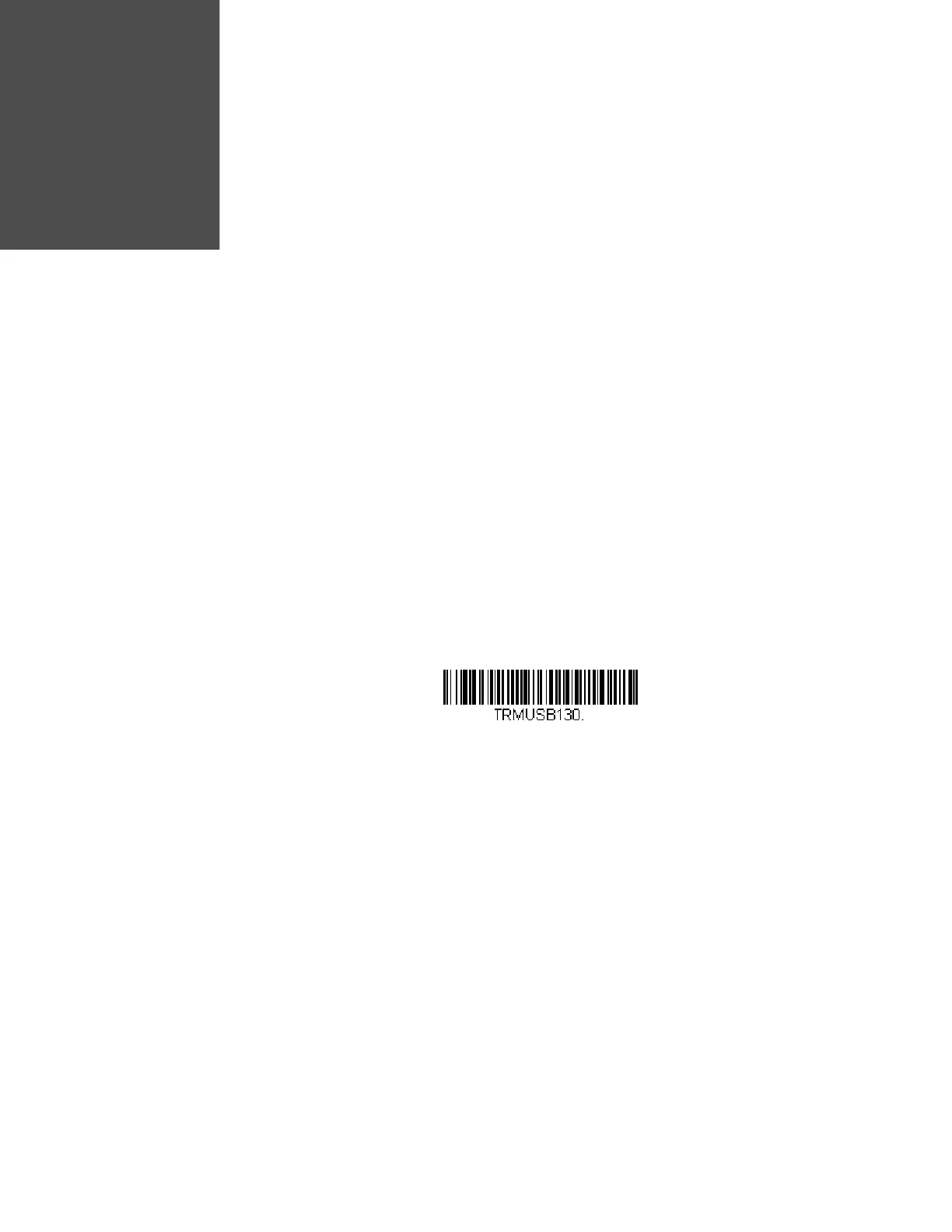Solaris 7980g User Guide 155
PROGRAM AN AUXILIARY
SCANNER
Introduction
This chapter describes how to program auxiliary scanners that will be connected to
the Solaris scanner.
Note: The 7980GEL does not support an Auxiliary Scanner.
Connect by USB Serial
The Solaris 7980g auxiliary port supports Honeywell hand-held scanners with a
menu system. Scan the following code to configure the Honeywell hand-held scan-
ner for the auxiliary port:
No extra configuration (e.g., baud rate) is necessary.
Note: Once the auxiliary scanner is configured for USB Serial, do not scan any
configuration codes with the auxiliary scanner.
Connect by USB Keyboard
The Solaris 7980g auxiliary port supports Honeywell or third party hand-held
scanners that support a USB Keyboard interface. Follow the steps below to config-
ure the auxiliary scanner. Contact the nearest technical support office (see
Technical Assistance on page xi) for further information.
Note: We recommend using Honeywell hand-held scanners. Non-Honeywell, or third party,
scanners may not work with the Solaris 7980g.
