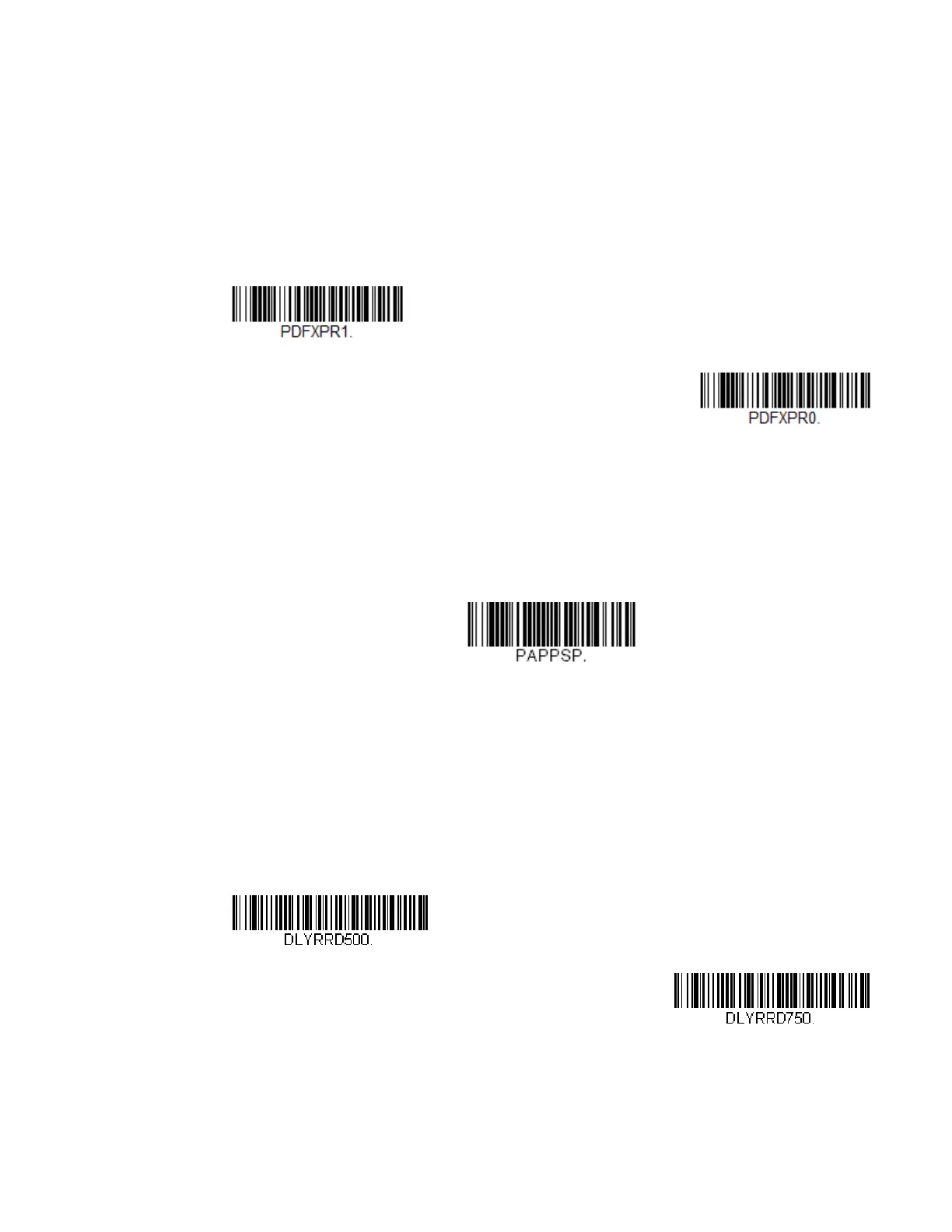48 Solaris 7980g User Guide
Poor Quality PDF Codes
This setting improves the scanner’s ability to read damaged or badly printed PDF
codes by combining information from multiple images. When Poor Quality PDF
On is scanned, poor quality PDF code reading is improved, but the scanner’s snap-
piness is decreased, making it less aggressive when reading good quality bar
codes. This setting does not affect 1D bar code reading. Default = Poor Quality PDF
Reading Off.
Poor Quality Code Enhanced Mode
If you are having a difficulty reading poor quality bar codes, you may wish to scan
the Poor Quality Code Enhanced Mode bar code below to improve the read rate.
Reread Delay
This sets the time period before the scanner can read the same bar code a second
time. Setting a reread delay protects against accidental rereads of the same bar
code. Longer delays are effective in minimizing accidental rereads. Use shorter
delays in applications where repetitive bar code scanning is required. Reread Delay
only works when in a Presentation Mode (see page 42). Default = Short.
Poor Quality PDF Reading On
* Poor Quality PDF Reading
Poor Quality Code Enhanced Mode
