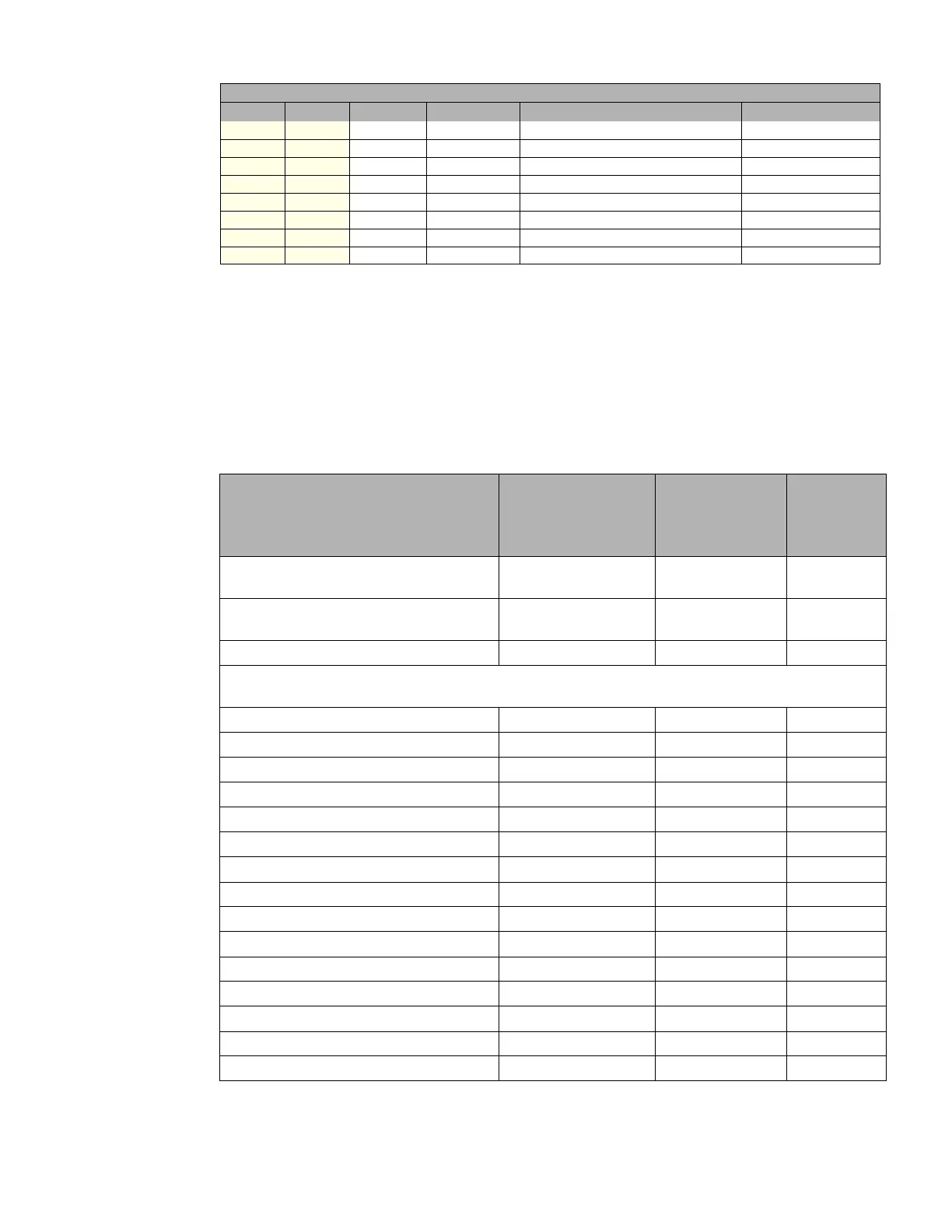228 Solaris 7980g User Guide
ISO 2022/ISO 646 Character Replacements
Code pages define the mapping of character codes to characters. If the data
received does not display with the proper characters, it may be because the bar
code being scanned was created using a code page that is different from the one
the host program is expecting. If this is the case, select the code page with which
the bar codes were created. The data characters should then appear properly.
248 F8 ø °
249 F9 ù ·
250 FA ú ·
251 FB û √
252 FC ü ⁿ
253 FD ý ²
254 FE þ ■
255 FF ÿ
Extended ASCII Characters (Continued)
DEC HEX CP 1252 ASCII Alternate Extended PS2 Scan Code
Code Page Selection Method/
Country
Standard
Keyboard
Country
Honeywell
Code
Page
Option
United States
(standard ASCII)
ISO/IEC 646-IRV n/a 1
Automatic National Character
Replacement
ISO/IEC 2022 n/a 2 (default)
Binary Code page n/a n/a 3
Default “Automatic National Character replacement” will select the below Honeywell Code
Page options for Code128, Code 39 and Code 93.
United States ISO/IEC 646-06 0 1
Canada ISO /IEC 646-121 54 95
Canada ISO /IEC 646-122 18 96
Japan ISO/IEC 646-14 28 98
China ISO/IEC 646-57 92 99
Great Britain (UK) ISO /IEC 646-04 7 87
France ISO /IEC 646-69 3 83
Germany ISO/IEC646-21 4 84
Switzerland ISO /IEC 646-CH 6 86
Sweden / Finland (extended Annex C) ISO/IEC 646-11 2 82
Ireland ISO /IEC 646-207 73 97
Denmark ISO/IEC 646-08 8 88
Norway ISO/IEC 646-60 9 94
Italy ISO/IEC 646-15 5 85
Portugal ISO/IEC 646-16 13 92
