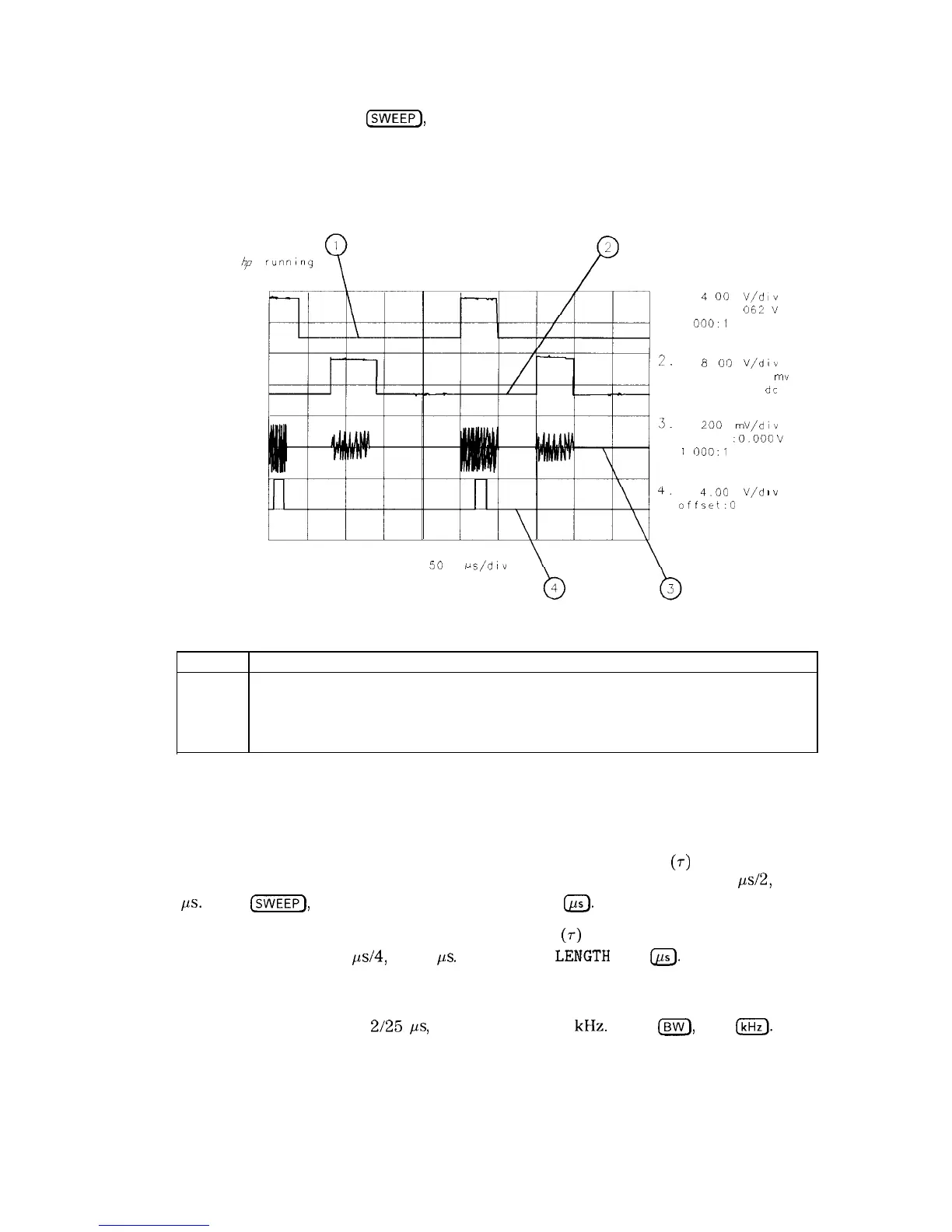3. Turn the gate on by pressing
[SWEEP],
GATE ON OFF (so that ON is underlined).
Using an oscilloscope makes it easier to ensure that the gate occurs during the pulsed RF
signal. With GATE OUTPUT connected to the oscilloscope, you can adjust the gate length
and gate delay so that the gate occurs near the end of the pulse (see Figure 4-24).
50
0
PS/dlV
1
4
00
V/d,
”
offset 2
062
V
1
000~1
dc
?.
8
00
V,‘dtv
offset:750 0
rn”
1.000 1
dc
200
mV/dlv
offset
.O.OOO
V
I
0OO:l
dc
4.00 V/d
I
v
offsei:O
000 V
1 000.1
dc
Figure 4-24. Setting the Gate Delay and Gate Length Using an Oscilloscope
Item
Description of Items in Figure 4-24
1
Output from pulse generator 1.
2
Output from pulse generator 2.
3
Pulsed RF signal input to the spectrum analyzer.
4
Gate output from Option 105. Notice that the gate output is directly below signal 1.
If you do not have an oscilloscope, it is very important to use the guidelines for
determining gate length and gate delay. See “Setting the Gate Delay and Gate Length
Properly” following this section.
4. The gate delay must be equal to the signal delay plus the pulse width
(7)
divided by 2. For
the first signal, there is no signal delay, so the gate delay needs to be set to 50
~~12,
or
25 ps. Press
[ml,
Gate Control , GATE DELAY 25
a.
5. Set the gate length to a value equal to the pulse width
(r)
divided by 4. For this example,
the gate length is set to 50
,us/4,
or 13
p.s.
Press GATE
LENGTH
, 13
@.
6. Set the resolution bandwidth to a value that is greater than 2 divided by the gate delay
minus the signal delay. For this signal 1, there is no signal delay, so the resolution
bandwidth is set greater than
2/25
ps,
or greater than 80
kI-Ix.
Press
m,
100
IkHz].
Making Measurements 4-29
