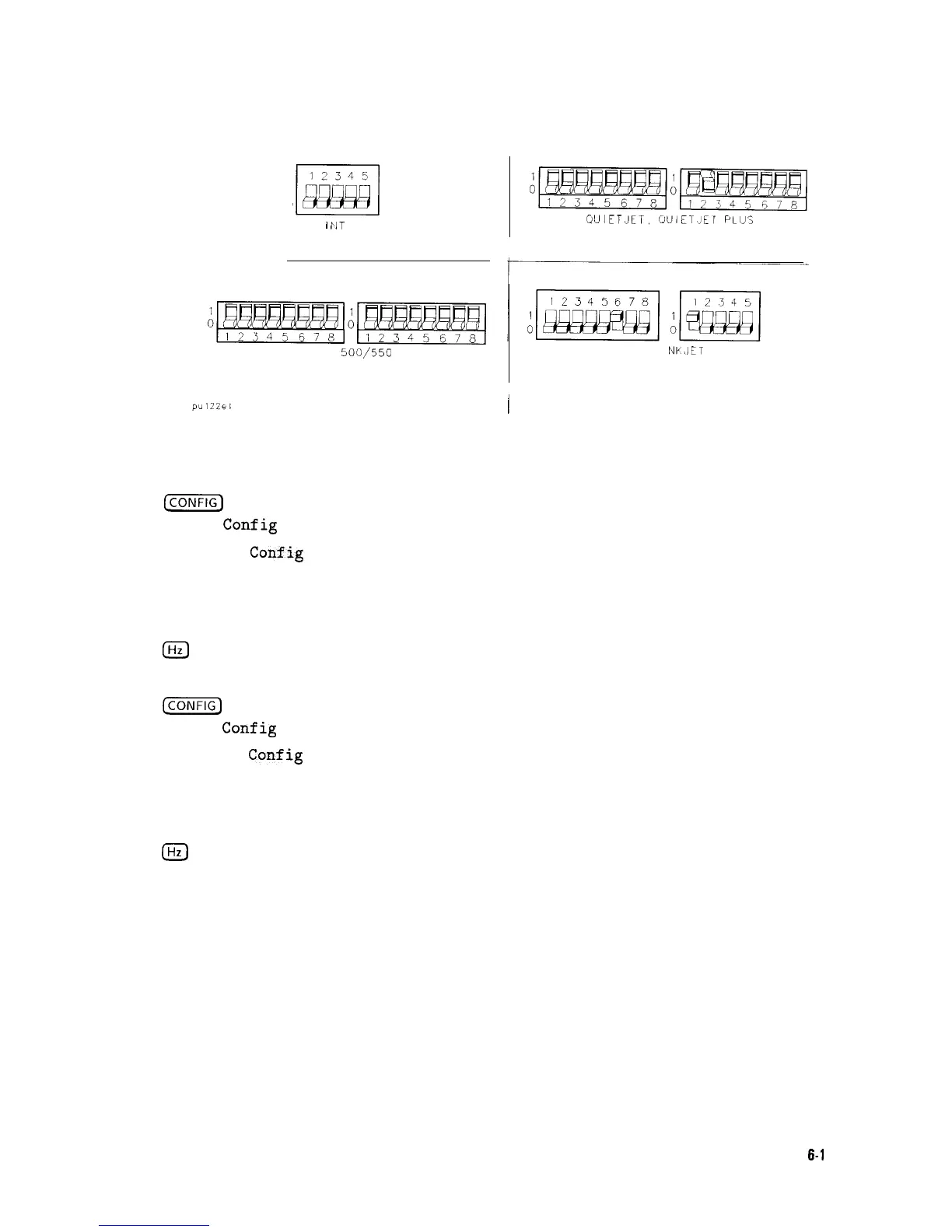12345
‘m
El
PA
I
IIT
JET
DESKJET,
500/550
SERIES
TH I
NV,JET
:m,m
QUIETJET,
OUIET.JEI
PLIJS
Figure 6-8. 9600 Baud Settings for Serial Printers
To set the spectrum analyzer baud rate to 9600, press:
g?iFiq
Print
Config
Pm Port
Config
PRN PORT SER PAR (so that SER is underlined)
BAUD RATE
9600
(Hz)
To set the spectrum analyzer baud rate to 1200, press:
(CONFIG-
Print
Config
Pm Port
Config
PRN PORT SER PAR (so that SER is underlined)
BAUD RATE
1200
IHz)
Printing and Plotting
6-l
1
