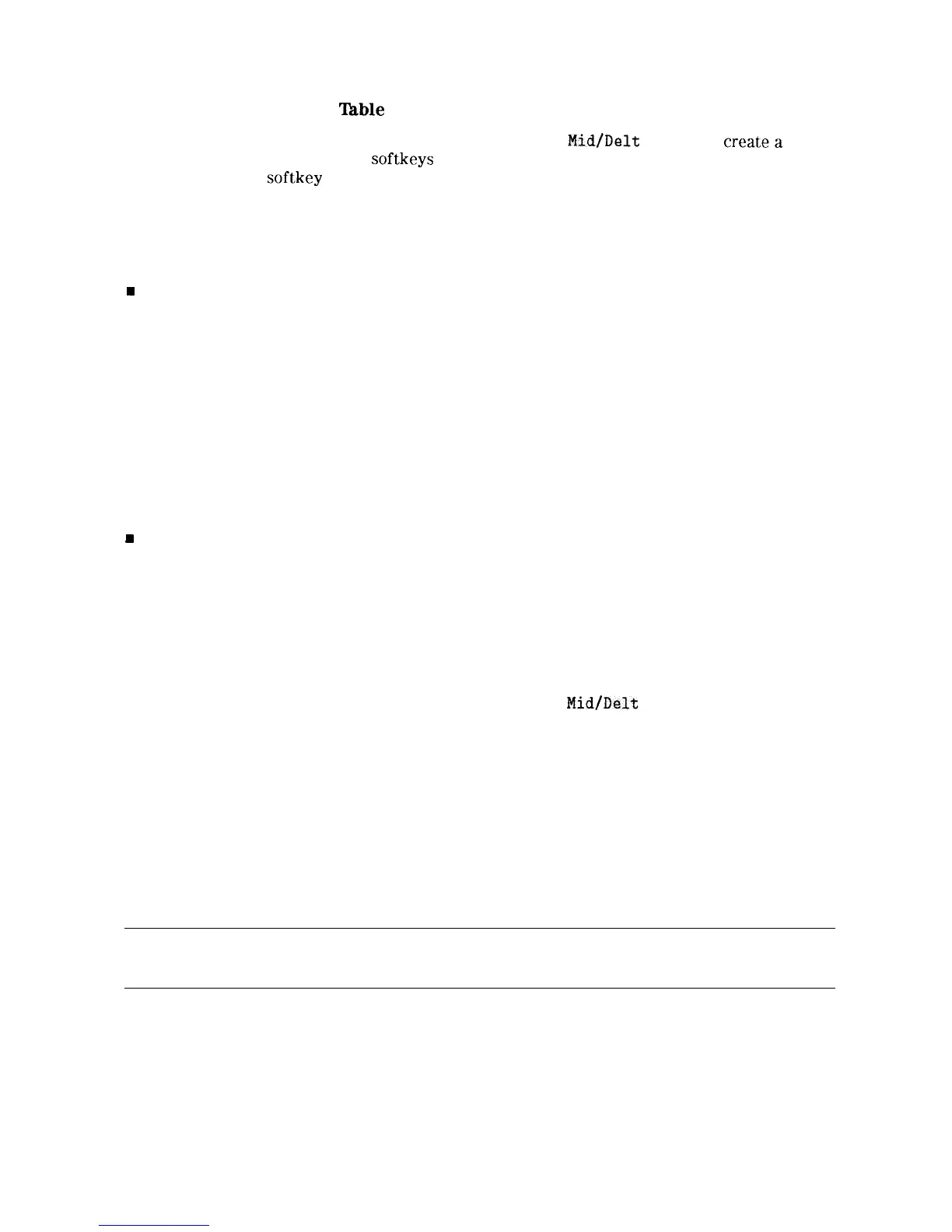Selecting the Limit-Line
‘lhble
Format
Press Edit Upper, Edit Lower, Edit Up/Low, or Edit
Mid/Delt
to editor
createa
limit-line table. Each of the edit
softkeys
represents a different type of limit-line table format.
The choice of edit
softkey
depends upon whether you want an upper limit line only, a lower
limit line only, or both an upper and a lower limit line. If you want both lower limit lines, then
the characteristics of the limit lines being entered affect your choice of using the upper/lower
or mid/delta functions.
The four limit-line table formats are described below:
w
The upper limit-line table format is accessed by Edit Upper . With the upper limit-line
table format, the coordinates of only the upper limit line are displayed for editing; lower
limit-line coordinates are not specified. Even if lower limit-line values exist or the values
had been entered as an upper and lower limit-line table, the upper limit-line values are
treated as a separate table from the lower limit-line values. Upper limit-line entries can have
independent frequency and amplitude coordinates from lower limit-line table entries.
n The lower limit-line table format is accessed by Edit Lower . With the lower limit-line
table format, the coordinates of only the lower limit line are displayed for editing; upper
limit-line coordinates are not specified. Even if upper limit-line values exist or the values
had been entered as an upper and lower limit-line table, the lower limit-line values are
treated as a separate table from the upper limit-line values. Lower limit-line entries can have
independent frequency and amplitude coordinates from upper limit-line table entries.
H
The upper and lower limit-line table format is accessed by Edit Up/Low . With the upper
and lower limit-line table format, the upper and lower limit-line coordinates can be entered
at the same time: the frequency (or time), upper amplitude, lower amplitude, and type
are specified. The frequency (or time) and upper amplitude comprise the coordinate point
for the upper limit line; the frequency (or time) and lower amplitude value comprise the
coordinate point for the lower limit line. It is not necessary to specify both an upper- and
lower-amplitude component for every frequency component. Three asterisks in the table
indicate that an amplitude value has not been entered for the segment.
n The mid/delta limit-line table format is accessed by Edit
Mid/Delt
. Like the upper and
lower limit-line table format, the mid/delta limit-line table format provides a means of
specifying the upper and lower limit lines at the same time. Unlike the upper and lower
table format, the amplitude values are specified as a middle amplitude value with a delta:
the upper and lower limit lines are then drawn at an equal positive and negative distance
from the middle amplitude. With the mid/delta format, the frequency (or time) and the
mid-amplitude plus the delta comprise the upper limit line; the frequency (or time) and the
mid-amplitude minus the delta comprise the lower limit line. The difference between the
mid/delta format and the upper/lower format is the way the amplitude values are entered;
however, in both formats, the frequency coordinate begins a segment. The mid/delta format
can be used if the upper and lower limit lines are symmetrical with respect to the amplitude
axis.
Note
Editing a limit-line table can be done using a different format than the one that
was used for creating it.
Selecting the Segment Number
Pressing SELECT SEGMENT specifies the segment number to be entered or edited. Limit lines
are created by entering frequency or time values and amplitude values into a limit-line table.
The frequency/time and amplitude values specify a coordinate point from which a limit-line
segment is drawn. The coordinate point is the lowest frequency or time point of the line
Using Analyzer Features 5-23
