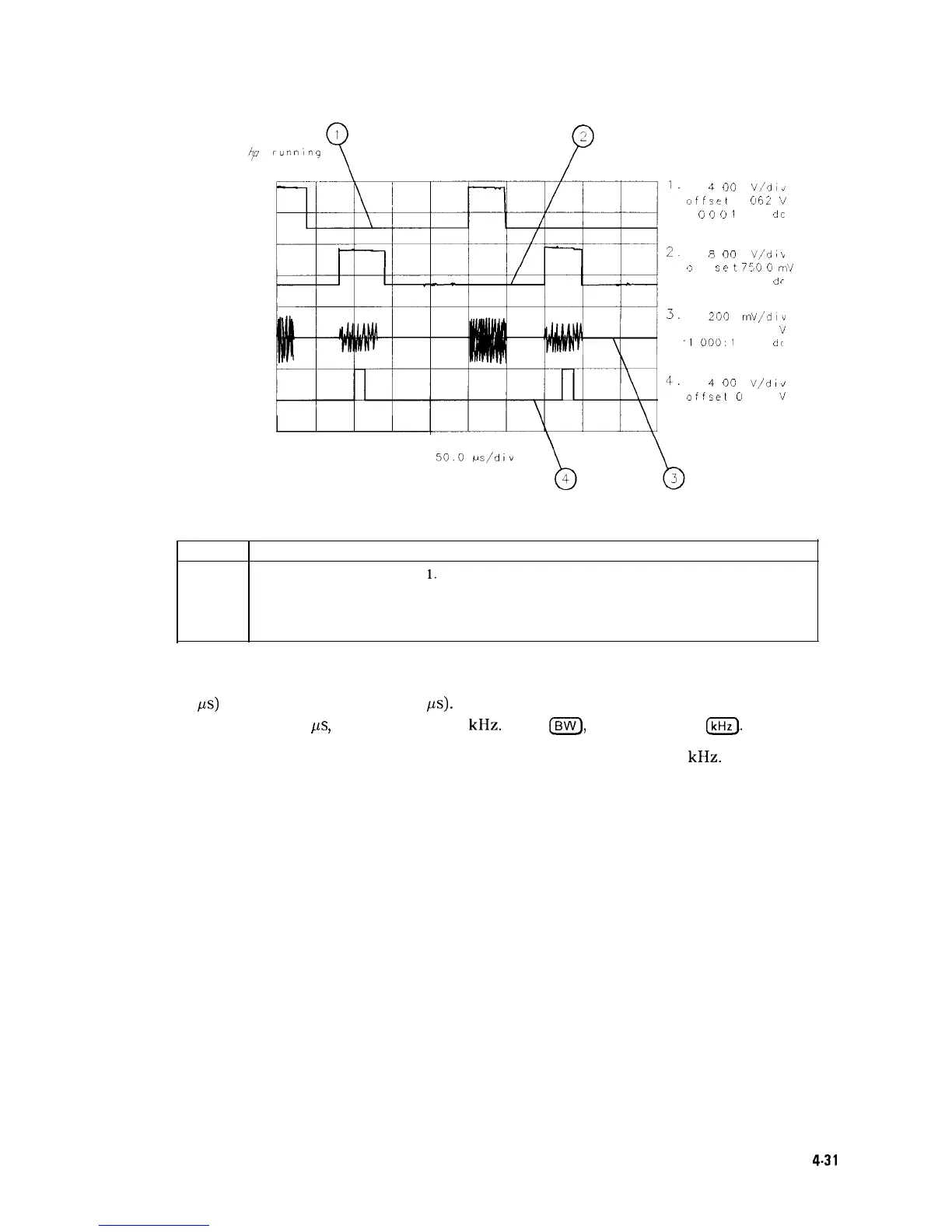4
00
V/d,
4
offset
2
062
‘/
1
Cj
i)
0
1
dc
B
no
V/d,
L
‘; f f
srj
t
7’;L
6
rn‘/
1.000 1 d
s-
200
mVjd,v
offset 0 000 ‘J
.I
000.1
dr
4
00
V/d1
d
offset
0
000
‘4
1.000 1 dc
50.0
us/‘div
Figure 4-26. Placing the Gate Output During the Second Signal
Item
Description of Items in Figure 4-26
1
Output from
pulse
generator
1.
2
Output from
pulse
generator
2.
3
Pulsed RF signal input to the spectrum analyzer.
4
Gate output from Option 105. Notice that the gate output is directly below signal 2.
10. Set the resolution bandwidth to a value that is greater than 2 divided by the gate delay
(110
ps)
minus the signal delay (85
ps).
The resolution bandwidth should be set to greater
than 2 divided by 25
ps,
or greater than 80
kHz.
Press
m,
RES BW , 100
(kHz).
11. Since the gate length was not changed, the video bandwidth is still 100
kHz.
Making Measurements
4-31
