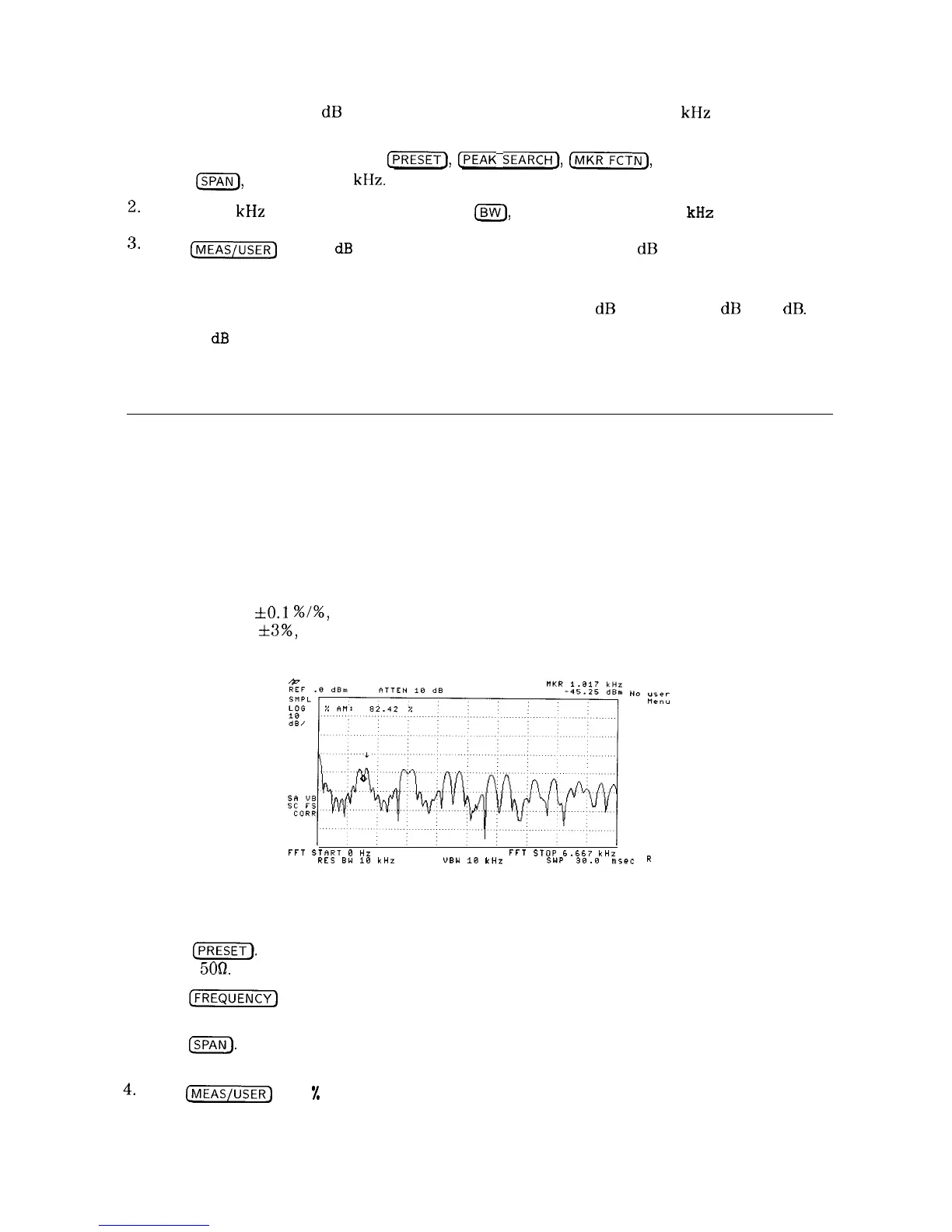Example: Measure the 6
dB
bandwidth of the spectrum analyzer internal 9 kHz EM1
bandwidth.
1. On the spectrum analyzer, press
CM),
[PEAK
SEARCH),
C-j,
MK TRACK ON OFF
(ON),
ISPAN),
and enter 200
kHz.
2.
Select the 9 kHz EM1 bandwidth by pressing
Isw],
EM1 BW Menu, and 9
kHz
EM1 BW .
3.
Press
[MEAS/USER)
and N
dB
PTS ON OFF (ON) to activate the N
dB
bandwidth function.
4. Read the measurement results in the upper left corner of the screen.
5. The knob or the data entry keys can be used to change the N
dB
value from 3
dB
to 6
dB.
6. Press N
dB
PTS ON OFF (OFF) to turn the measurement off.
Percent Amplitude Modulation Measurement
Percent amplitude modulation can be measured quickly and easily using the one-button % AM
function. The signal and both its sidebands must be on the display. The sidebands are assumed
to be entirely from amplitude modulation. The spectrum analyzer places arrow markers on
the three signals to be used to compute percent amplitude modulation, and displays the value.
If the sidebands are not in the frequency span or their frequency spacing is not equal, the
measurement stops and an error message is displayed.
Percent AM measurement accuracy for close signals:
n typically about fO.1
%/%,
for log mode
n typically about
*3%,
for linear mode
FFT
START
B
HZ
FFT
STOP
6.667
kHz
RES
BW
18
kHZ
“BW
18
kHZ
SWP
38.0
m5ec
R
Figure 4-35. Percent Amplitude Modulation Measurement
Example: Use the % AM function to make a measurement.
1. Press
(KK?J
Connect a signal with amplitude modulation, to the spectrum analyzer
INPUT
509.
2. Press
(FREqUENCY)
and enter the frequency of your input signal to place the signal at the
spectrum analyzer center frequency.
3. Press
(SPAN_).
Change the span until only the signal and its two sidebands appear on the
display.
4.
Press
c-1
and
%
AM ON OFF (ON) to activate the percent amplitude modulation
function.
4-40 Making Measurements
