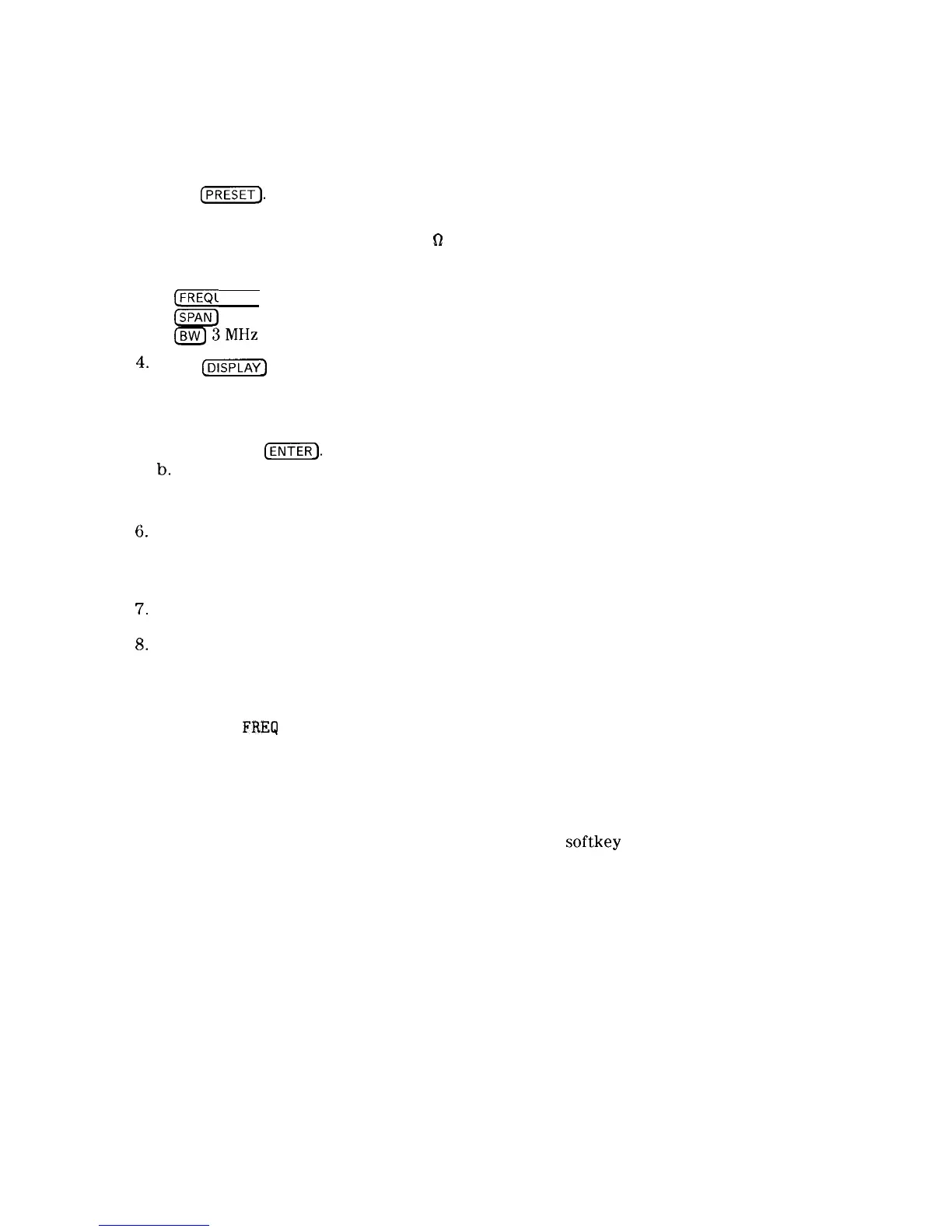Procedure for Creating an Upper and Lower Limit Line
This is a basic procedure for creating a sample of upper and lower limit lines. The CAL OUT
signal is used for the test signal.
1. Press
@KY].
2. Since this procedure uses the calibration signal as the test signal, connect the spectrum
analyzer CAL OUT to the INPUT 50
D
with an appropriate cable.
3. Set the spectrum analyzer controls as follows:
FREQUENCY) 300 MHz
h
50 MHz
m3MHz
4.
Press
(j%ZW)
and Limit Lines to access the limit-line menus.
5. At this point you may need to do the following:
a. To save the current limit-line table, press SAVE LIMIT and enter the register number.
Then press
[ml.
b.
To clear an existing limit-line table, press Edit Limit , Edit Upper , and
More 1 of 2 . Then press PURGE LIMITS two times.
6.
(If necessary, press Edit Limit to access the LIMITS FRQ TIME softkey.) Press
LIMITS FRQ TIME so that FRQ is underlined to select the frequency type of limit line, if it
is not already selected.)
7.
Press Edit Up/Low to create upper and lower limit lines simultaneously.
8.
Press More 1 of 2 , LIMITS FIX REL so that FIX is underlined to select the fixed type of
limit line (if it is not already selected.)
9. Specify the first limit-line segment by using the following key sequence:
SELECT
FREQ
275 MHz
60 -dBm
75 -dBm
FLAT
10. Repeat the above step for the values listed in the following table to complete the limit-line
table. (It is not necessary to repeat the SELECT FREQ
softkey
for successive entries.)
Using Analyzer Features 5-29
