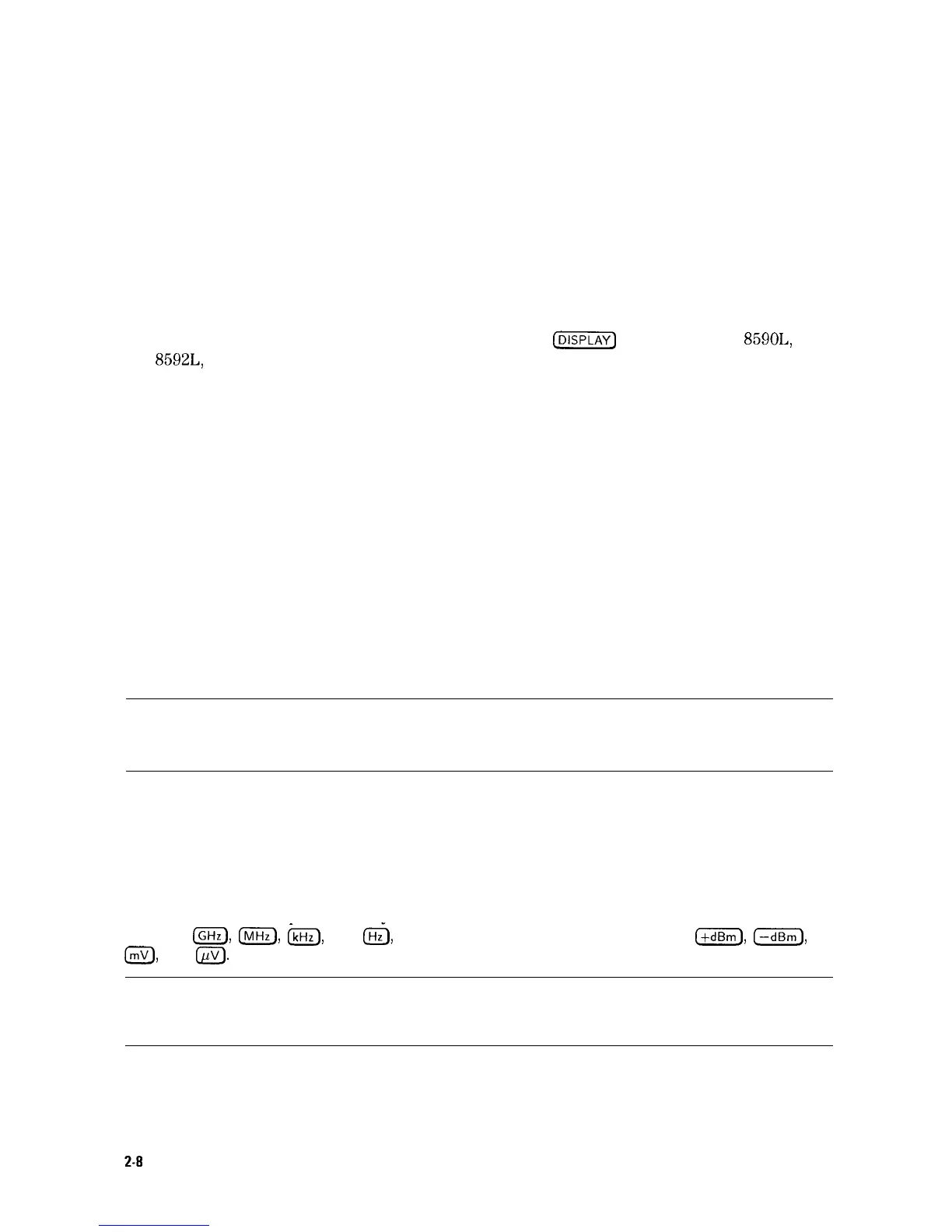Data Controls
Data controls are used to change values for functions such as center frequency, start frequency,
resolution bandwidth, and marker position.
The data controls will change the active function in a manner prescribed by that function. For
example, you can change center frequency in fine steps with the knob, in discrete steps with
the step keys, or to an exact value with the number/units keypad. For example, resolution
bandwidth, which can be set to discrete values only, is changed to predetermined values with
any of the data controls.
Hold Key
Deactivate functions with HOLD which is found under the
@iZKZ7]
key. On the HP
859OL,
HP
8592L,
and HP 8594L it is also available as a front panel key, (HOLD). The active function
readout is blanked, indicating that no entry will be made inadvertently by using the knob, step
keys, or keypad. (Pressing a function key re-enables the data controls.)
Knob
The knob allows continuous change of functions such as center frequency, reference level,
and marker position. It also changes the values of many functions that change in increments
only. Clockwise rotation of the knob increases values. For continuous changes, the extent of
alteration is determined by the size of the measurement range; the speed at which the knob is
turned does not affect the rate at which the values are changed.
The knob enables you to change the center frequency, start or stop frequency, or reference
level in smooth scrolling action. The smooth scrolling feature is designed to move the trace
display to the latest function value as the knob is turned. When either center frequency or
reference level is adjusted, the signal will shift right or left or up or down with the rotation of
the knob before a new sweep is actually taken. An asterisk is placed in the message block (the
upper right-hand corner of the spectrum analyzer display) to indicate that the data on-screen
does not reflect data at the current setting.
Note
When using the knob to change frequency or amplitude settings, the trace data
is shifted. Therefore, when using MAX HOLD A , MAX HOLD B , or MIN HOLD C ,
moving the center frequency with the knob will not simulate a drifting signal.
Number/Units Keypad
The number/units keypad allows entry of exact values for many of the spectrum analyzer
functions. You may include a decimal point in the number portion. If not, the decimal point is
placed at the end of the number.
Numeric entries must be terminated with a units key. The units keys change the active
function in a manner prescribed bv that function. For example, the units keys for frequency
span are
(GHz),
m),
&KJ),
and
a,
whereas the units for reference level are
IfdBm),
m,
a,
and
@J.
Note
If an entry from the number/units keypad does not coincide with an allowed
function value (for example, that of a 12 MHz bandwidth), the spectrum
analyzer defaults to the nearest allowable value.
2-8
Getting Started
