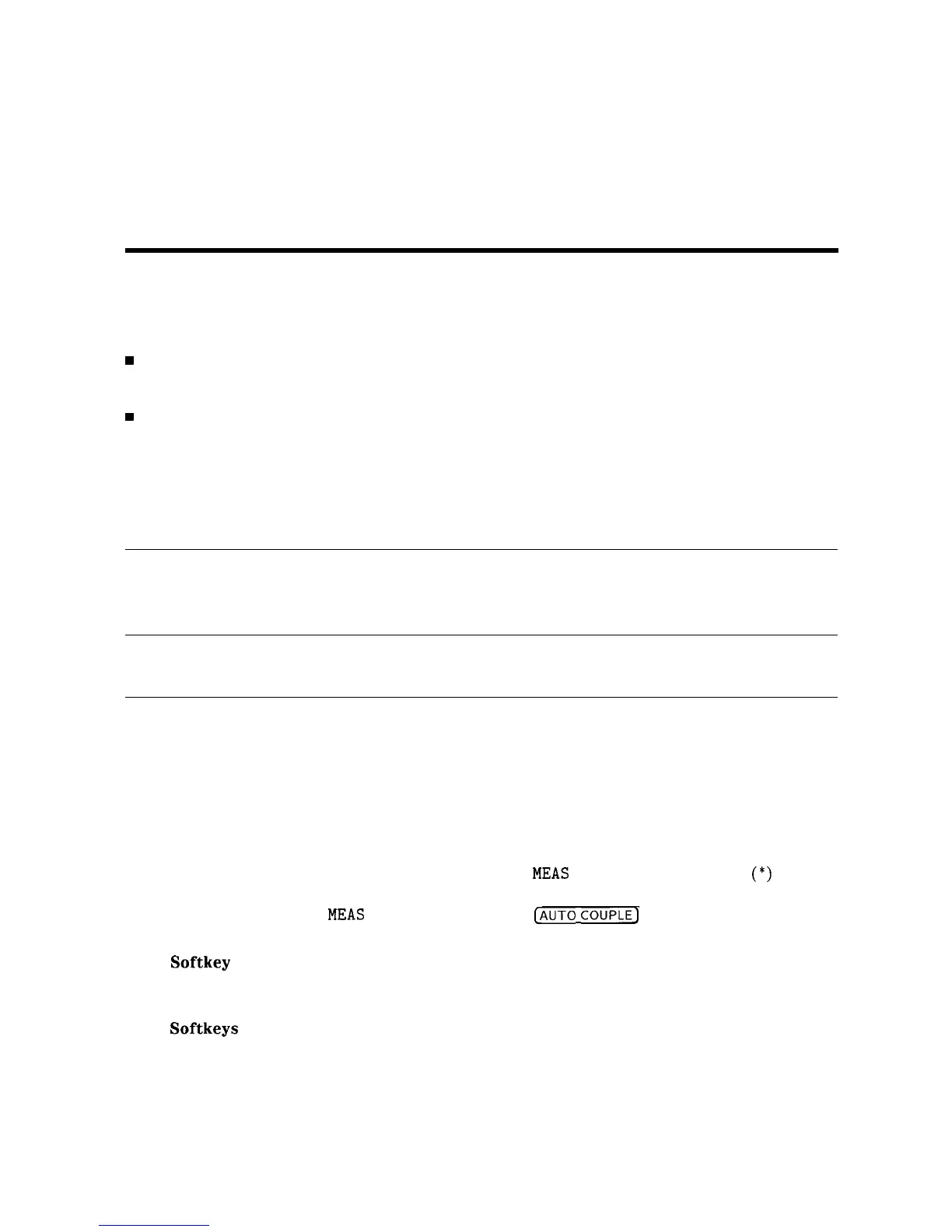2
Getting Started
What You’ll Learn in this Chapter
This chapter introduces the basic functions of the HP 8590 Series spectrum analyzers. In this
chapter you will:
w
Get acquainted with the front-panel and rear-panel features.
n Get acquainted with the menus and softkeys.
w
Learn about screen annotation.
n Make a basic measurement (the calibration signal).
n Learn how to improve measurement accuracy by using self-calibration routines.
n Learn how to insert the memory card and about the memory card battery.
n Learn about the spectrum analyzer battery.
Note
Before using your spectrum analyzer, please read Chapter 1 “Preparing for
Use,” which describes how to set up your spectrum analyzer and how to verify
that it is operational. Chapter 1 describes many safety considerations that
should not be overlooked.
Getting Acquainted with the Analyzer
Front-Panel Features
The following section provides a brief description of front-panel features. Refer to Figure 2-l.
1
Active function block is the space on the screen that indicates the active function. Most
functions appearing in this block can be changed using the knob, step keys, or data keys.
2
Message block is the space on the screen where
MEAS
UNCAL and the asterisk
(*)
appear.
If one or more functions are manually set (uncoupled), and the amplitude or frequency
becomes uncalibrated,
MEAS
UNCAL appears. (Use
[AUTO
COUPLE]
and AUTO ALL to
recouple functions.) The asterisk indicates that a function is in progress.
3
Softkey
labels are the annotation on the screen next to the unlabeled keys. Most of the
labeled keys on the spectrum analyzer front panel (also called front-panel keys) access
menus of related softkeys.
4
Softkeys
are the unlabeled keys next to the screen.
Getting Started 2-1
