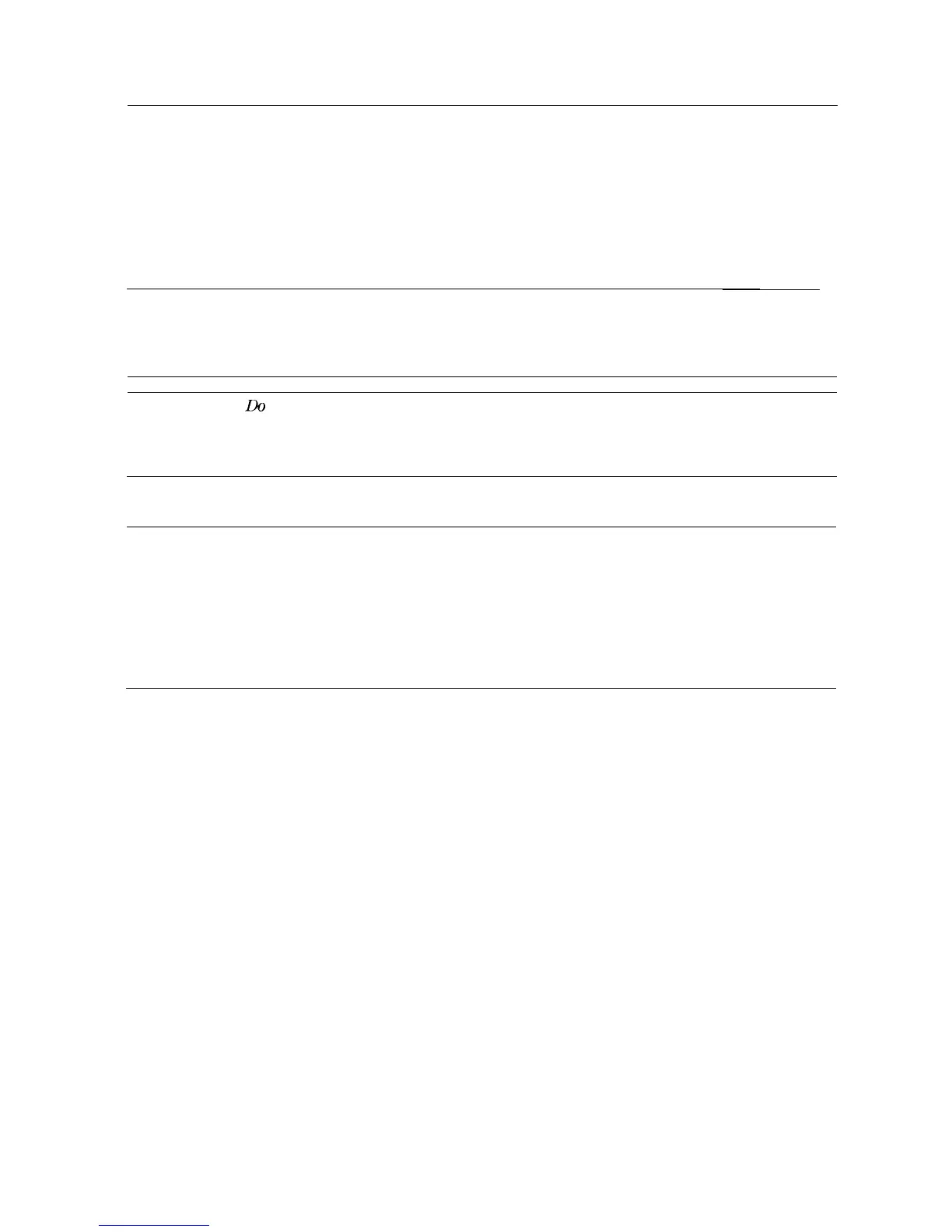Preparing Your Spectrum Analyzer for Use
Detailed information for all of the steps in this process is included in this chapter.
1. Unpack the spectrum analyzer and inspect it.
2. Verify that all of the accessories and documentation has been shipped.
3. Check that the line voltage selector is set to the proper voltage.
4. Check that the correct fuse is in place.
Warning
Failure to ground the spectrum analyzer properly can result in personal
injury. Use an ac power outlet that has a protective earth contact.
DO
NOT defeat the earth grounding protection by using an extension cable,
power cable, or autotransformer without a protective ground conductor.
Caution
Do
not connect ac power until you have verified that the line voltage is correct,
the proper fuse is installed, and the line voltage selector switch is properly
positioned, as described in the following paragraphs. Damage to the equipment
could result.
5. Connect the power cable to the spectrum analyzer and turn it on.
Warning
Install the product so that the detachable power cord is readily
identifiable and easily reached by the operator. The detachable power
cord is the product disconnecting devise. It disconnects the mains
circuits from the mains supply before other parts of the product. The
front panel switch is only a standby switch and is not a LINE switch.
Alternatively, an externally installed switch or circuit breaker (which is
readily identifiable and is easily reached by the operator) may be used as a
disconnecting device.
6. Execute the self-calibration routines.
1-2 Preparing For Use
