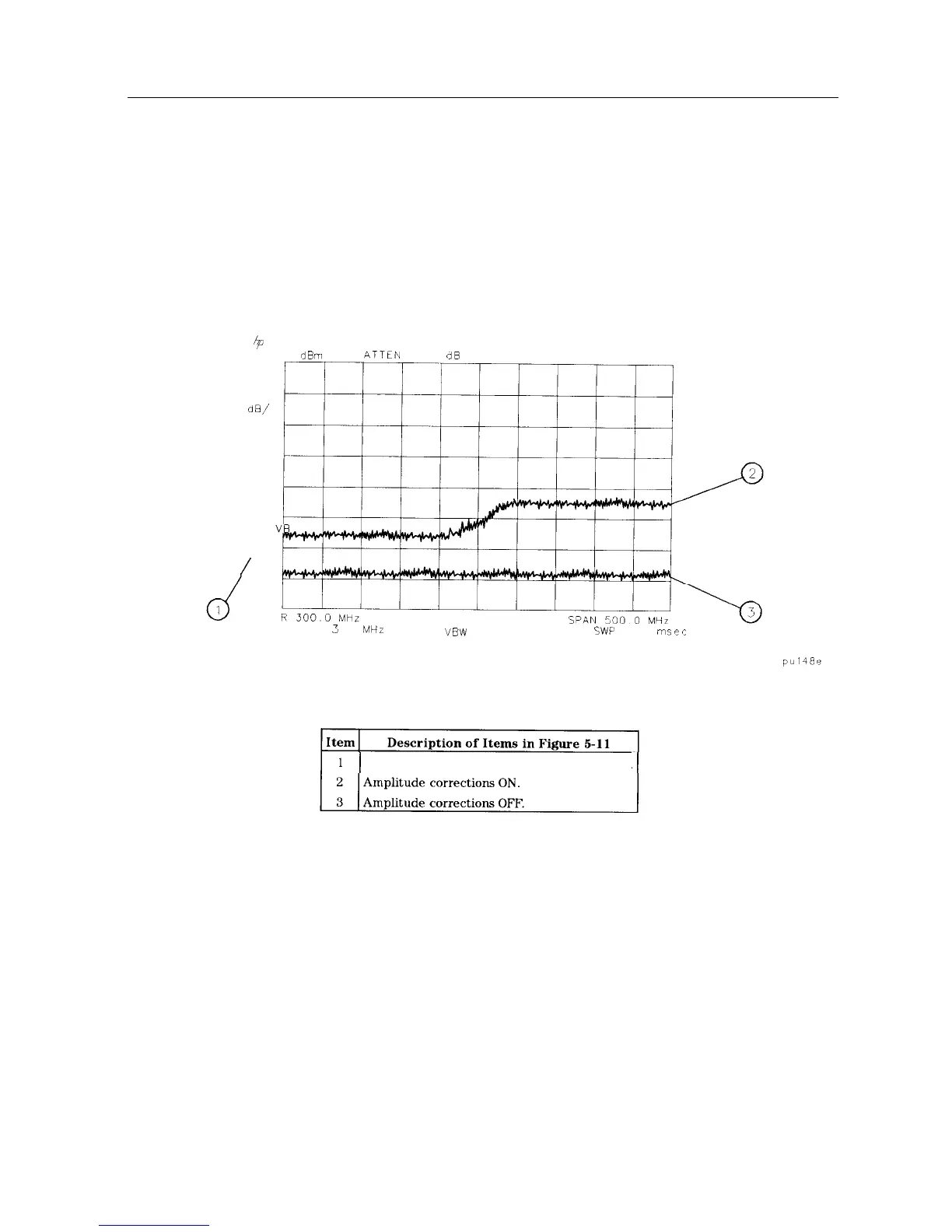Learn How to Enter Amplitude Correction Factors
This section provides an overview of amplitude correction, a procedure for creating
amplitude-correction data, and descriptions of the amplitude-correction functions. Refer
to “Key Descriptions” in Chapter 7 for more information on a specific amplitude-correction
function.
Amplitude corrections provide an easy way to adjust trace data with a set of amplitude and
frequency parameters while the spectrum analyzer is sweeping the measurement range. Every
measurement sweep of data is adjusted by the amplitude-correction values. When using the
amplitude-correction functions, an A is displayed at the left-hand side of the graticule edge.
fP
REF
0
dBm
ATTEN
10
dB
PEAK
LOG
10
da/
WA
VB
SC FC
ACORR
/
CENTE
RES BW
3
0
MHz
VEW
1 MHz
SWP
20
msec
Figure 5-l 1. Amplitude-Correction Display
Indicates amplitude-correction factors are on.
Using Analyzer Features 5-35
