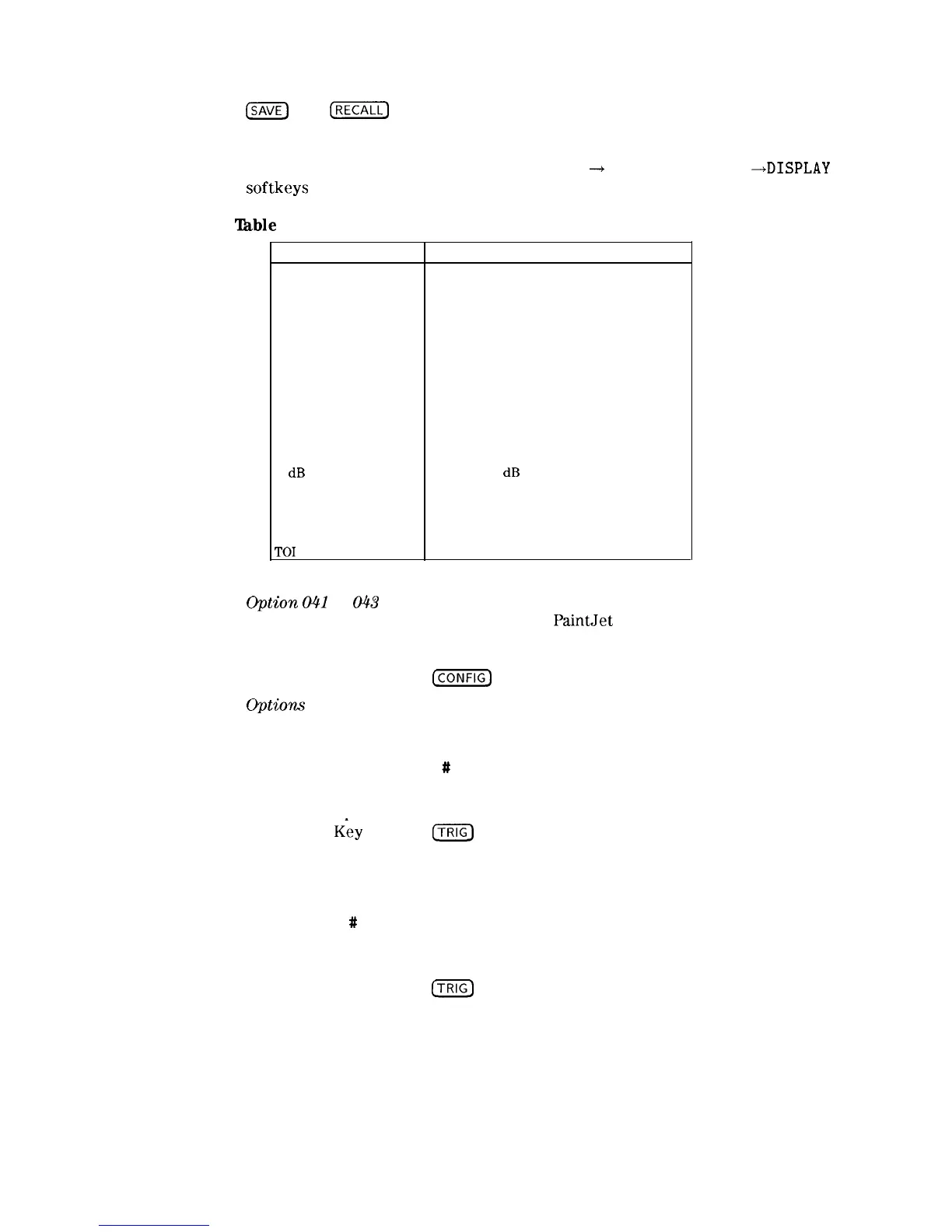m
and
[RECALL)
do not save the windows display mode. If the windows
display mode is being used, the save state function saves the state of the
currently active window. The recall state function recalls the stored state into
the currently active window. See the DISPLAY
--+
CARD and CARD
ADISPLAY
softkeys
for information about saving the display.
‘Ihble
7-9. Functions Which Exit The Windows Display Format
Function
Description
% AM
measures percent amplitude modulation
Adjacent Channel Power measures adjacent channel power
Calibration Functions self-calibration routines
Channel Power measures channel power
Confidence Test
built-in self test routine
Dispose User Memory deletes user’s items from analyzer memory
FFT
initiates FFT on zero span input
Gate Utility accesses time gate functionality
Instrument Preset returns analyzer to preset state
Marker Table
lists all of the active markers
N dB Points
measures N dB bandwidth
Occupied Bandwidth
measures occupied bandwidth
Peak Table
lists displayed signal peaks
Peak Zoom
initiates the peak zoom routine
TOI
makes a third-order intercept measuremenl
PAINT JET
PRINTER
0ption
041
or
043
only.
selects a color print (for use with an HP
PaintJet
printer only). The traces are
displayed in orange (trace A), blue (trace B), and red (trace C). The graticule,
screen annotation, and user information are displayed in black.
Front-Panel Key Access:
CCONFIG]
PAL
PAL-M
Q&ions
101 and 102, or Option 301 only.
allows you to trigger on the PAL video format. Pressing PAL alters the TV
line number that the spectrum analyzer triggers on internally; the line number
displayed when TV LINE
#
is pressed does not change. Pressing PAL changes
the video modulation to negative; set TV SYNC MEG POS so that POS is
underlined if positive video modulation is reauired.
Front-Panel Key Access:
ITRIG)
Options 101 and 102, or Option 301 only.
allows you to trigger on the PAL-M video format. PAL-M alters the TV line
number the spectrum analyzer triggers on internally; the line number displayed
by TV LINE
#
does not change. PAL-M changes the video modulation
to negative; use TV SYNC NEG POS (POS) if positive video modulation is
reauired.
Front-Panel Key Access:
ITRIG)
Key Descriptions 7-61
