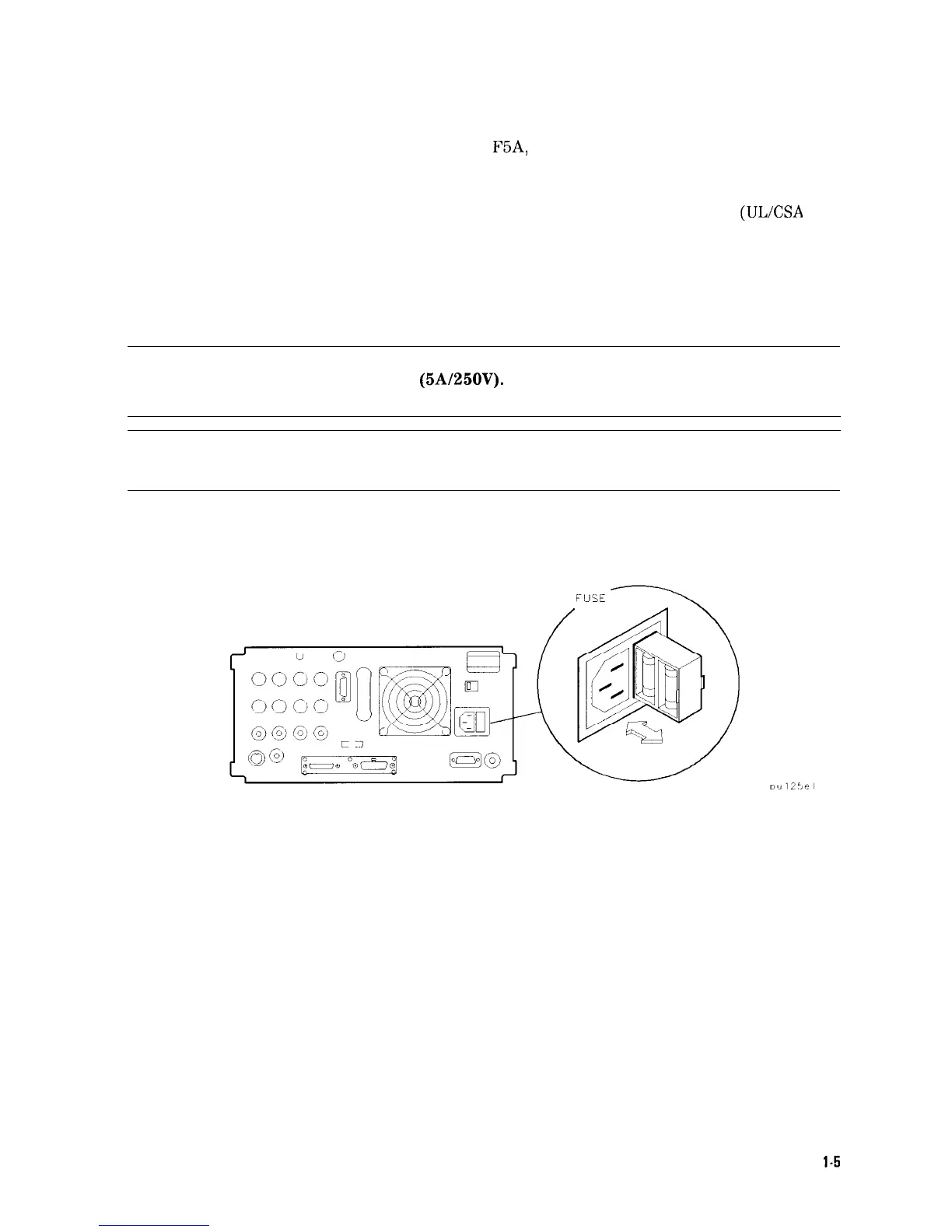Checking the Fuse
The recommended fuse is size 5 by 20 mm, rated
F5A,
250 V (IEC approved). This fuse may be
used with input line voltages of 115 V or 230 V. Its HP part number is 2110-0709.
With an input line voltage of 115 V an alternate fuse can be used. In areas where the
recommended fuse is not available, a size 5 by 20 mm, rated fast blow, 5 A, 125 V (ULXSA
approved) fuse may be substituted. Its HP part number is 2110-0756.
The line fuse is housed in a small container beside the rear-panel power connector. See
Figure l-3. The container provides space for storing a spare fuse, as shown in the figure.
To check the fuse, insert the tip of a screwdriver in the slot at the middle of the container and
pry gently to extend the container.
Warning
For continued protection against fire hazard replace line fuse only with
same type and rating
(5A/250V).
The use of other fuses or material is
prohibited.
Note
The fuse container is attached to the line module; it cannot be removed.
The fuse closest to the spectrum analyzer is the fuse in use. If the fuse is defective or missing,
install a new fuse in the proper position and reinsert the fuse container.
Figure l-3. Checking the Line Fuse
Preparing For Use
l-5
