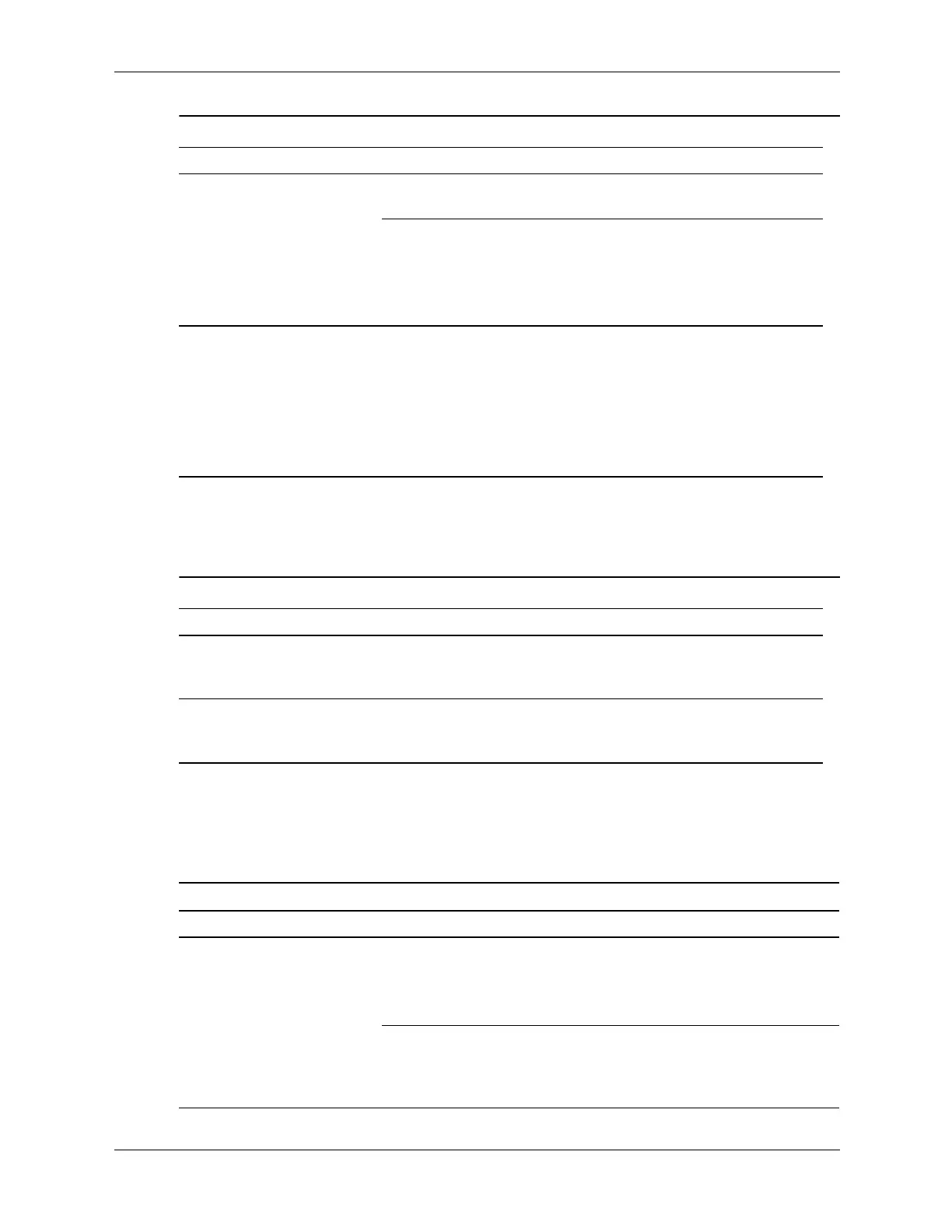Service Reference Guide, dc5100 376220-001 D–27
Solving Drive Key Problems
Solving Front Panel Component Problems
CD or DVD disc is dirty. Clean CD or DVD with a CD
cleaning kit.
Windows does not
detect the CD-ROM or
DVD-ROM drive.
1. Use Device Manager to remove
or uninstall the device in
question.
2. Restart the computer and let
Windows detect the device.
Recording audio CDs is
difficult or impossible.
Wrong or poor quality
media type.
1. Try using a slower recording
speed.
2. Verify that you are using the
correct media for the drive.
3. Try a different brand of media.
Quality varies widely between
manufacturers.
Solving CD-ROM and DVD Problems (Continued)
Problem Cause Solution
Solving Drive Key Problems
Problem Cause Solution
Drive key is not seen as a
drive letter in Windows XP.
The drive letter after the
last physical drive is not
available.
Change the default drive letter for
the Drive key in Windows XP.
The computer boots to DOS
after making a bootable
Drive key.
Drive key is bootable. Install the Drive key after the
operating system boots.
Solving Front Panel Component Problems
Problem Cause Solution
A USB device, headphone,
or microphone is not
recognized by the
workstation.
It is not properly
connected.
1. Turn off the computer.
2. Reconnect the device to the front of
the workstation and restart the
computer.
The device does not
have power.
If the USB device requires AC power,
be sure one end is connected to the
device and one end is connected to a
live outlet.