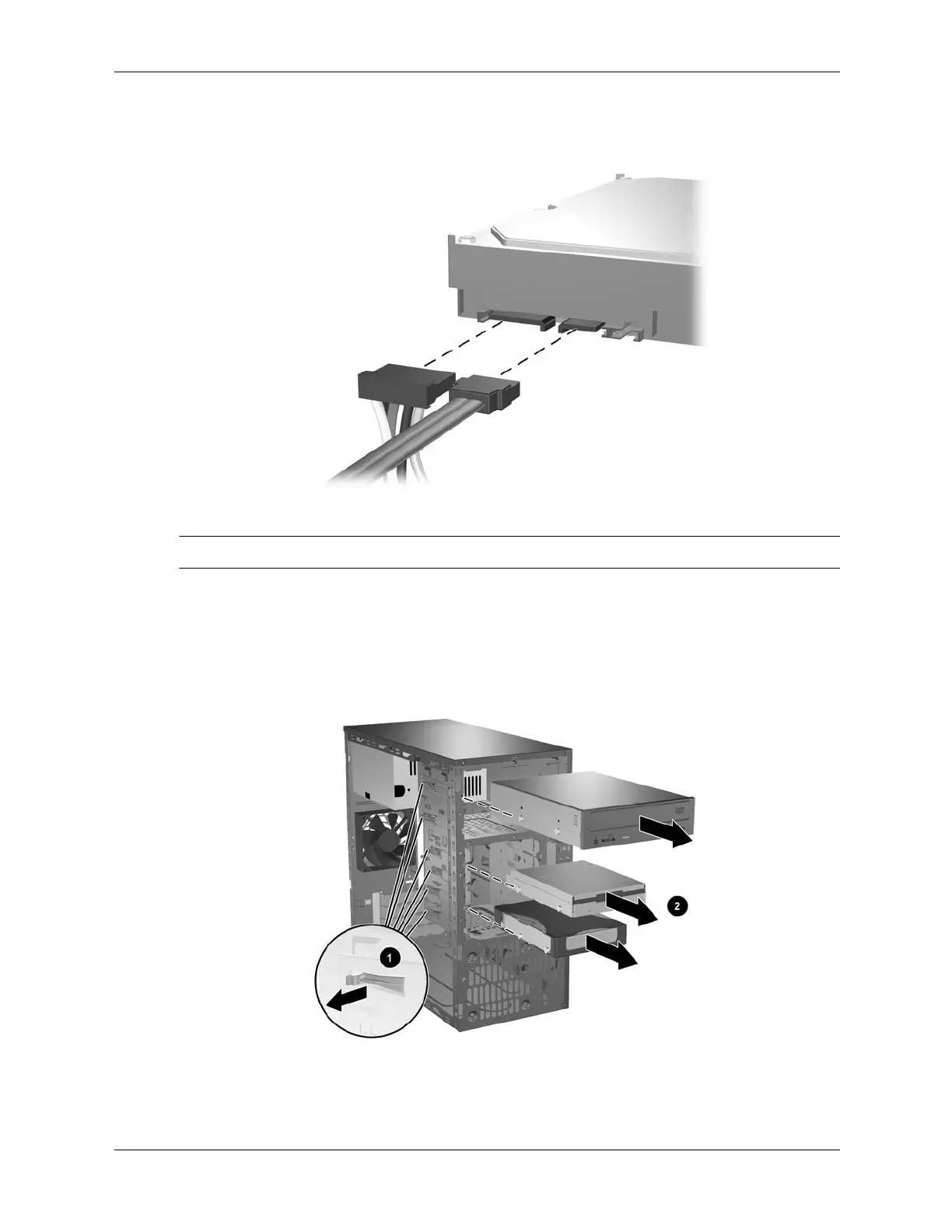6–16 376220-001 Service Reference Guide, dc5100
Removal and Replacement Procedures— Microtower (MT) Chassis
Disconnecting Hard Drive Cables
✎
Some products use straight cable connectors while others use right angle connectors.
Releasing the Drives
5. A latch drive bracket with release tabs secures the drives in the drive bay. Lift the release tab
on the latch drive bracket 1 for the drive you want to remove, then slide the drive from its
drive bay
2.
6. Remove the four guide screws (two on each side) from the old drive. You will need these
screws to install a new drive.