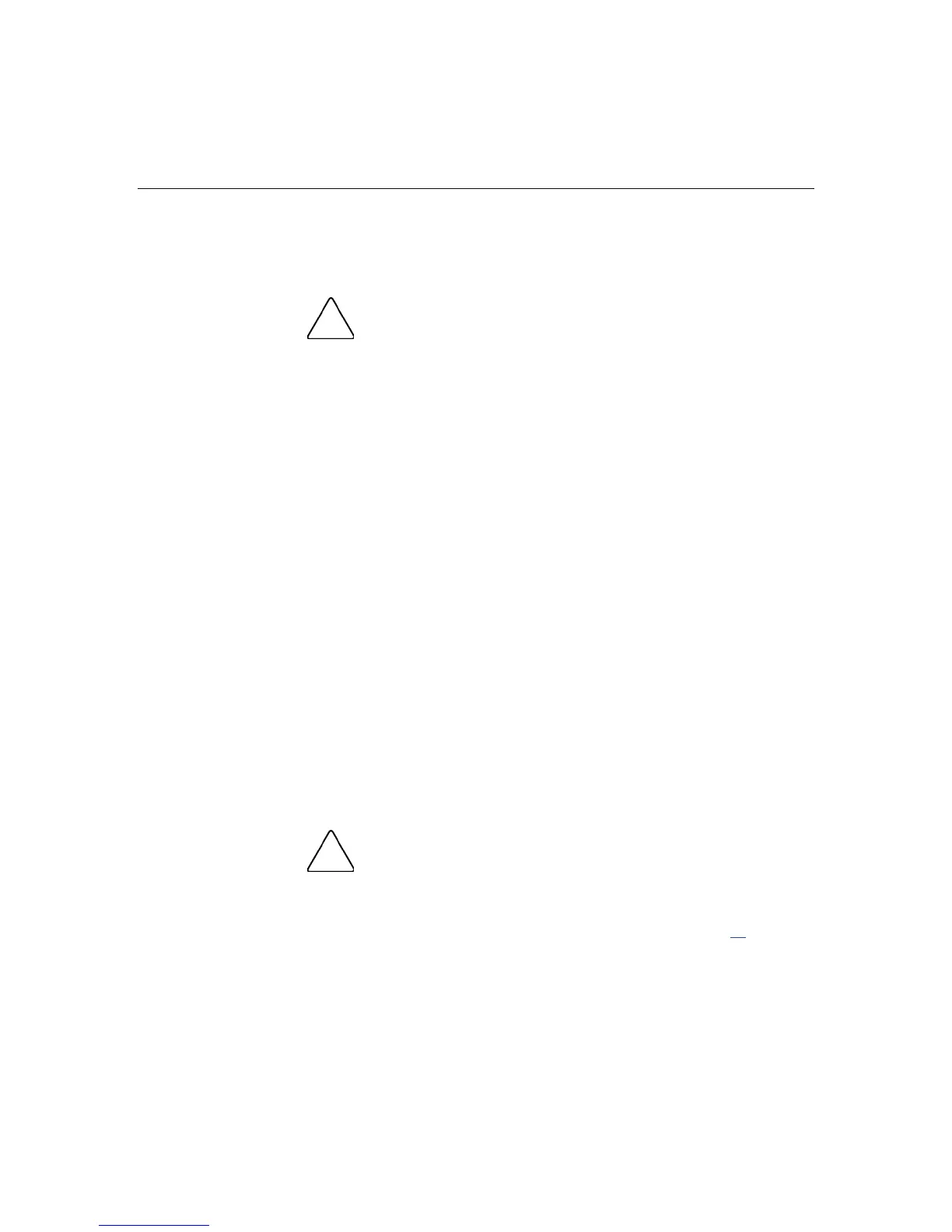124 HP ProLiant DL360 Generation 4 Server Reference and Troubleshooting Guide
PPM Problems
Action: If the PPMs are not integrated on the system board:
CAUTION: Do not operate the server for long periods without
the access panel. Operating the server without the access panel results
in improper airflow and improper cooling that can lead to thermal
damage.
1. If applicable, check the PPM LEDs to identify if a PPM failure occurred. For
information on LEDs, refer to the server documentation.
2. Reseat each PPM, and then restart the server.
3. If reseating the PPMs is not effective, remove all but one PPM, restart the
server to see if the PPM is working, and then install each PPM individually,
cycling power each time. Follow the warnings and cautionary information in
the server documentation.
Processor Problems
Action:
1. If applicable, check the processor LEDs to identify if a PPM failure occurred.
For information on LEDs, refer to the server documentation.
2. Be sure each processor is supported by the server and is installed properly.
Refer to the server documentation for processor requirements.
3. Be sure the server ROM is up to date.
4. Be sure you are not mixing processor stepping, core speeds, or cache sizes if
this is not supported on the server. Refer to the server documentation for
more information.
CAUTION: Removal of some processors and heatsinks
require special considerations for replacement, while other processors
and heatsinks are integrated and cannot be reused once separated. For
specific instructions for the server you are troubleshooting, refer to
processor information in the Hardware Options Installation (on page 43
)
section on the Documentation CD.