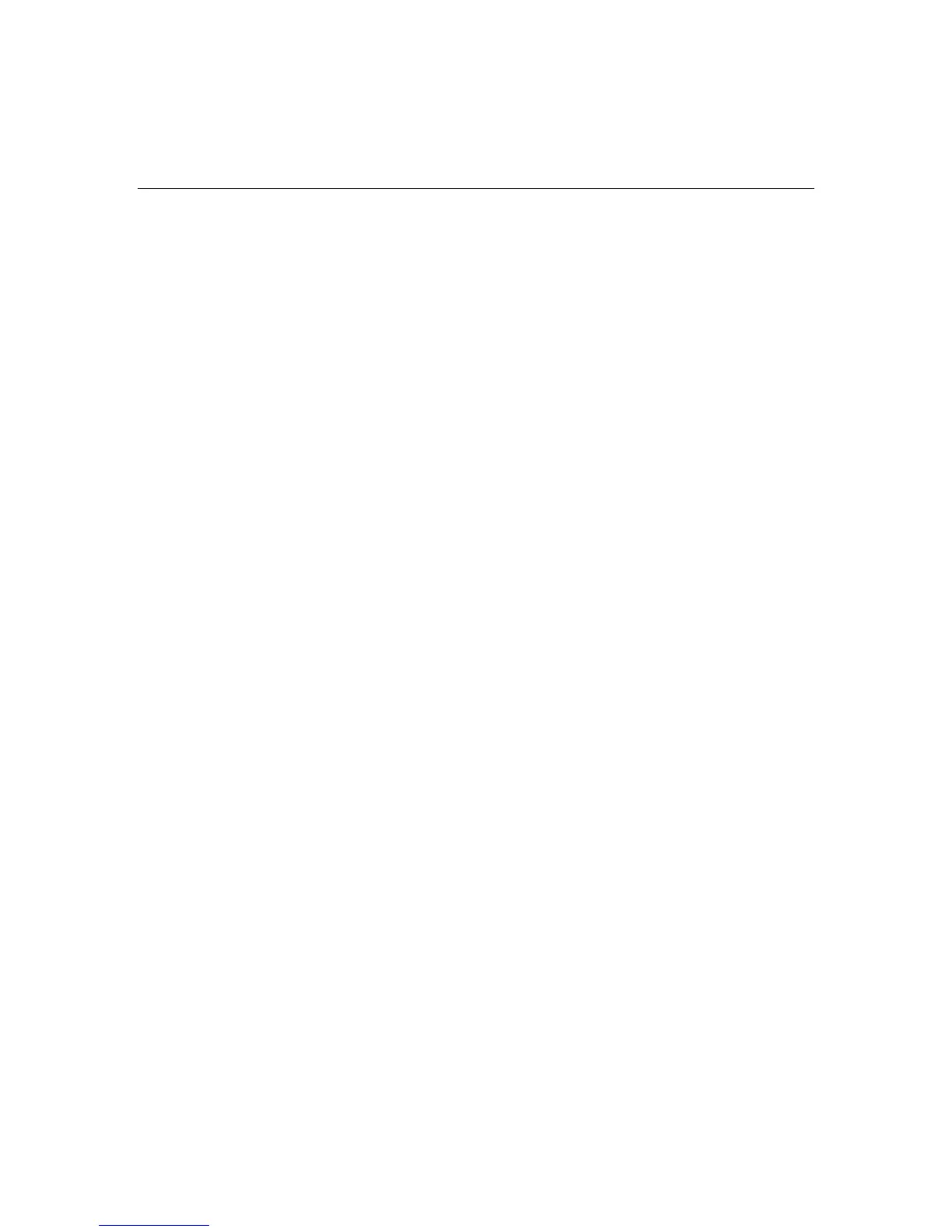Troubleshooting 179
Storage Enclosure on SCSI Bus X Indicated that the Fan is Degraded...
...SOLUTION: this condition usually occurs on enclosures with multiple fans and one of
those fans has failed. Replace any fans not operating properly.
Description: One or more fans in the external storage unit have failed.
Action: Replace the failed fans.
Storage Enclosure on SCSI Bus X Indicated that the Fan Module is Unplugged...
...SOLUTION: Make sure the fan module is properly connected.
Description: A fan in the external storage unit is not connected properly.
Action: Check and reseat all fan connections securely.
Storage Enclosure on SCSI Bus X - Wide SCSI Transfer Failed...
...SOLUTION: This may indicate a bad SCSI cable on bus X. Try replacing the cable.
Description: A cable on bus X has failed.
Action:
1. Replace the failed cable.
2. If the problem persists, contact an authorized service provider.
Swapped Cables or Configuration Error Detected. A Configured Array of Drives...
...was moved from another controller that supported more drives than this controller
supports.
SOLUTION: Upgrade the firmware on this controller. If this doesn’t solve the problem,
then power down system and move the drives back to the original controller.