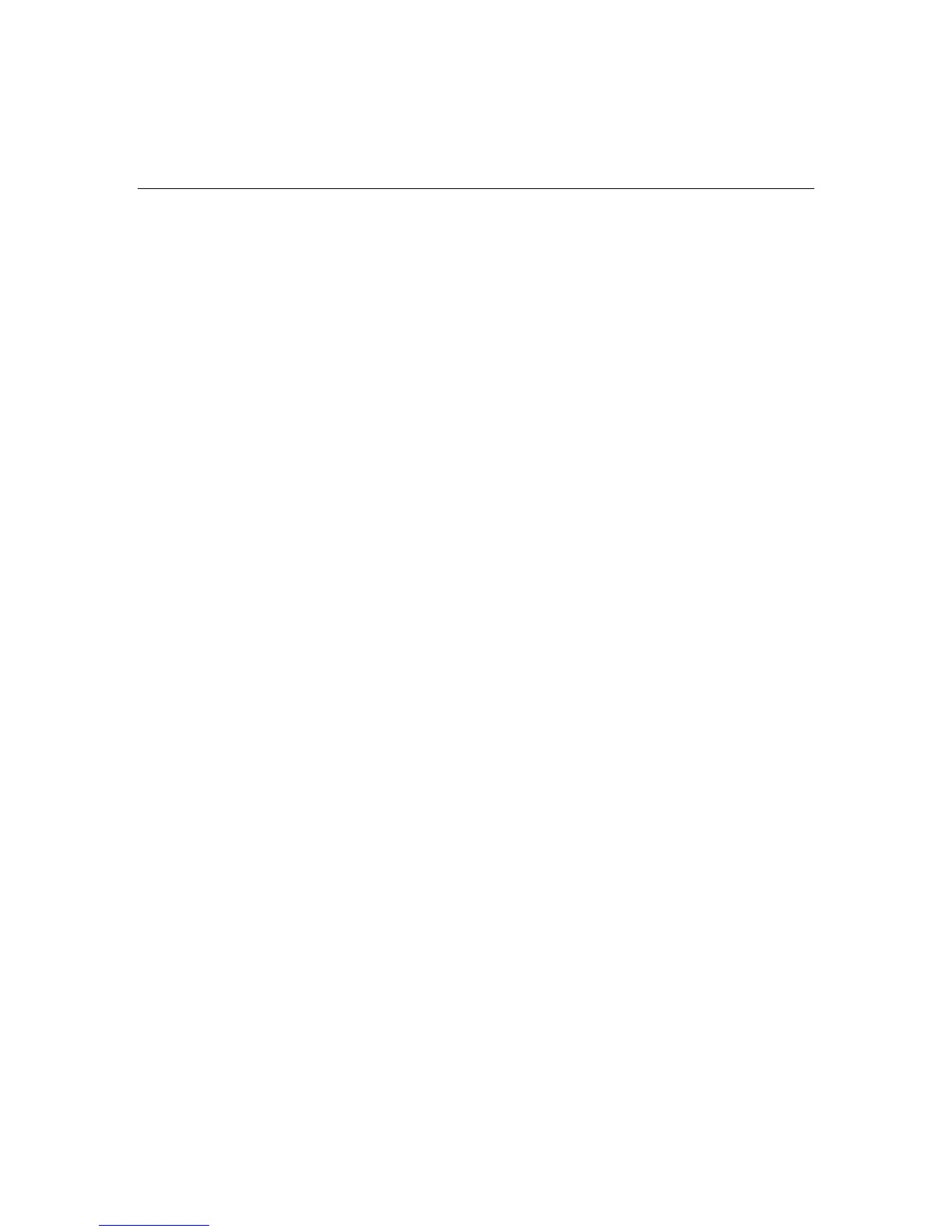Troubleshooting 171
Logical Drive X Status = Interim Recovery (Volume Functional, but not Fault
Tolerant)
Description: A physical drive in this logical drive has failed. The logical drive is
operational, but the loss of an additional drive causes permanent data loss.
Action: Replace the failed drive as soon as possible.
Logical Drive X Status = Loose Cable Detected...
...SOLUTION: Turn the system off and attempt to reattach any loose connections. If this
does not work, replace the cable(s) and connection(s).
Description: A physical drive or an external storage unit may have a cabling or
connection problem.
Action: Power the system down and attempt to reconnect any loose connections.
If this does not work, replace the cable(s) and connection(s).
Logical Drive X Status = Overheated
Description: The temperature of the Intelligent Array Expansion System drives
is beyond safe operating levels and has shut down to avoid damage.
Action: Check the fans and the operating environment.
Logical Drive X Status = Overheating
Description: The temperature of the Intelligent Array Expansion System drives
is beyond safe operating levels.
Action: Check the fans and the operating environment.