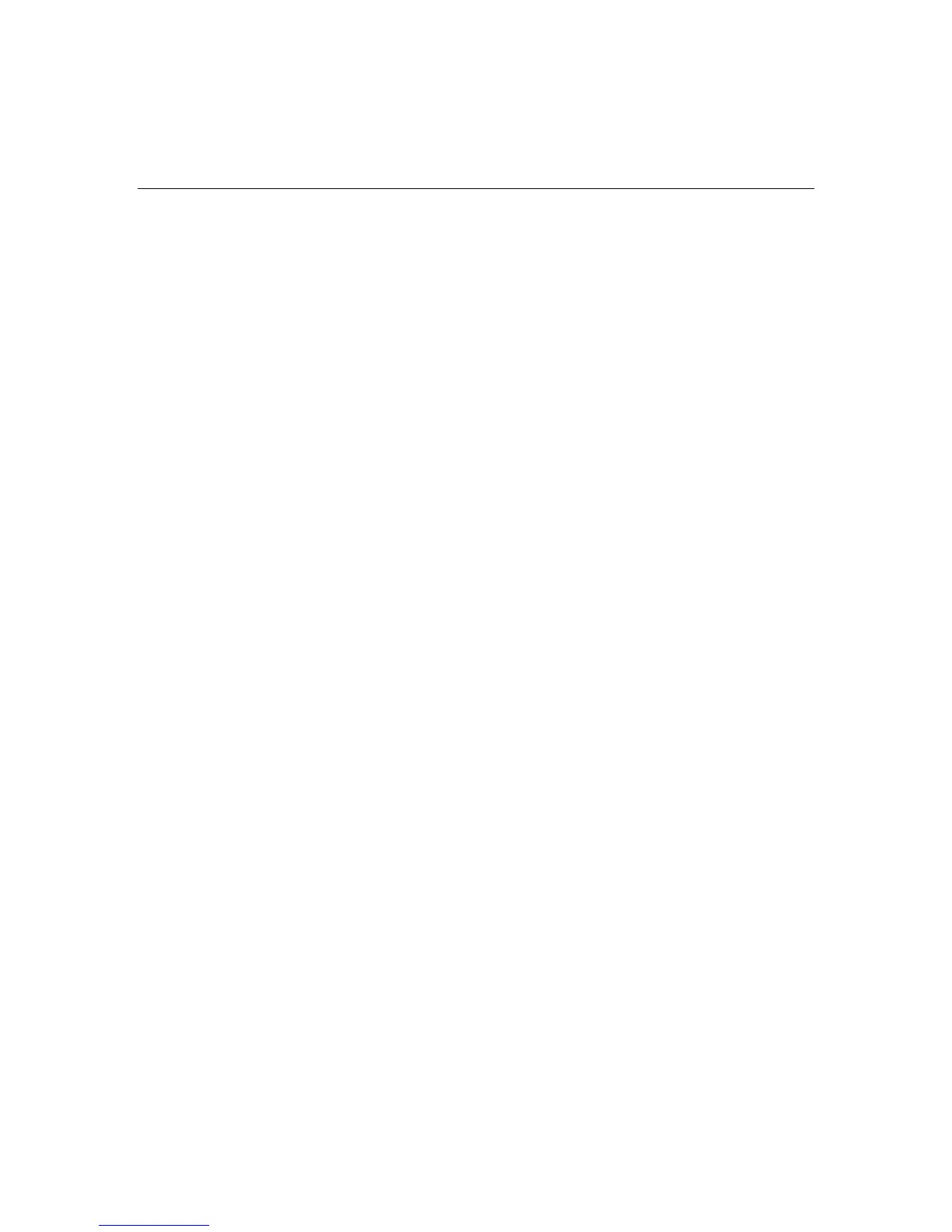Troubleshooting 159
Description: The number of cache lines experiencing excessive ECC errors has
reached a preset limit. Therefore, the cache has been shut down.
Action:
1. Reseat the cache to the controller.
2. If the problem persists, replace the cache.
Accelerator Status: Obsolete Data Detected
Description: During reset initialization, obsolete data was found in the cache due
to the drives being moved and written to by another controller.
Action: No action is required. The controller either writes the data to the drives
or discards the data completely.
Accelerator Status: Obsolete Data was Discarded
Description: During reset initialization, obsolete data was found in the cache,
and was discarded (not written to the drives).
Action: No action is required.
Accelerator Status: Obsolete Data was Flushed (Written) to Drives
Description: During reset initialization, obsolete data was found in the cache.
The obsolete data was written to the drives, but newer data may have been
overwritten.
Action: If newer data was overwritten, you may need to restore newer data;
otherwise, normal operation should continue.
Accelerator Status: Permanently Disabled
Description: Array accelerator board has been permanently disabled. It will
remain disabled until it is reinitialized using ACU.
Action: Check the Disable Code field. Run ACU to reinitialize the array
accelerator board.