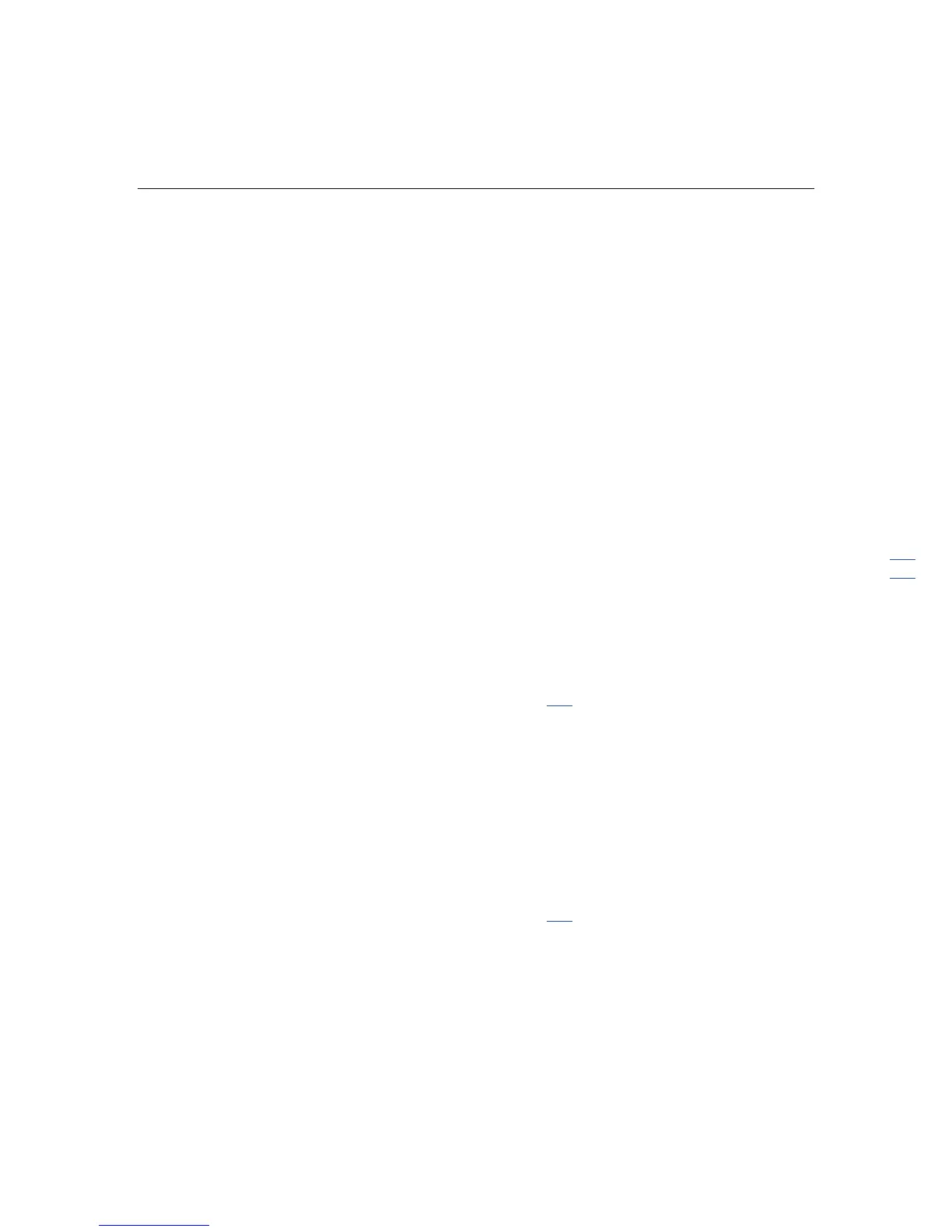128 HP ProLiant DL360 Generation 4 Server Reference and Troubleshooting Guide
• Be sure the monitor and any KVM switch are compatible with the VGA
output of the server.
Slow-moving horizontal lines are displayed
Action: Be sure magnetic field interference is not occurring. Move the monitor
away from other monitors or power transformers.
Audio Problems
Action: Be sure the server speaker is connected. Refer to the server
documentation.
Printer Problems
List of Problems:
Printer does not print ..................................................................................................................128
Printer output is garbled .............................................................................................................128
Printer does not print
Action:
1. Be sure the printer is powered up and online.
2. Be sure no loose connections (on page 108
) exist.
3. Be sure the correct printer drivers are installed.
Printer output is garbled
Action: Be sure the correct printer drivers are installed.
Mouse and Keyboard Problems
Action:
1. Be sure no loose connections (on page 108
) exist. If a KVM switching device
is in use, be sure the server is properly connected to the switch.
− For rack-mounted servers, check the cables to the switch box and be sure
the switch is correctly set for the server.