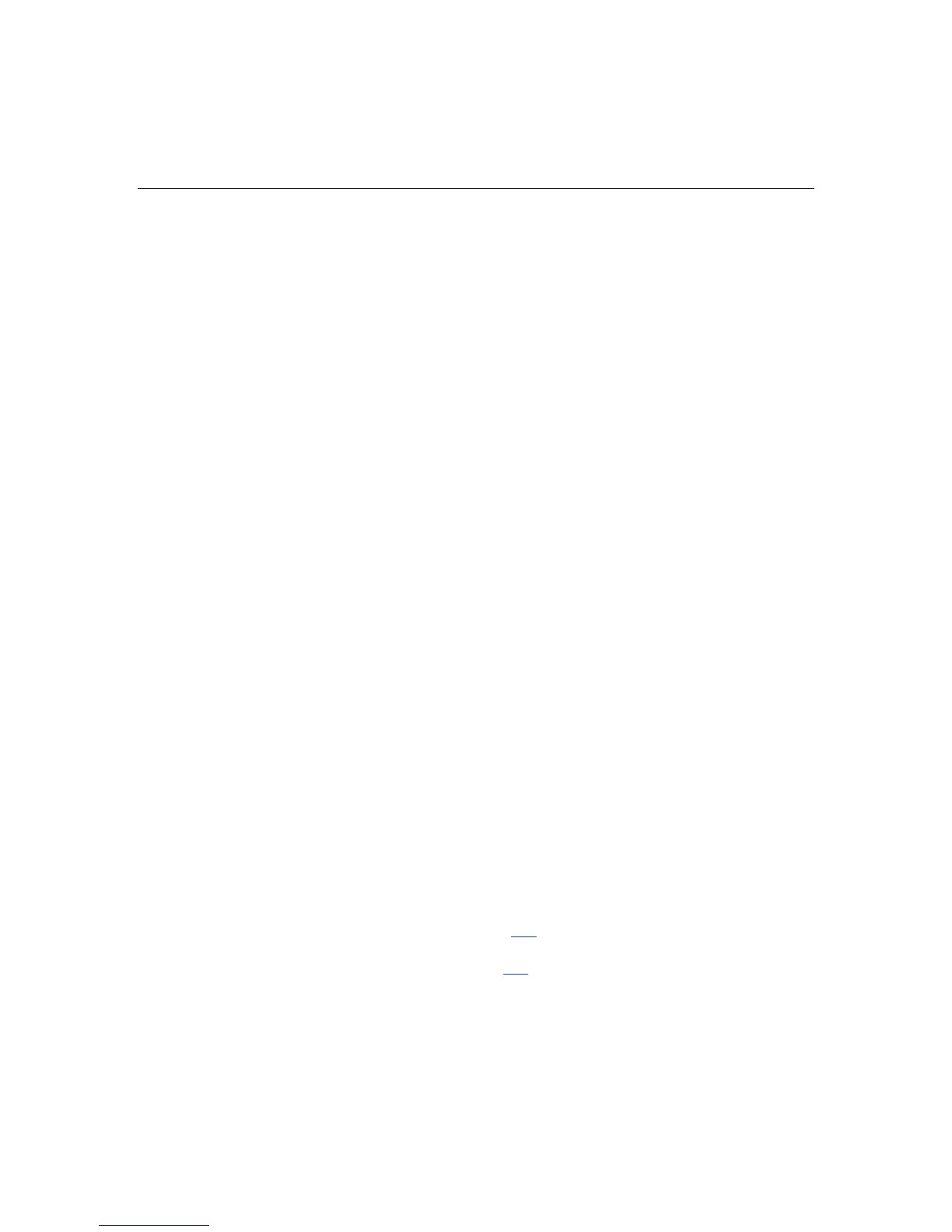Troubleshooting 135
a. Uninstall the network controller driver for the malfunctioning controller
in the operating system.
b. Restart the server, run RBSU, and be sure the server recognizes the
controller and resources are available for the controller.
c. Restart the server, and then reinstall the network driver.
4. Refer to the operating system documentation to be sure the correct drivers
are installed.
5. Refer to the operating system documentation to be sure that the driver
parameters match the configuration of the network controller.
Problems are occurring with the network interconnect blades
Action: Be sure the network interconnect blades are properly seated and
connected.
Software Problems
The best sources of information for software problems are the operating system
and application software documentation, which may also point to fault detection
tools that report errors and preserve the system configuration.
Other useful resources include HP Insight Diagnostics and HP SIM. Use either
utility to gather critical system hardware and software information and to help
with problem diagnosis.
IMPORTANT: This guide provides information for multiple servers.
Some information may not apply to the server you are troubleshooting.
Refer to the server documentation for information on procedures,
hardware options, software tools, and operating systems supported by
the server.
Refer to "Software and Option Resources" for more information.
Operating Systems
Operating System Problems (on page 136
)
Operating System Updates (on page 137
)