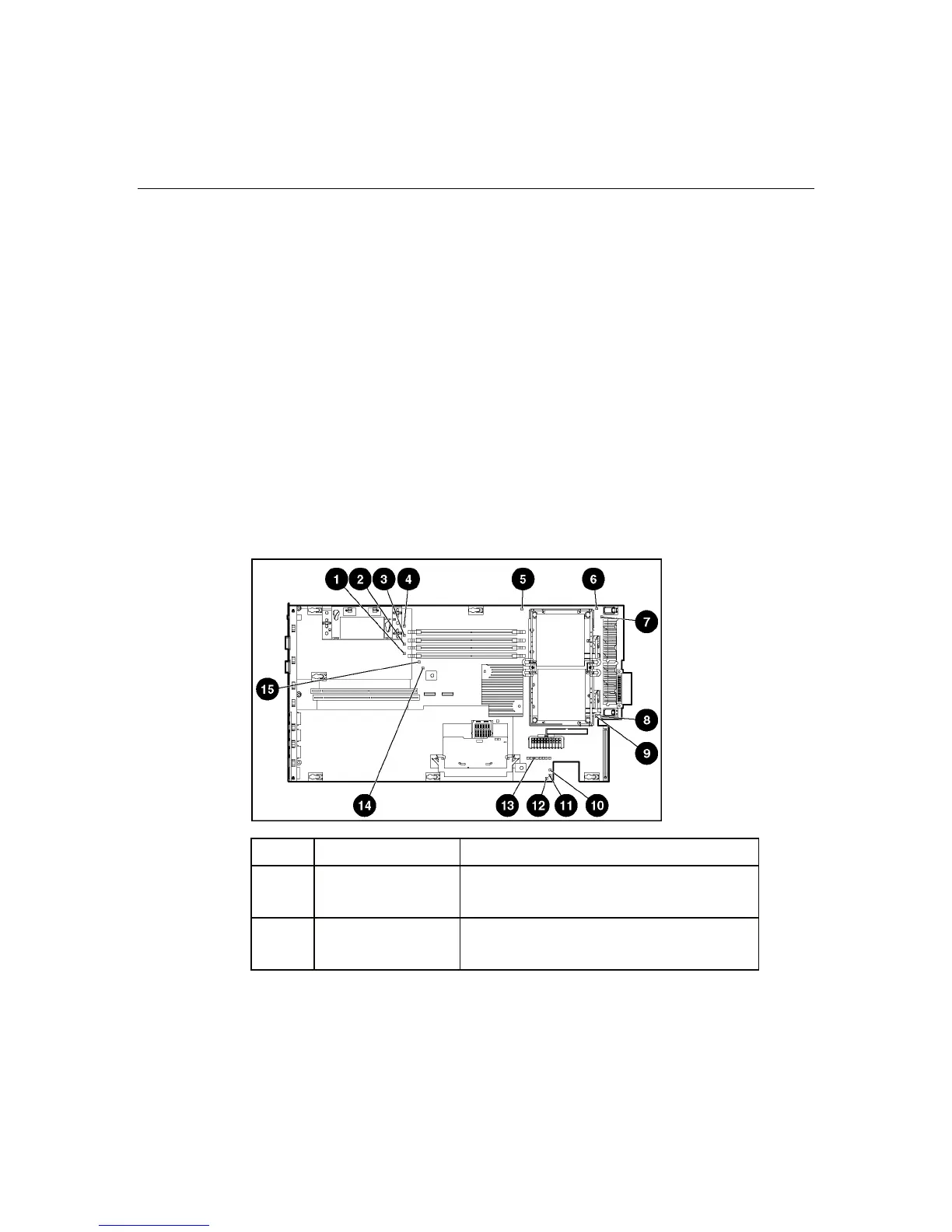14 HP ProLiant DL360 Generation 4 Server Reference and Troubleshooting Guide
NMI Switch
The NMI switch allows administrators to perform a memory dump before
performing a hard reset. Crash dump analysis is an essential part of eliminating
reliability problems, such as hangs or crashes in operating systems, device
drivers, and applications. Many crashes freeze a system, requiring you to do a
hard reset. Resetting the system erases any information that would support root
cause analysis.
Systems running Microsoft® Windows® operating systems experience a blue
screen trap when the operating system crashes. When this happens, Microsoft®
recommends that system administrators perform an NMI event by pressing a
dump switch. The NMI event enables a hung system to become responsive again.
System Board LEDs
Item LED Description Status
1 DIMM 4B failure Amber = DIMM has failed.
Off = DIMM is operating normally.
2 DIMM 3B failure Amber = DIMM has failed.
Off = DIMM is operating normally