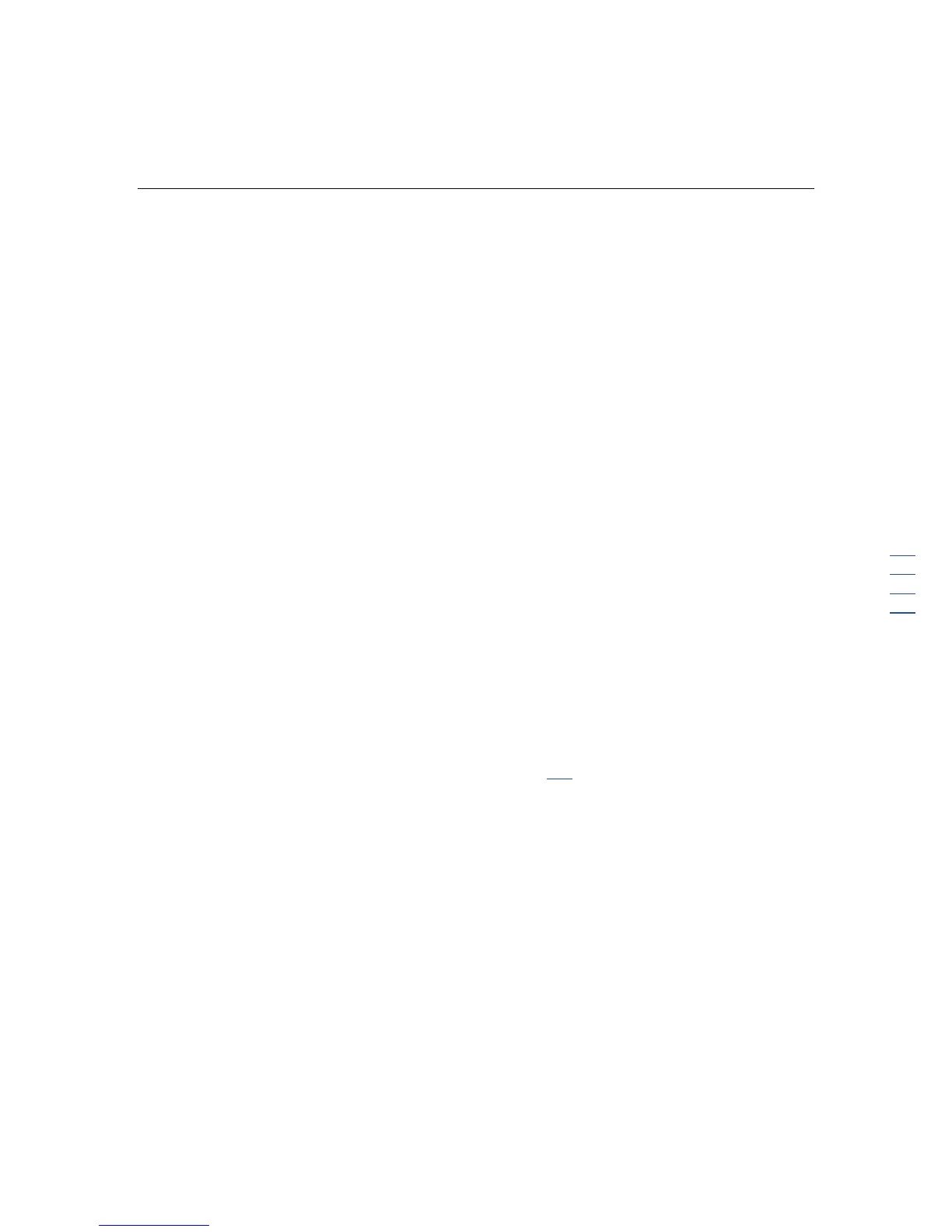Troubleshooting 133
3. If this does not work, force a slower baud rate (14400 baud) with the
AT command AT&Q6N0S37=11.
You are unable to connect at 56 Kbps
Action:
1. Find out the maximum baud rate at which the ISP connects, and change the
settings to reflect this. Reattempt to connect at a lower baud rate.
2. Be sure no line interference exists. Retry the connection by dialing the
number several times. If conditions remain poor, contact the telephone
company to have the line tested.
Network Controller Problems
List of Problems:
Network controller is installed but not working.........................................................................133
Network controller has stopped working....................................................................................134
Network controller stopped working when an expansion board was added...............................134
Problems are occurring with the network interconnect blades...................................................135
Network controller is installed but not working
Action:
1. Check the network controller LEDs to see if any statuses indicate the source
of the problem. For LED information, refer to the network controller
documentation.
2. Be sure no loose connections (on page 108
) exist.
3. Be sure the network cable is working by replacing it with a known functional
cable.
4. Be sure a software problem has not caused failure. Refer to the operating
system documentation for guidelines on adding or replacing PCI Hot Plug
devices, if applicable.
5. Be sure the server and operating system support the controller. Refer to the
server and operating system documentation.
6. Be sure the controller is enabled in RBSU.