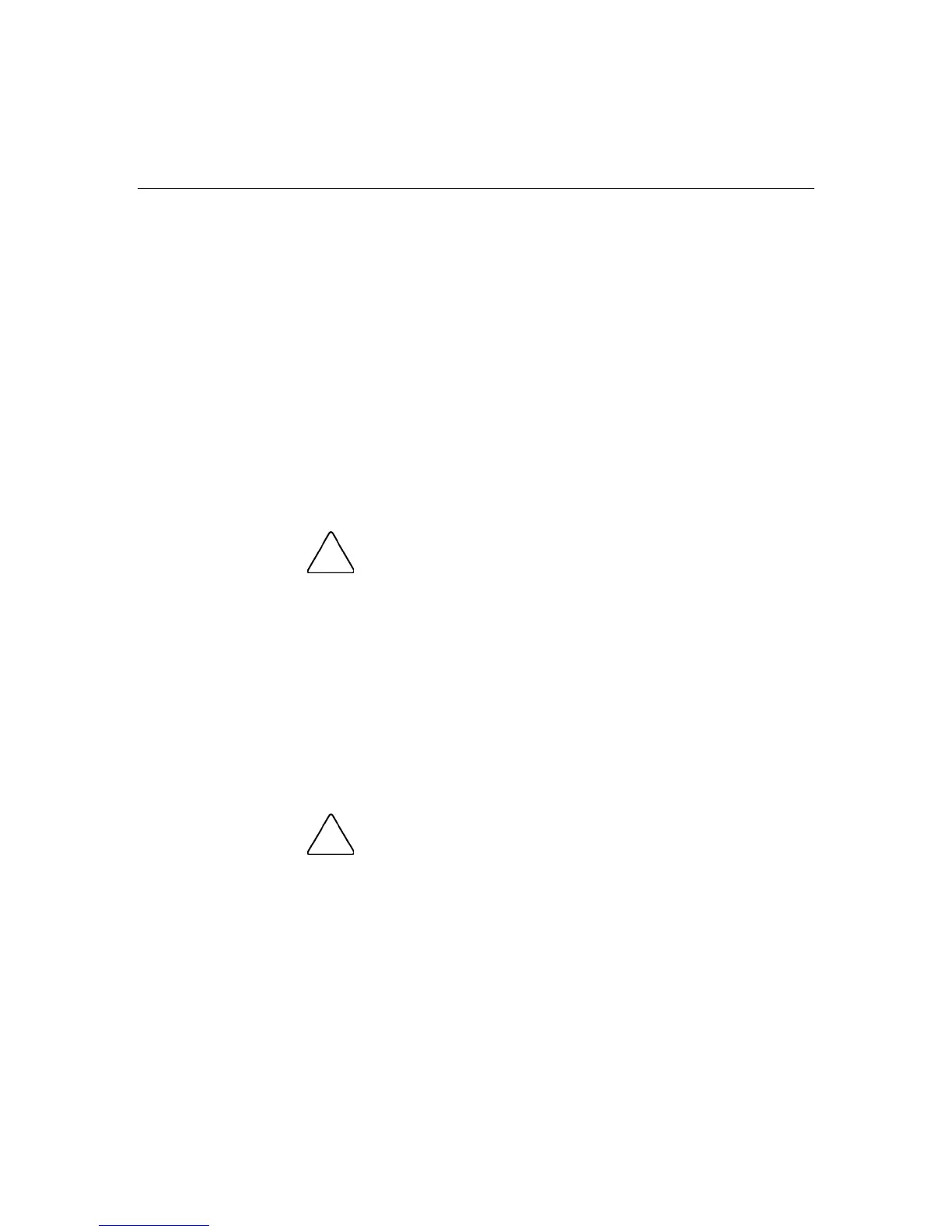182 HP ProLiant DL360 Generation 4 Server Reference and Troubleshooting Guide
Swapped Cables or Configuration Error Detected. The Maximum Logical Volume
Count X...
...was exceeded during logical volume addition. All logical volumes beyond X have been lost
and cannot be recovered.
SOLUTION: Identify the drives that contain the lost logical volumes. Move those drives to
another controller where the logical volumes can be recreated. NOTE! If a drive contains a
valid logical volume and a lost logical volume, then do not move that drive to another
controller.
Description: More logical drives were created than are supported on this
controller, causing lost logical drive volumes.
Action: Identify the drives containing lost volumes, and then move them to
another controller so the lost volumes can be recreated.
CAUTION: Removing a drive that contains valid volume data
causes all valid data to be lost.
System Board is Unable to Identify which Slots the Controllers are in
Description: Slot indicator on system board is not working correctly. Firmware
recognizes both controllers as being installed in the same slot.
Action:
1. Be sure both controllers are fully seated in their slots.
If the problem persists, this might indicate a controller problem or a system
board problem.
CAUTION: Only authorized technicians trained by HP should
attempt to remove the system board. If you believe the system board
requires replacement, contact HP Technical Support before proceeding.
2. Remove one of the controllers in the configuration and see if the remaining
controller generates a POST message.
3. Move the remaining controller to the other slot to see if it still generates a
POST message.