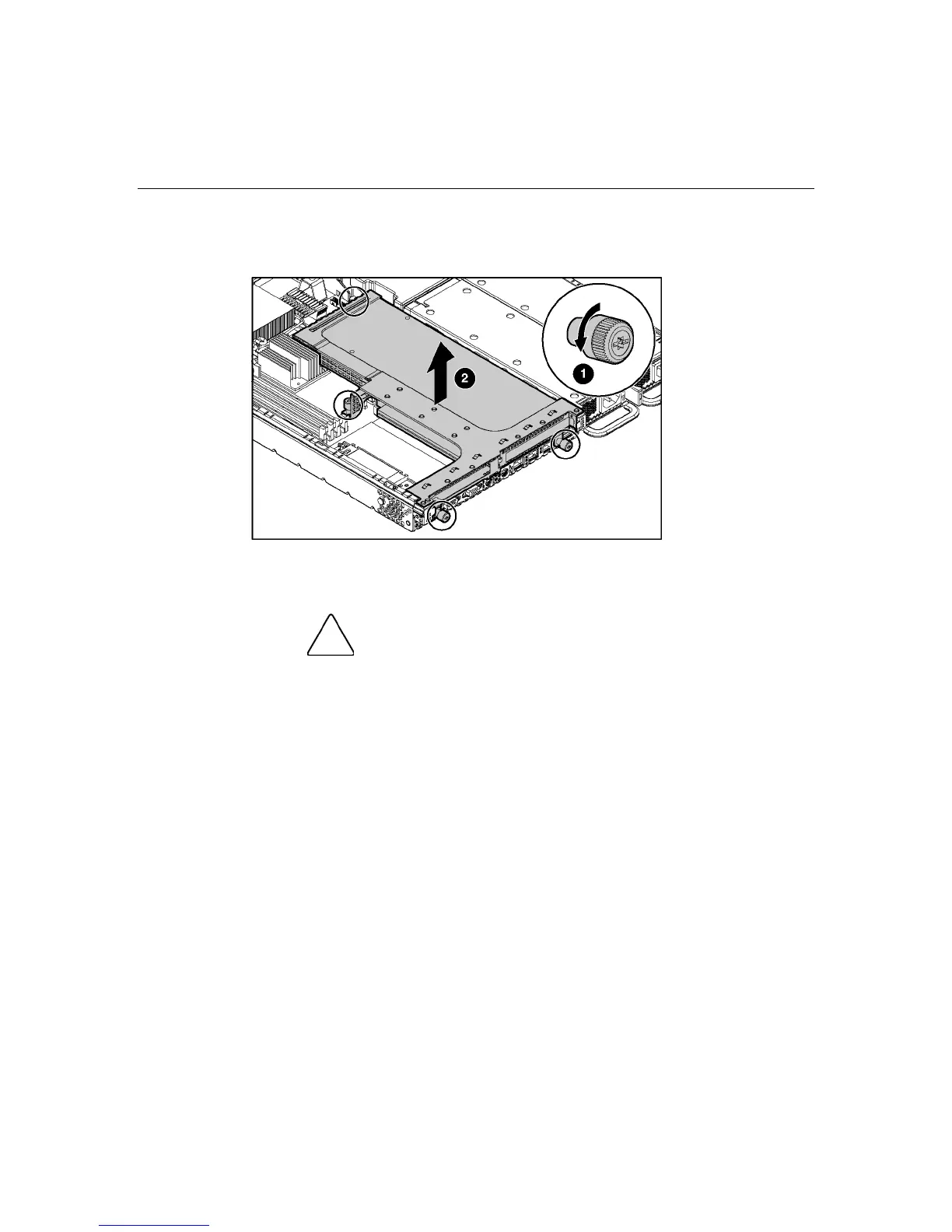Server Operations 29
c. Lift the front of the assembly slightly and unseat the riser boards from
the PCI riser board connectors.
Installing PCI Riser Board Assembly
CAUTION: To prevent damage to the server or expansion
boards, power down the server and remove all AC power cords before
removing or installing the PCI riser board.
IMPORTANT: Be sure that all DIMM slot latches are closed to provide
adequate clearance before installing the PCI riser board assembly with
a half-length expansion board.
1. Align the PCI riser boards with the corresponding connectors on the system
board and install it into place.
2. Tighten the four PCI riser board assembly thumbscrews.