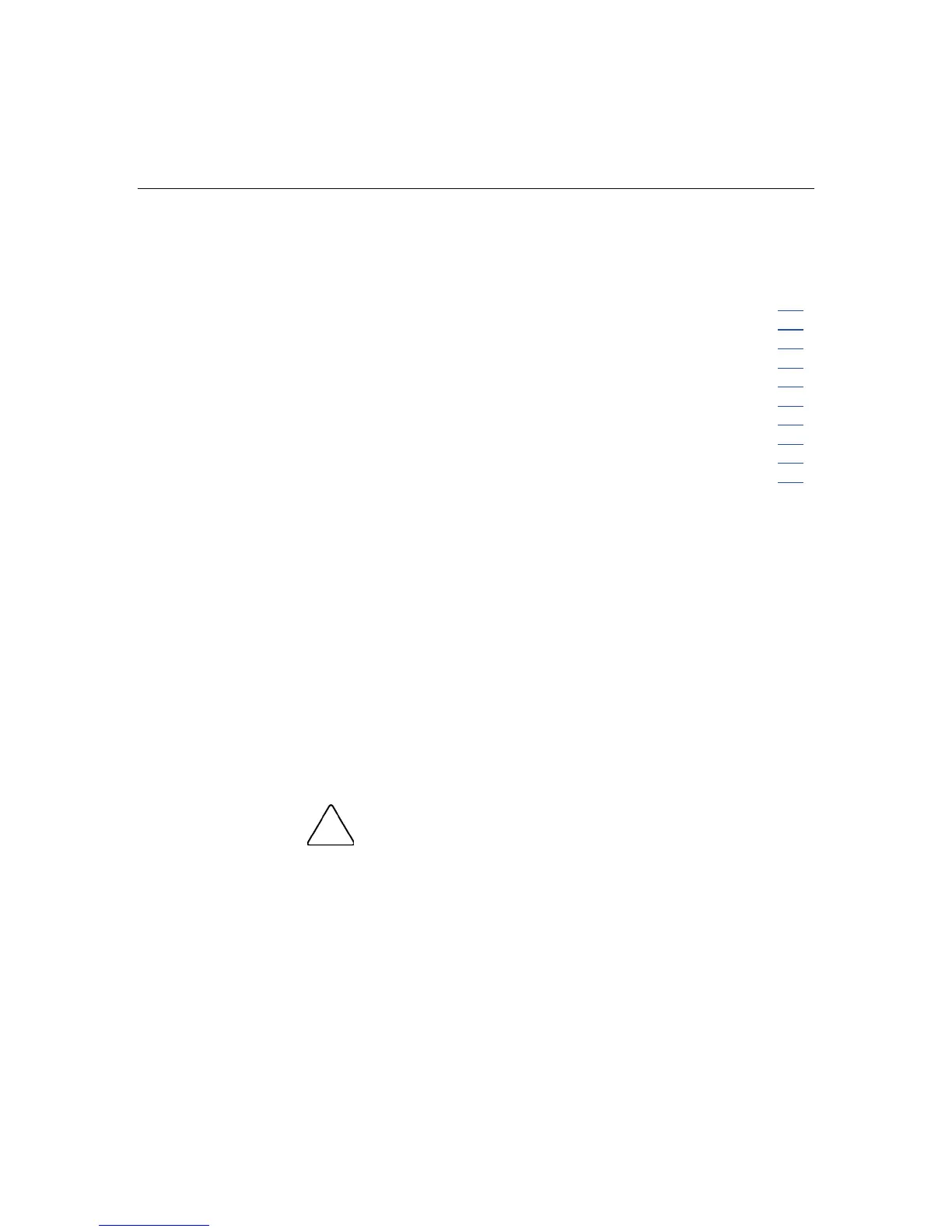Troubleshooting 197
100 Series
List of Messages:
101-I/O ROM Error....................................................................................................................197
102-System Board Failure..........................................................................................................197
102-System Board Failure, CMOS Test Failed..........................................................................198
102-System Board Failure, DMA Test Failed............................................................................198
102-System Board Failure, Timer Test Failed ...........................................................................198
104-ASR Timer Failure..............................................................................................................199
162-System Options Not Set ......................................................................................................199
163-Time & Date Not Set...........................................................................................................199
172-1-Configuration Non-volatile Memory Invalid...................................................................200
180-Log Reinitialized.................................................................................................................200
101-I/O ROM Error
Audible Beeps: None
Possible Cause: Options ROM on a PCI, PCI-X, or PCI Express device is
corrupt.
Action: If the device is removable, remove the device and verify that the
message disappears. Update Option ROM for a failed device.
102-System Board Failure
Audible Beeps: None
Possible Cause: 8237 DMA controllers, 8254 timers, and similar devices.
CAUTION: Only authorized technicians trained by HP should
attempt to remove the system board. If you believe the system board
requires replacement, contact HP Technical Support before proceeding.
Action: Replace the system board. Run the server setup utility.