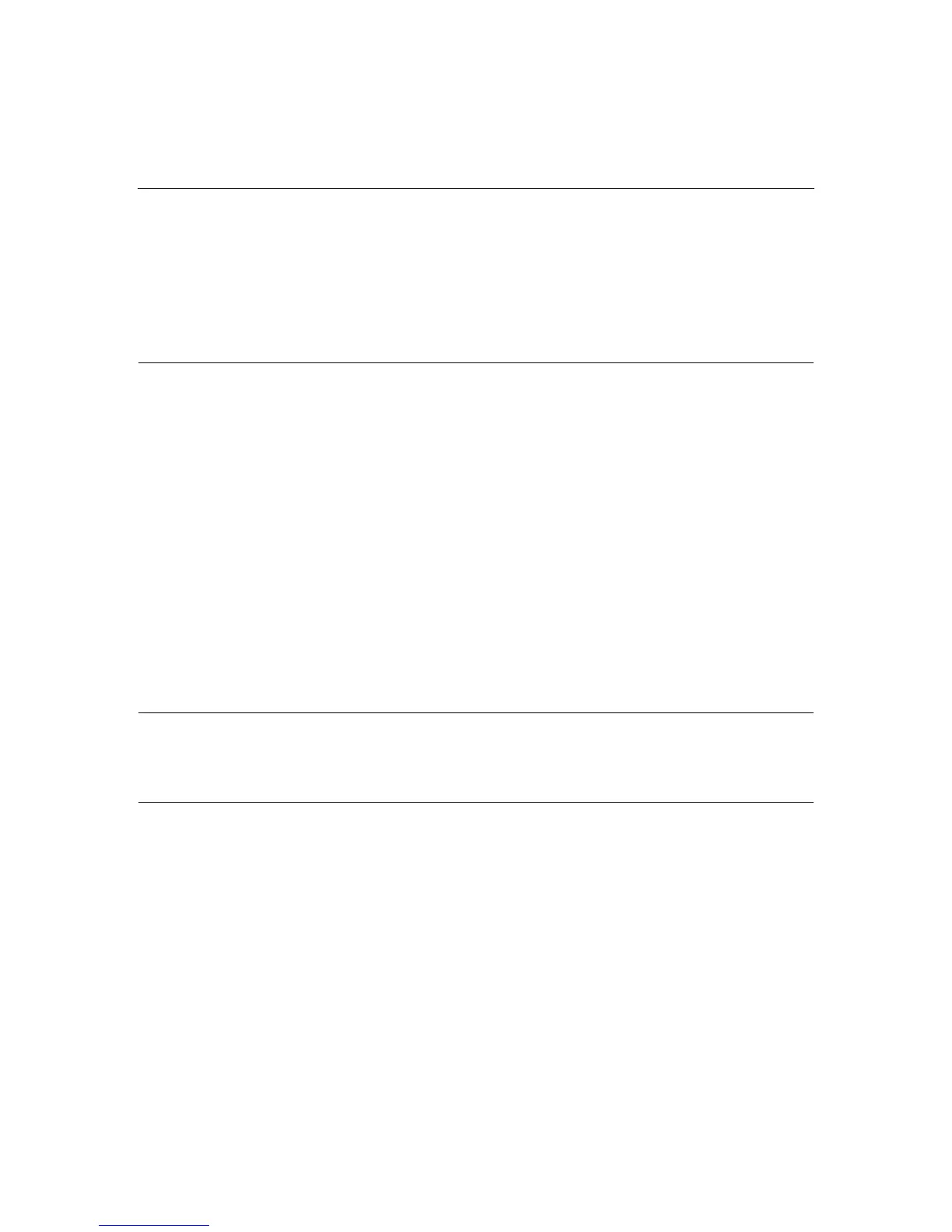4 HP ProLiant DL360 Generation 4 Server Reference and Troubleshooting Guide
Identifying the Server Shipping Carton Contents ..............................................................................37
ROMPaq Utility......................................................................................................................73
System Online ROM Flash Component Utility ......................................................................73
Installing Hardware Options ..............................................................................................................37
Installing the Server into the Rack.....................................................................................................38
Powering Up and Configuring the Server..........................................................................................39
Installing the Operating System.........................................................................................................40
Registering the Server........................................................................................................................41
Hardware Options Installation 43
Introduction........................................................................................................................................43
Processor Option................................................................................................................................43
Memory Options ................................................................................................................................46
DIMM Installation Guidelines................................................................................................47
Online Spare Memory Configuration .....................................................................................47
Installing DIMMs ...................................................................................................................48
Hard Drive Options............................................................................................................................49
Removing a Hard Drive Blank ...............................................................................................49
SCSI Hard Drive Guidelines ..................................................................................................49
Installing a SCSI or SATA Hard Drive ..................................................................................50
Optical Device Option .......................................................................................................................51
Battery-Backed Write Cache Enabler Option ....................................................................................52
Redundant Hot-Plug AC Power Supply Option.................................................................................54
Expansion Board Options ..................................................................................................................57
PCI Expansion Slot Definitions..............................................................................................57
Expansion Board.....................................................................................................................57
Installing an Expansion Board................................................................................................58
Installing a PCI Express Riser Board .....................................................................................59
Server Cabling 63
Cabling Overview ..............................................................................................................................63
Server Cable Routing.........................................................................................................................63
SATA Cable Routing.........................................................................................................................64
Server Software and Configuration Utilities 65
Configuration Tools...........................................................................................................................65
SmartStart Software................................................................................................................65
ROM-Based Setup Utility.......................................................................................................67
Array Configuration Utility ....................................................................................................70
Option ROM Configuration for Arrays ..................................................................................70
HP ProLiant Essentials RDP ..................................................................................................71
Re-Entering the Server Serial Number and Product ID..........................................................71
Management Tools.............................................................................................................................72
Automatic Server Recovery....................................................................................................72