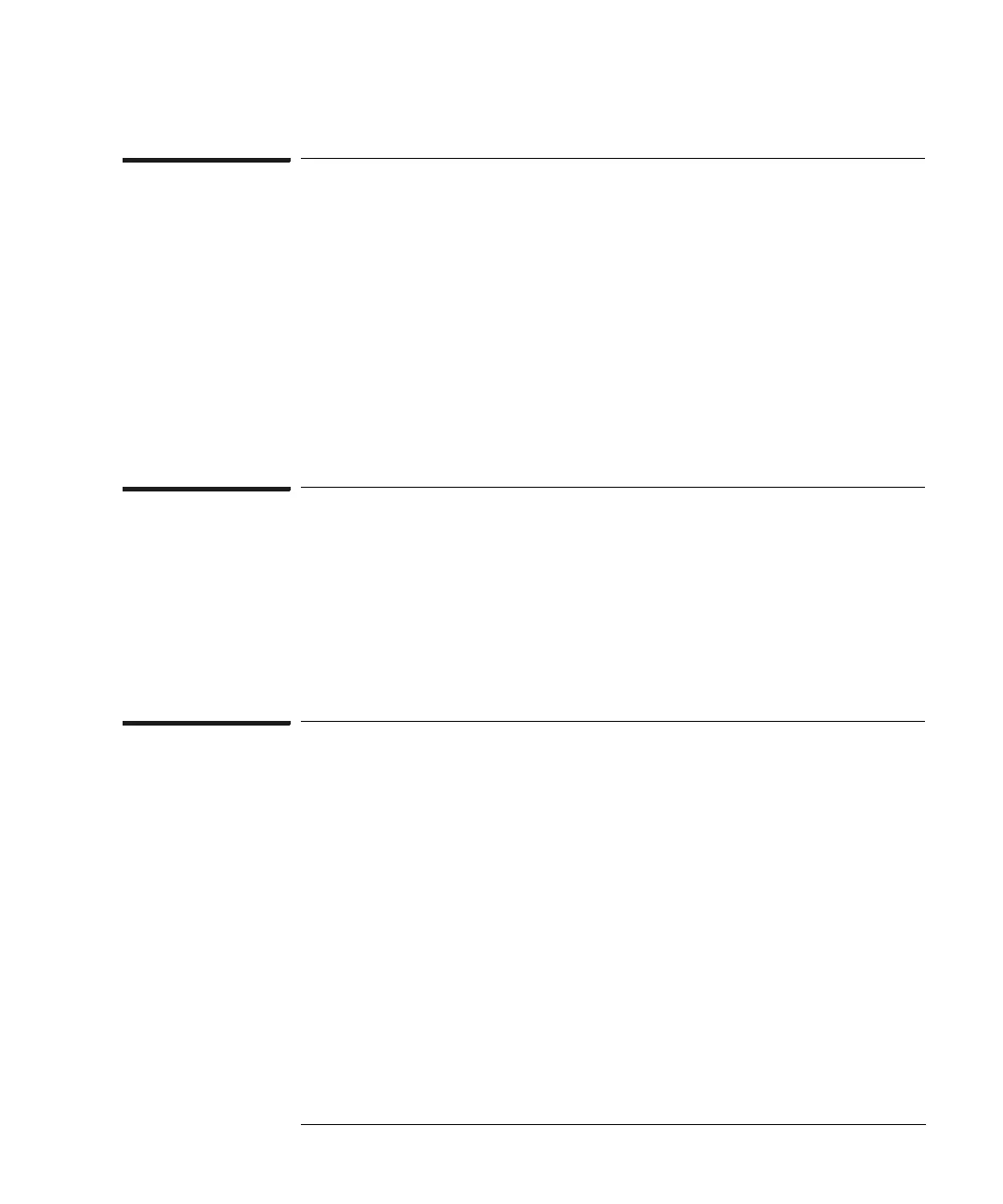101
Chapter 5: Using Debuggers
Using the Green Hills Debugger
To reinitialize the system
If you suspect that the emulation probe/module is out of sync with the
MULTI debugger, you may want to reinitialize it. Perform the steps
below to accomplish reinitialization:
1 In the Target window, type:
init -c
2 Repeat steps 4 through 7 in “To get started” on page 95 to
configure the emulation probe/module.
To disconnect from the emulation probe/
module
• In the Debugger window, select Remote->Disconnect.
The Debugger command pane indicates that the debugger has
disconnected from the emulation probe/module.
Error conditions
“!ERROR 800! Invalid command: bcast”
This message usually means that there is no target interface module
(TIM) connected to the emulation probe/module or that the emulation
probe/module does not have firmware for the MPC500 family.
1. Verify that the emulation probe/module is connected to the target.
2. Next, check that your emulation probe/module is programmed with
firmware for the Motorola MPC500:
For an emulation probe, see “To display current firmware version
information” on page 40. If the emulation probe is not programmed with
the proper firmware, see “To update firmware for an emulation probe” on
page 40.